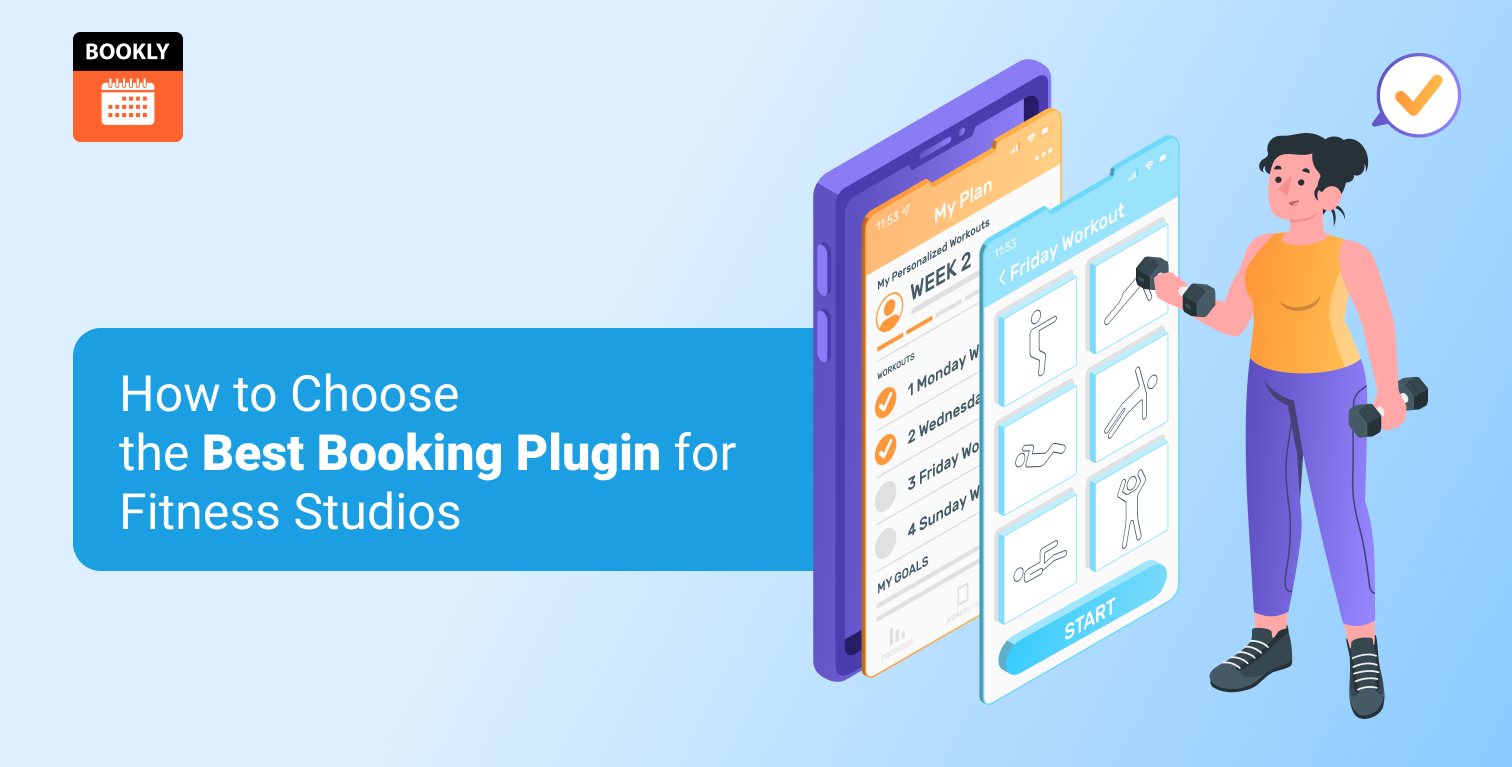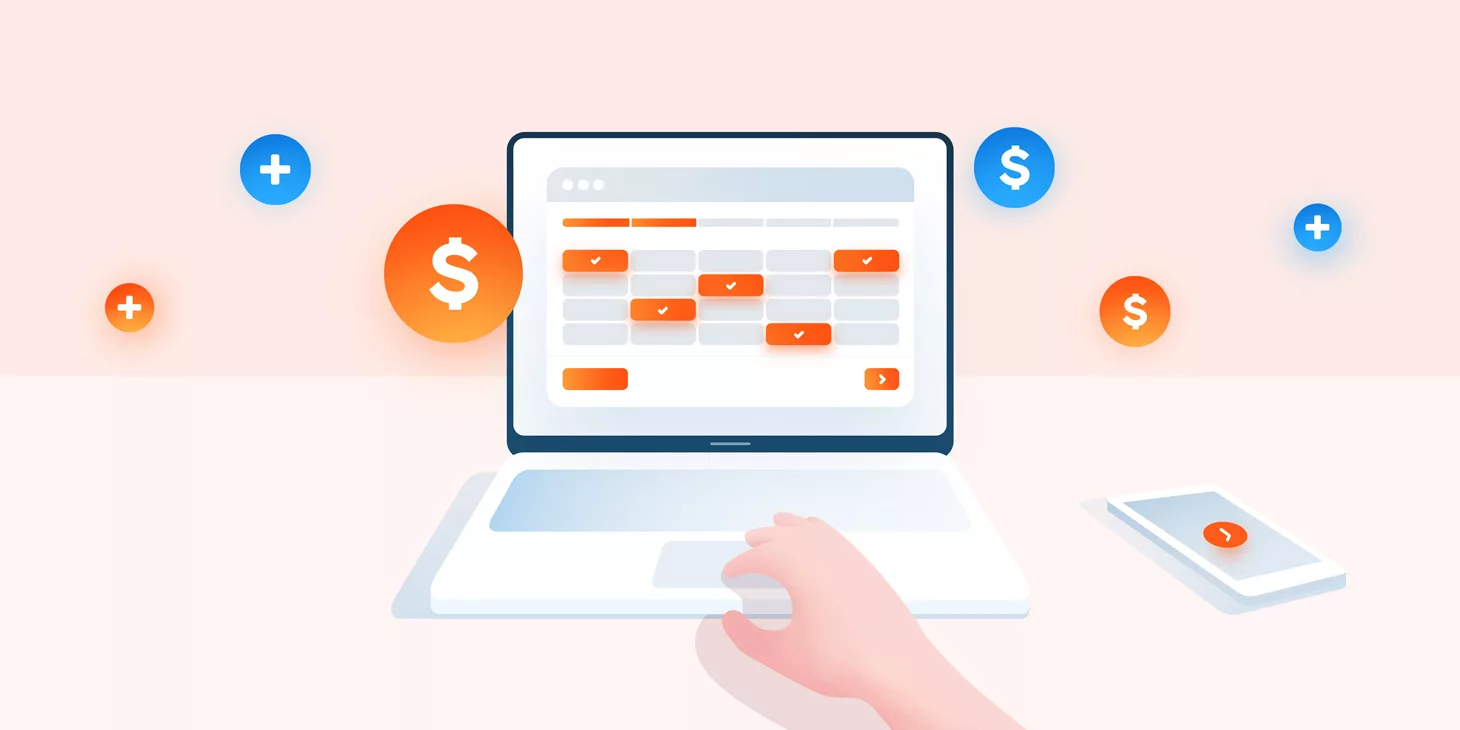
How to successfully sell services using a website with an online booking system
Introducing automation is one of the best ways to grow a service business. In a study by Adestra, it was found that 74% of marketers said that the biggest benefit of introducing automation was saving time. That’s a time that can be allocated to providing a superior customer experience and strategically growing the business.
Unfortunately, many service-based businesses have failed to keep pace with e-Commerce, information products and software companies in automating their sales processes. While there are of course plenty of exceptions, too many traditional service-based businesses like barbers, therapists, personal trainers and financial advisors, take little or no advantage of the technology that is now available.

Instead of using an online booking system to make it easy for their customers to arrange and purchase an appointment, they require them to call or email. The response time for these types of inquiries can be slow and involve multiple rounds of communication before an appointment is organized.
One of the first parts of your sales process you want to automate is appointment booking. A simplified and automated booking process will have a direct impact on overall sales. Here are some tips for significantly increasing your sales using an online booking system.
1. Introduce payment options to your booking process
Are you making it difficult for your customers to give you money? The immediate answer might be “of course not.” But consider how many steps are actually required by a customer before they can actually pay for your services. Adding the option for customers to pay for an appointment as they are making a booking is one of the fastest ways of increasing sales.
The range of payment options that you provide for your clientele can also impact your sales. Imagine that as a potential client you are all ready to book and pay for an appointment. You are happy to see that there is the option to pay for that appointment during the checkout process. But when it actually comes to paying they don’t accept the credit card you use when buying online. Disappointed, you start to look to see if there is another company that provides the same service. With Bookly Pro the popular PayPal Express Checkout is included as a standard feature. You also have the option to select from add-ons, which open up dozens of different payment options for your clients.
2. Provide separate sales pages for each service
Providing separate pages for each of your services with their own booking form can help to boost your sales. An individual sales page will help you outline in detail the benefits and features of that particular service. You can include photos and videos of that service.
In addition, there are search engine optimization (SEO) benefits to having individual services pages. Having individual pages will enable you to target specific search terms relating to that service.
Finally, you can include testimonials reviews for that particular service on the page. This kind of social proof can significantly help your conversion rate. Not all WordPress booking plugins will allow you to create multiple booking forms. Bookly provides you with the option to create as many booking forms as you need. You can then add a unique booking form to every page. This allows you to choose only those fields that are relevant to the page to be included. In turn, this gives a better experience for the user and simplifies managing your services.
3. Remove the friction from making a booking
As a client, if you want to make an appointment without a booking system in place, then you are likely to encounter a large amount of “friction”. In order to phone to make a booking, you will usually need to make that call during working hours. For any client who has a full-time job or similar commitments, calling in the day is likely to be inconvenient. If instead they email to make a booking, they will need to wait for a reply confirming their booking. All of these factors make it less likely that a customer will actually complete their booking.
Contrast this with a service business that offers online booking. With online booking in place the customer can set up their own appointment, at any time of the day and using any device that they like. This reduction of friction inevitably leads to more bookings and an increase in sales.
4. Ensure the client arrives on time with notifications
Automated notifications which alert the client of the date, time and location of their appointment help to prevent clients from missing their booking. Once a client schedules a booking, these notifications can be triggered to immediately provide the key details about the appointment. With a good online booking system, there will be the option to send these notifications either via email or SMS. A follow-up notification can also be sent shortly before the time of the appointment.
Notifications can also be used to avoid contractors and employees from missing their own appointments. Appointments that are cancelled due to a team member failing to deliver the service on time cost the immediate sale. Even more damaging is the long term reputation to the business.
5. Create package deals
Everyone wants to get a bargain. Creating a package deal is an excellent way of increasing the amount your customer spends, locking in sales and providing value for your customer. As an example, if you were offering personal training classes, you might want to offer a package of 10 sessions at a 10% discount from the individual price. Prospects are generally excited about a service at the point they are choosing to buy.
You want to encourage this by providing them with the option to purchase more of the service that you are offering. Offering a discount for the bulk package, compared to the individual price, is an effective way of achieving this. This can increase the amount that customers spend on average, but it also “locks in” those sales boosting cash flow. With a WordPress booking plugin solution like Bookly, you can create custom packages deals.
6. Enable customers to book from their mobile phone
When selecting a WordPress booking plugin you want to ensure that you choose an option which will be mobile friendly. Worldwide 49.73% of all page views occur through a mobile device. Imagine the difference on your sales if half of all users are unable to make a booking.
While many booking forms can be viewed on a mobile device, fewer are designed with the smaller screen of a smartphone in mind. If a form is difficult to use on a mobile phone, then it will inevitably lead to fewer booking forms complete. The flow-on effect is less customers and sales.
You also want to consider how mobile-friendly it is to edit and manage the booking form. Businesses are increasingly being run on the go. A form might look great for the front end user, but it isn’t designed on the dashboard to be managed using a mobile device. This can make it difficult to do important changes, like adjusting the details of the form or approving a booking. Again this will have an effect on the overall sales of the business.
7. Set a minimum notice period for cancellations
Having a minimum notice period in place for cancellation helps to reduce lost sales. No shows can be doubly costly for a business because the employer or contractor that was to deliver that service will likely have made themselves available. Shifting them over to another paying client may be impossible. There is also the lost revenue from the appointment which has been cancelled.
If you are using Bookly you have the option to choose whichever minimum notice period you require. You can also set a minimum period before which an appointment can be booked. Not allowing customers to make a last minute booking can be useful if this would make it difficult for staff to cover the booking.
8. Provide customized booking forms
Giving your clients a tailored booking experience can help to increase sales conversions. For example, many booking forms are very difficult to customize in terms of design. This can mean that they clash with the colour scheme of the website. These kinds of design flaws give a website an unprofessional appearance which can undermine confidence in the service provider. With Bookly, you can completely customize the colours of your booking form to reflect the design of the website. This is achieved by the use of a colour picking tool.
The colour of your form is not the only aspect that you want to consider when customizing a booking form. In order to maximize the number of people who complete your form, you want to eliminate any unnecessary steps. If you are using a booking form which doesn’t allow you to remove or add fields, then you are almost certainly making your prospect do more work than is necessary in order to finish the form.
9. Split test your forms
The advertising genius David Ogilvy once remarked that “Never stop testing, and your advertising will never stop improving”. The best way to ensure that you have a high performing booking form is to test it. You can do this by creating split tests where you present your prospects with different variants of the form.
A split test aka an A/B involves creating two different versions of the booking form or service page. You will only change one variable on each of those booking forms. For example, you might reorder the placement of a particular field or the colour of the submit button. You then need to show each of the two different forms to a similar sized audience.
Next, you need to establish a goal for your test. In the case of the booking form, this will likely be the number of users who complete a form. This ensures that you have an objective way of measuring which of the two forms has performed better.
One of the two booking forms will act as a “control”. The other booking form is the “challenger”. Like the name suggests, the booking form which you are currently using will be the control. The one which you have change a variable is the challenger. There are further nuances to running an A/B test, including ensuring that your sample size is large enough that it is statistically significant. But provided that your form meets these criteria at the end of the experiment, you should be able to determine a winner based on which form produced the most completions.
As Ogilvy said “never stop testing” so an A/B test is not a one-off experiment. You can continue to improve by constantly testing different variables. Through this kind of testing over time you can create an extremely high converting booking form. To achieve this, however, you must have the ability to customize your booking forms. That’s why it is essential for maximizing sales that you are using a flexible booking solution like Bookly.
10. Allow customers to book longer and recurring sessions
You want to encourage your core customers to spend more on your services. One way to do this is to allow them to book longer sessions and recurring appointments. Some booking solutions are very proscribed in terms of the options that you can offer your clients. This may include only being able to offer an hour or half-hour long appointments. With Bookly you can instead offer to have day-long appointments. You can also allow the client to book multiple appointments with the same employee.
Conclusion
Looking for a quick win to boost sales for your own service-based business? Adding a WordPress booking plugin is an easy answer. Have an online booking system in place allows customers to arrange their appointment, increasing bookings and reducing admin headaches. Bookly provides a powerful suite of sales friendly features, including taking payments during the service book online process, SMS and email notifications, discounts and promotions. Because Bookly is a WordPress plugin, you can have your booking forms setup in minutes without the need for a developer.