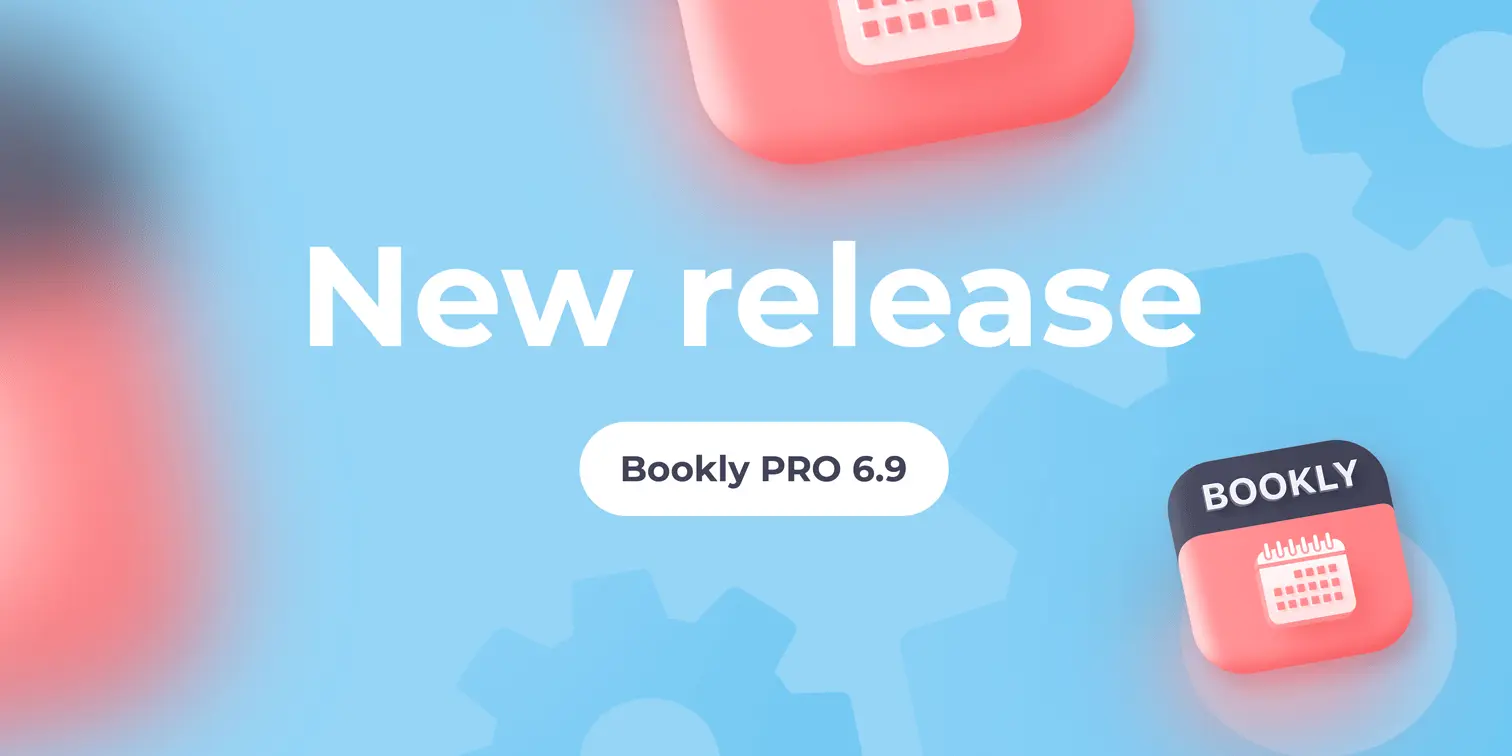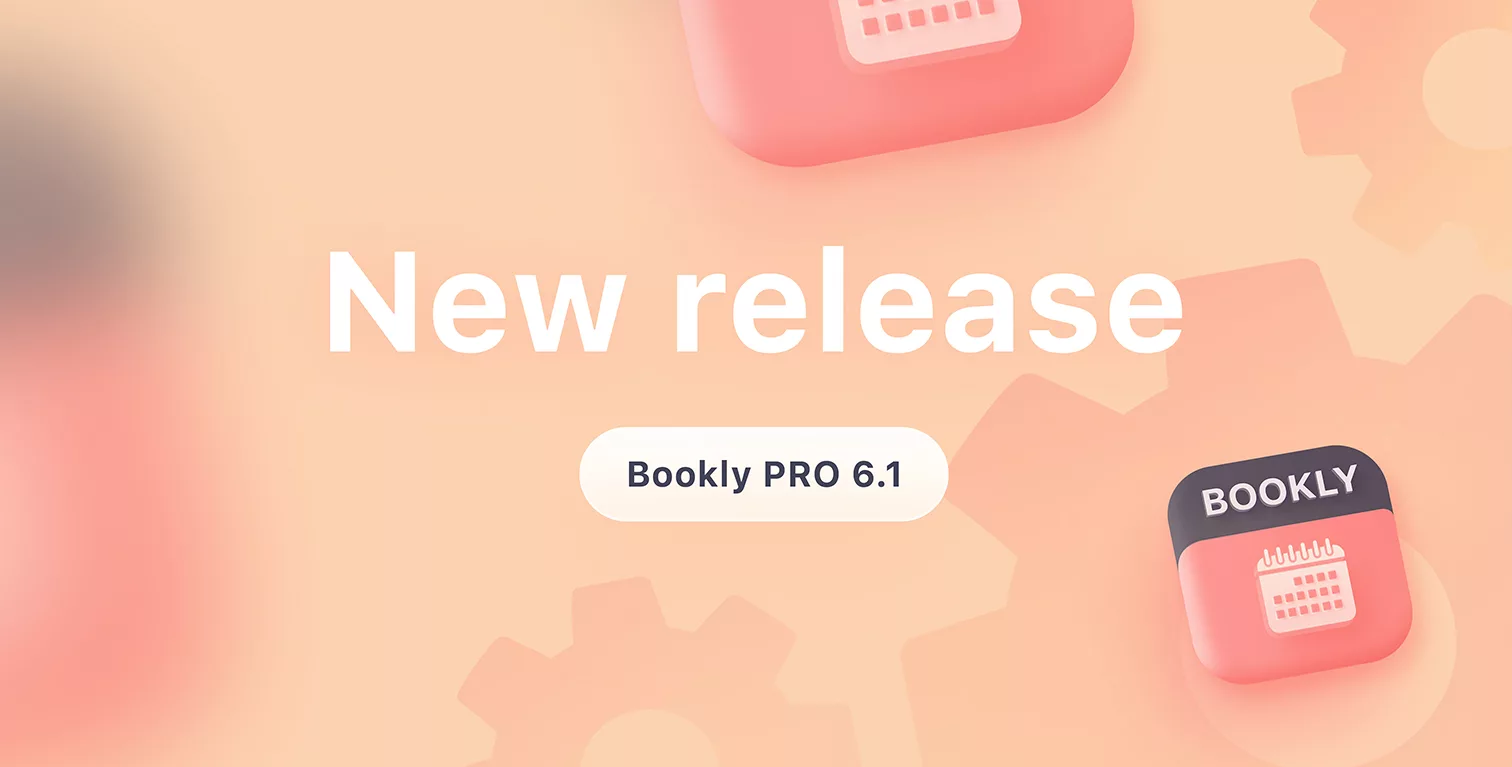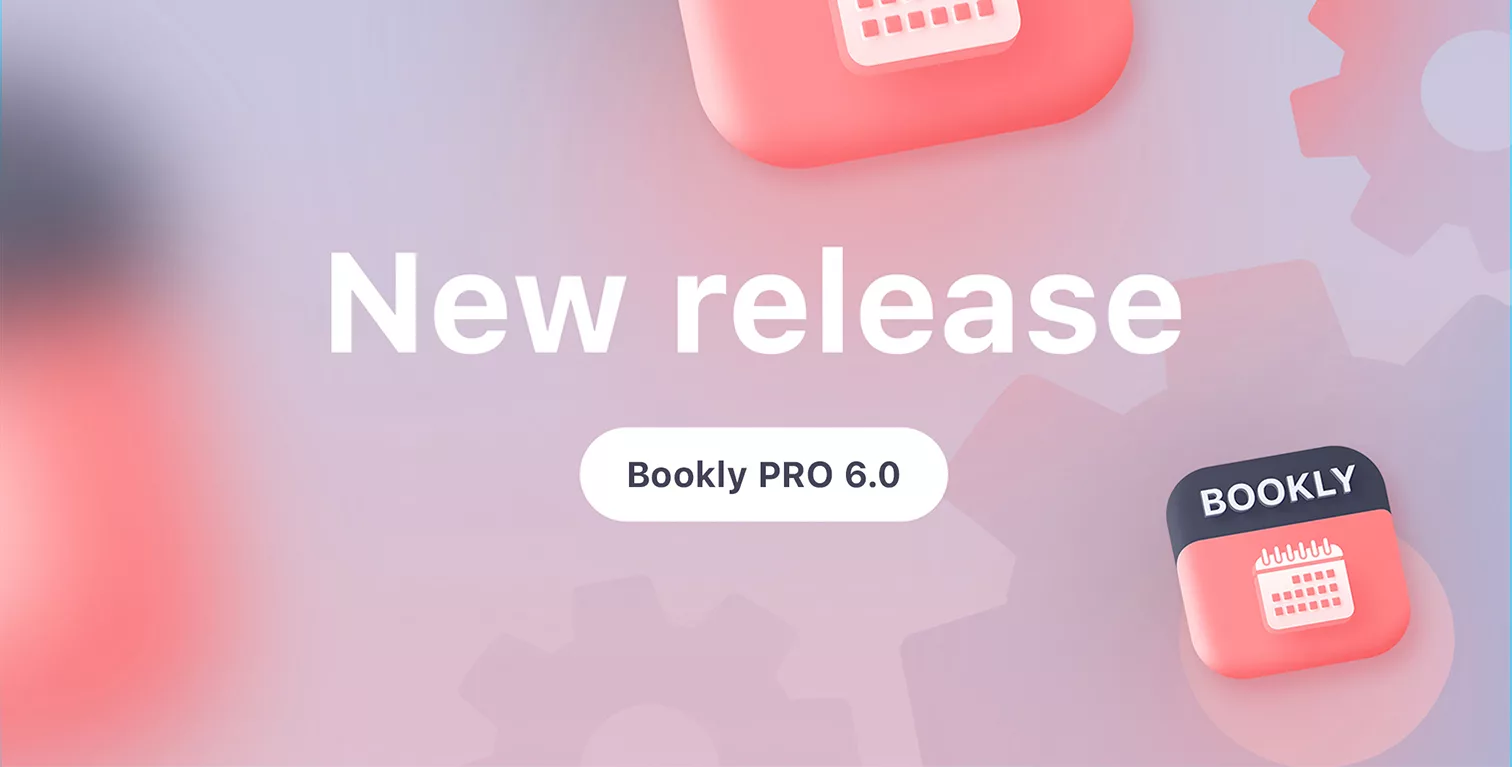Bookly Appointments v9: Pending Appointments
The appointment status is finally here! You can now see new appointments as pending and take the time to check with your staff to make sure they can make it to the appointment.
Is your leading team member fine with that particular type of laborious teeth removal session at the end of the working week? Or maybe you’ve just scheduled new furniture installation in the next room and wouldn’t want that VIP customer of yours to have to listen to the whole process?
Manually confirming appointments to customers will help with all of that.
The mechanics are as intuitive as they get: receive notifications on new appointments as usual, open each of the new appointments and choose between the 3 options in the dropdown menu:
- ‘Approved’ to send a happy message to your customer confirming their appointment,
- ‘Cancelled’ to let them know that you’ve unfortunately had to decline their appointment but are inviting them to try a different time slot or employee, and in any case you will be happy to have a chat over the phone to work out all the details and keep that customer’s loyalty in the long run,
- ‘Pending’ to leave the appointment as tentative for the time being while you’re making sure you’re ready to commit to the appointment.
Get the plugin update now and be sure to enable the new feature in Settings > General!