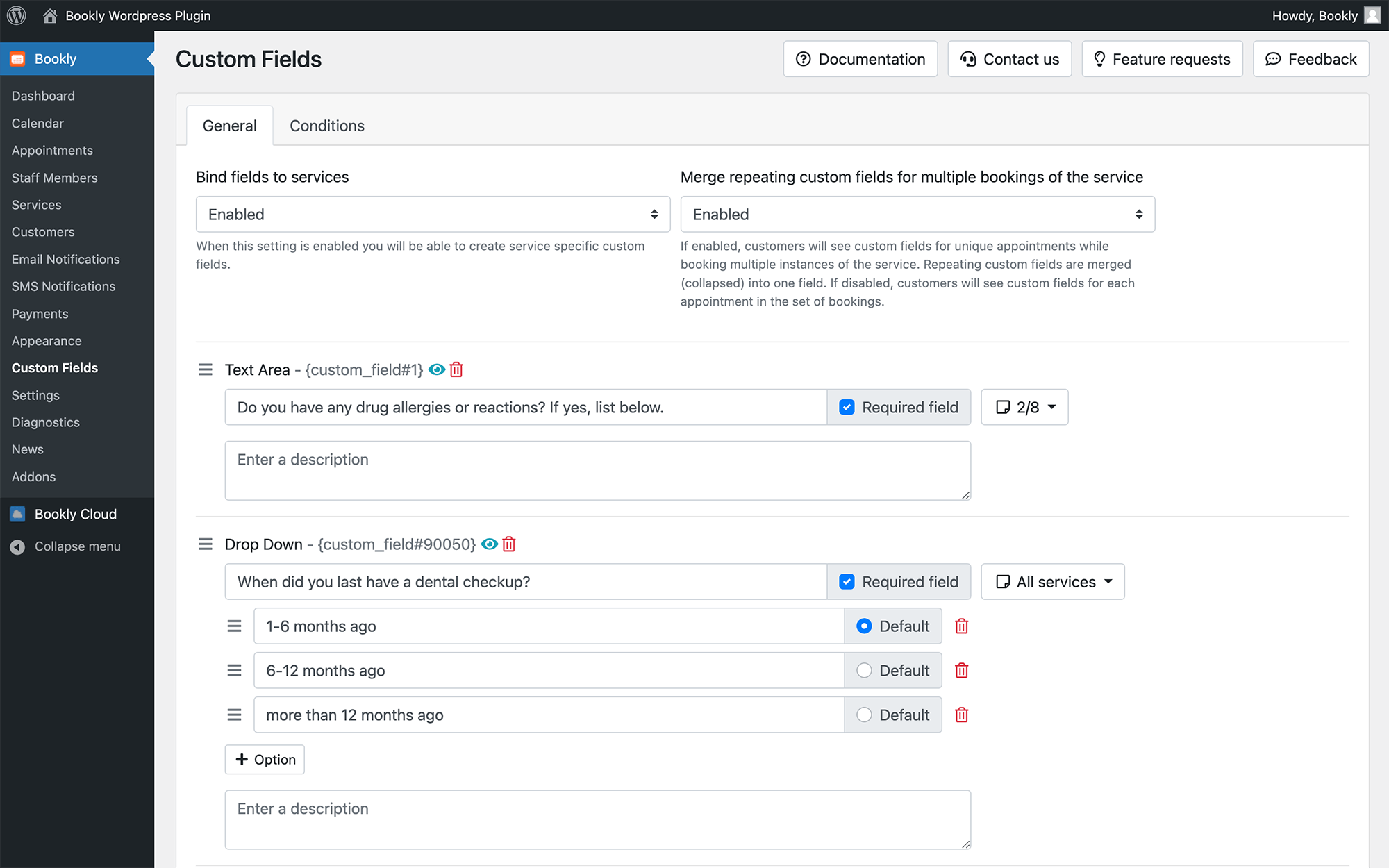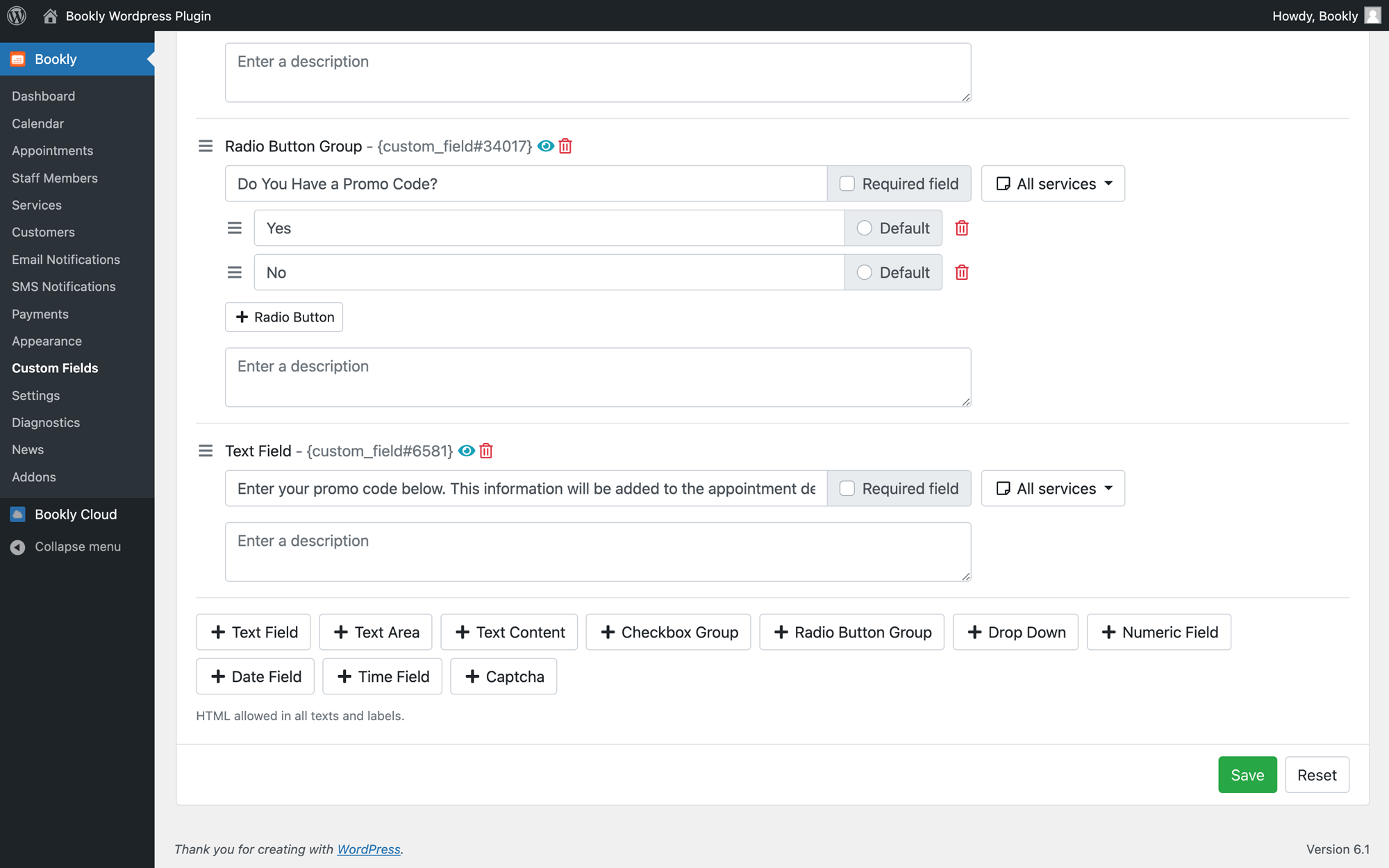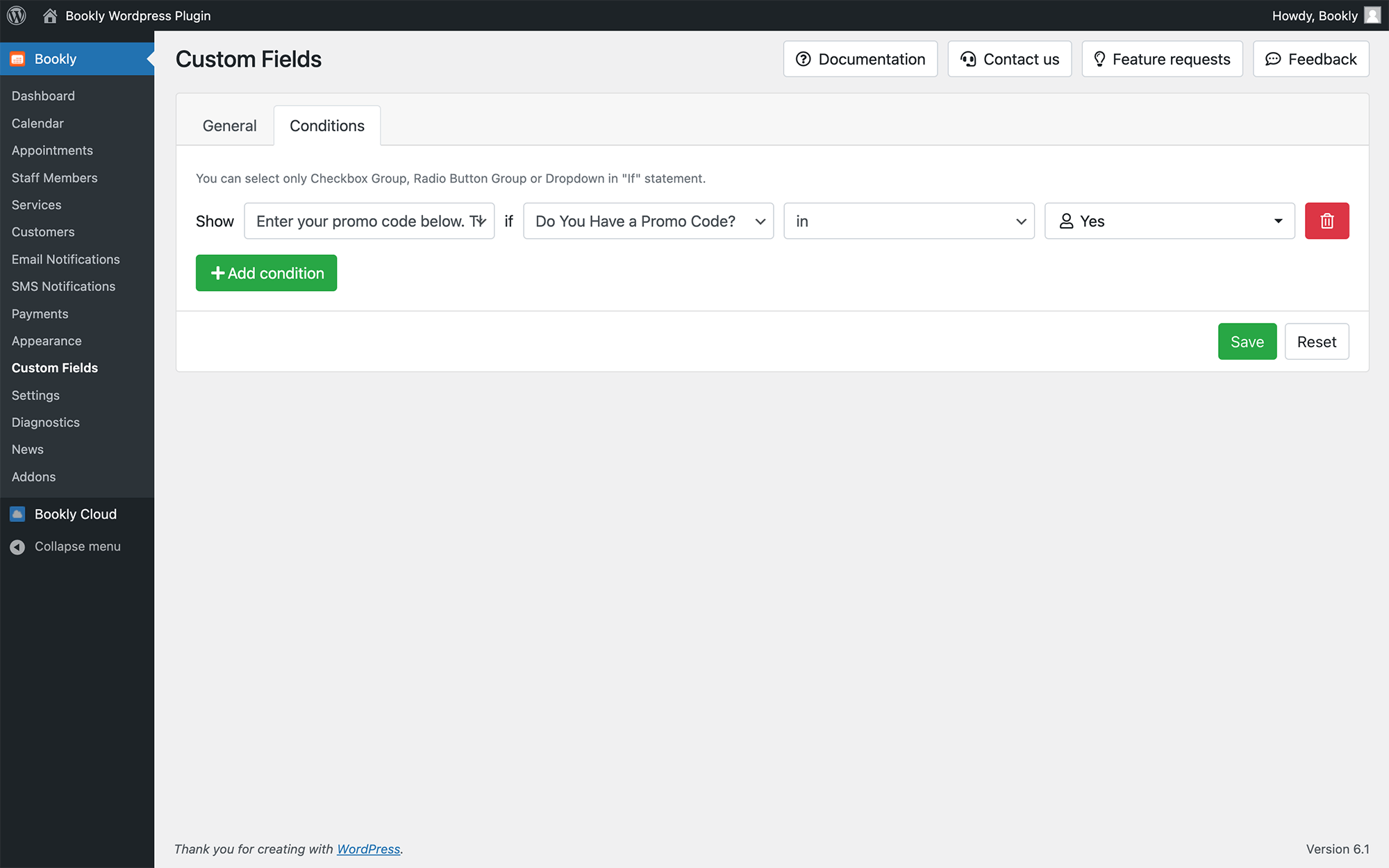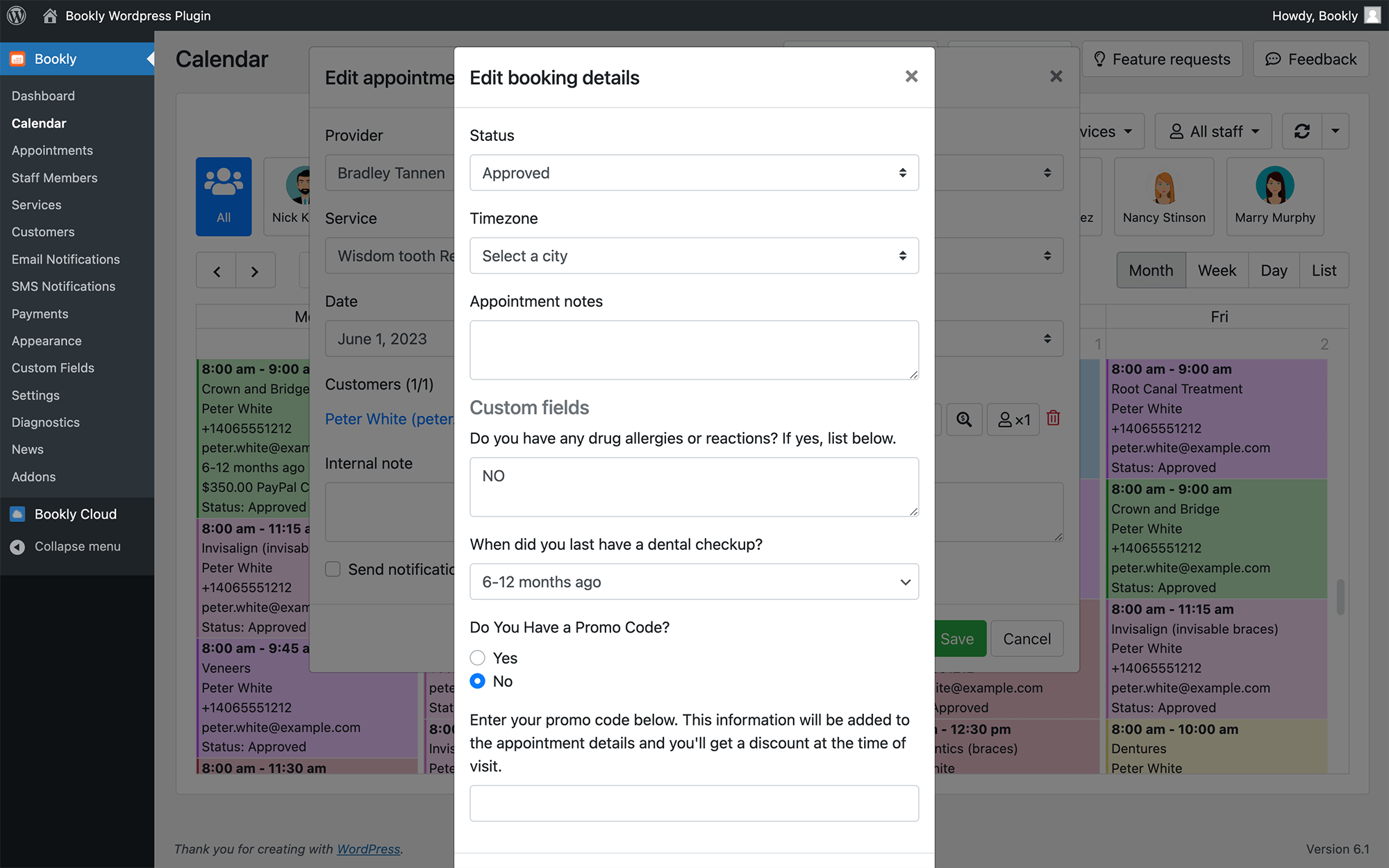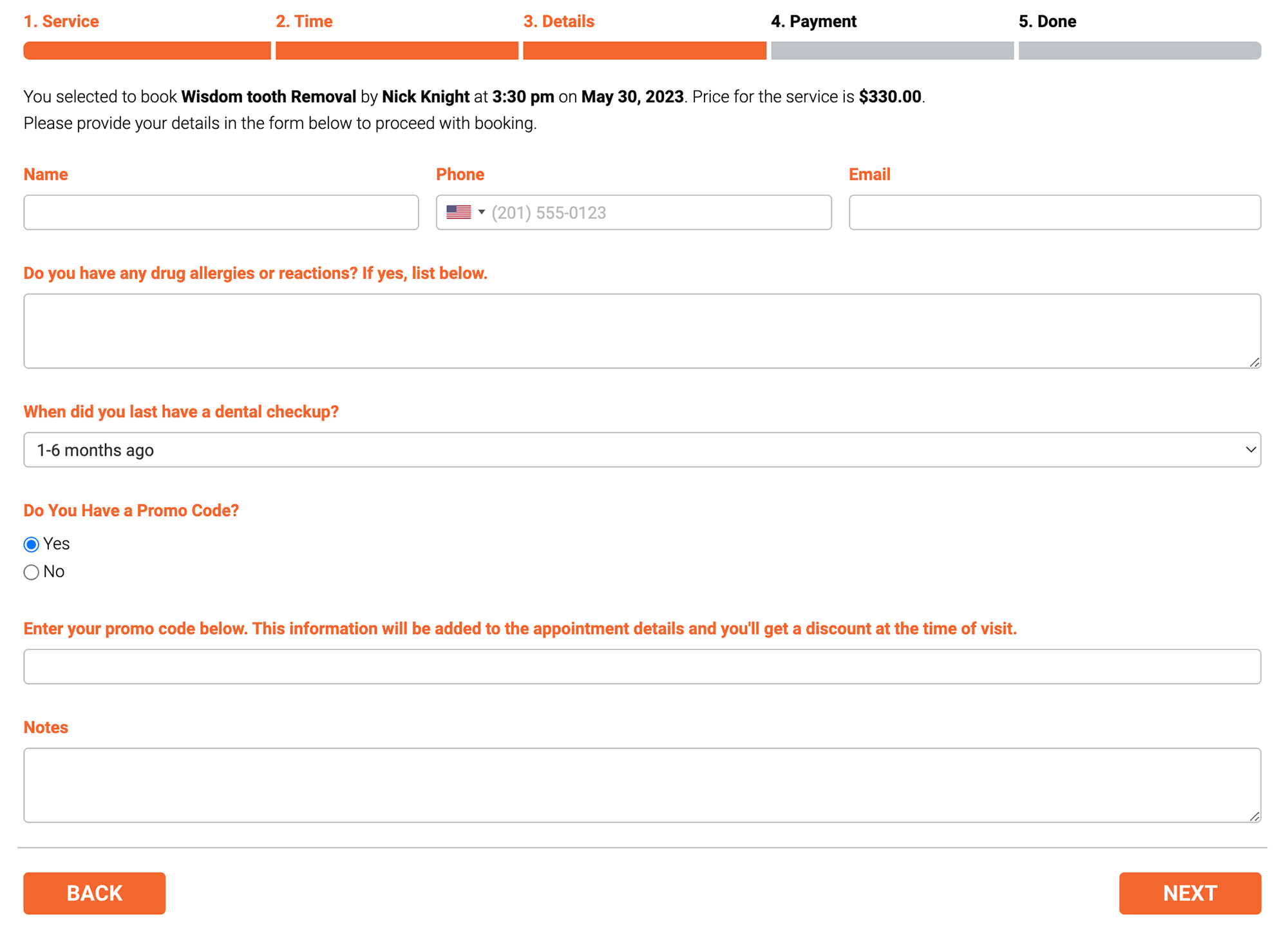Various types of custom fields in your booking form
Customize your form by adding personalized custom fields that suit your specific requirements.
With the form builder, you can effortlessly create an array of custom fields using various question types such as text fields, drop-down lists, multiple-choice options, etc. You have the freedom to make these fields conditional, mandatory, or optional, and associate them with specific services.
During the booking process, these custom fields will be displayed at the Details step, allowing your clients to provide relevant information. The reservation details, including the responses from these custom fields, will seamlessly integrate into your Bookly Calendar.