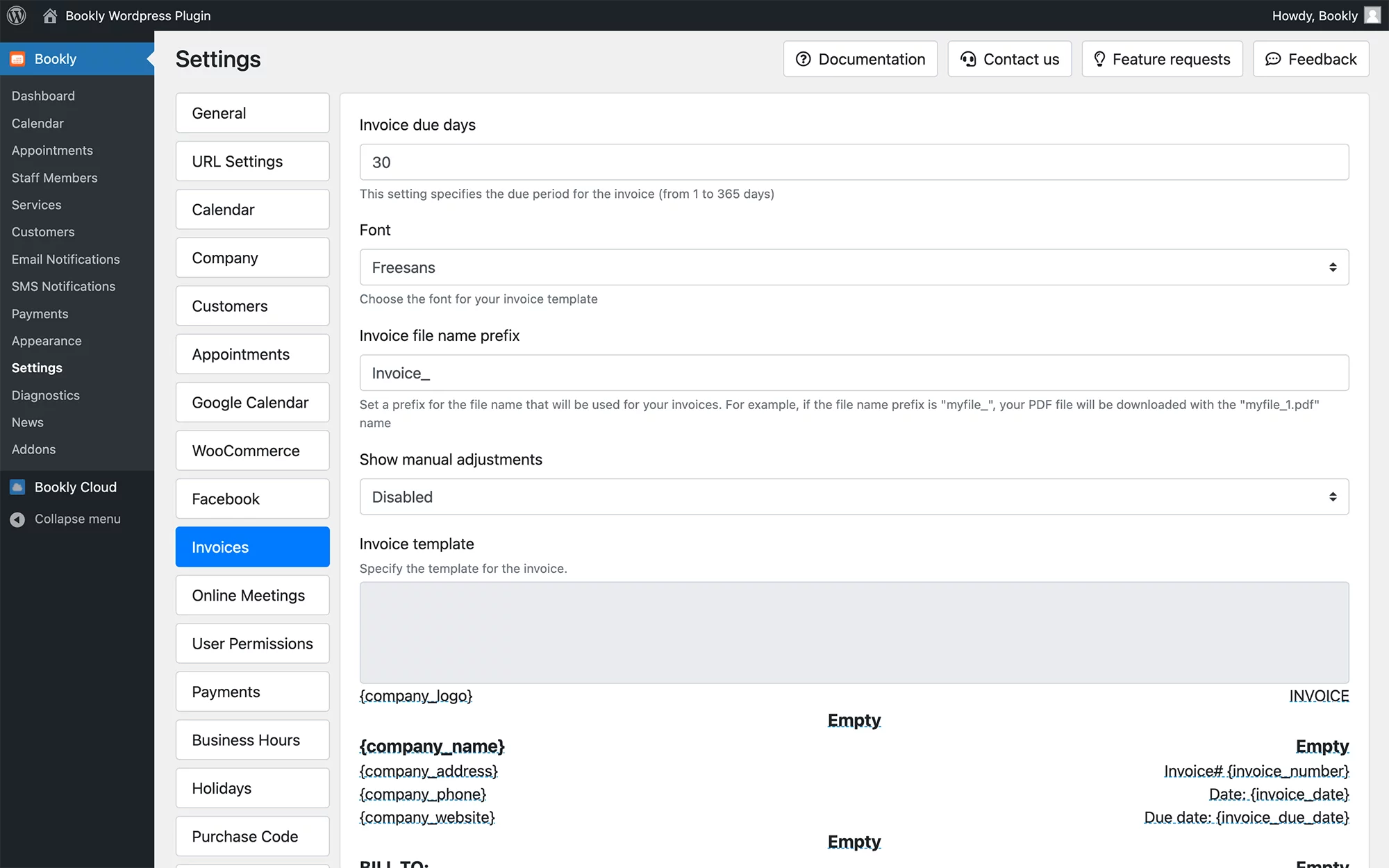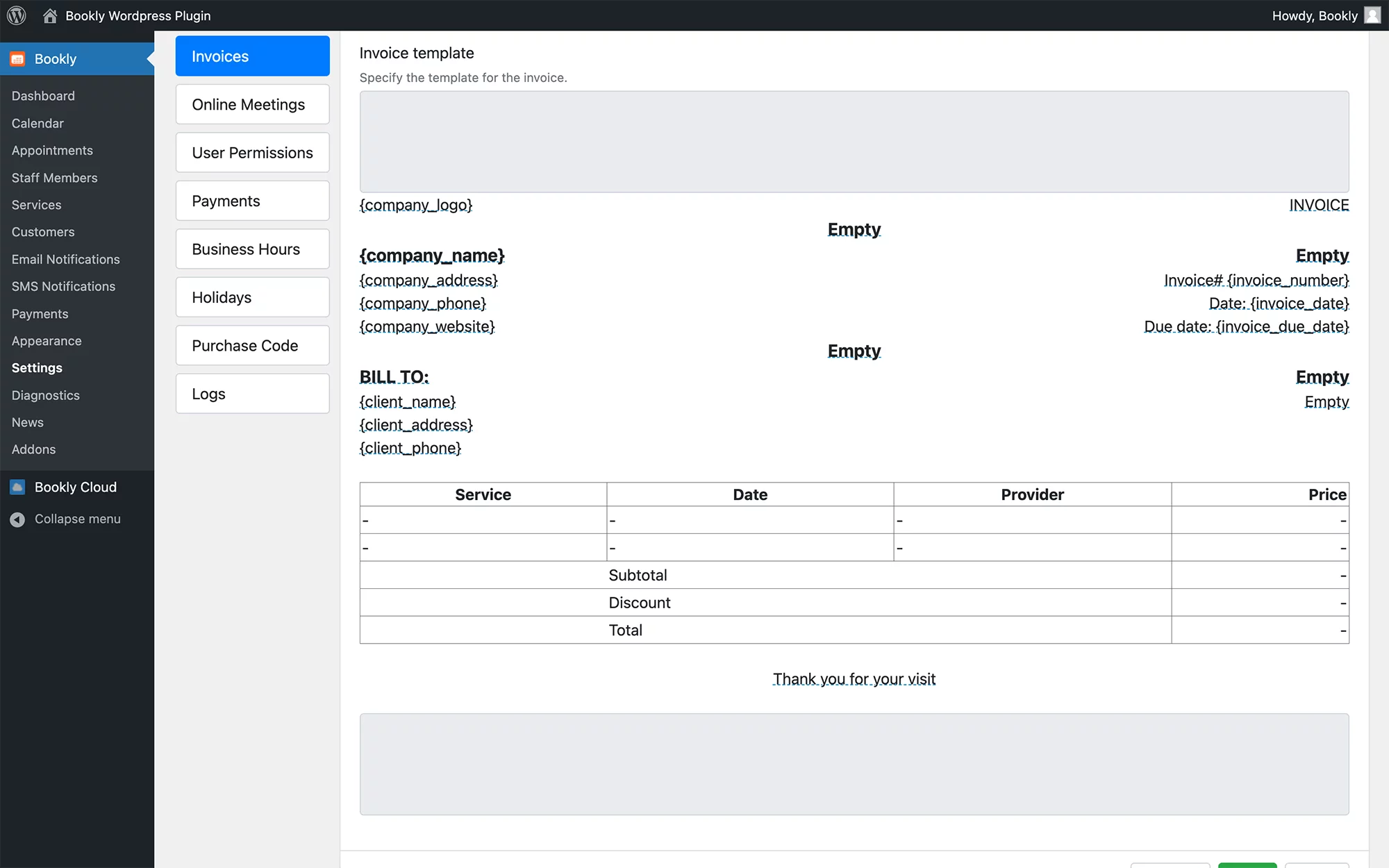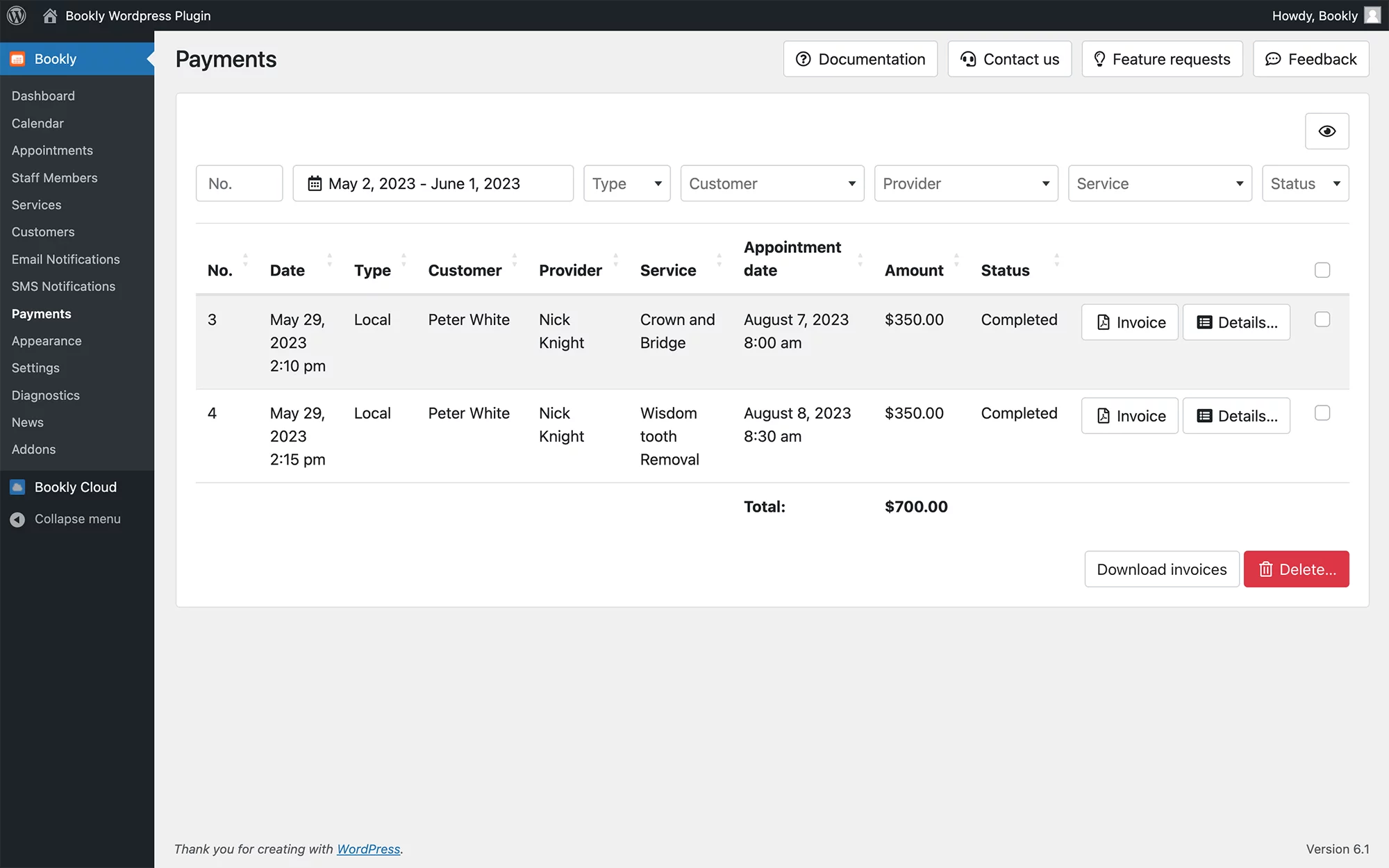Automatic invoicing
Generate invoices directly from the Bookly admin panel. Send these invoices automatically to your clients via email or SMS whenever a new appointment is made.
Customize your invoice template to match your brand identity by uploading your company logo and relevant images. Define the rules for automatic invoice generation, specifying the timing for sending payment requests to customers. You can attach invoices to email notifications or include links to them in text messages.
Easily access and download invoices in PDF format from the payment reports section, providing you with a comprehensive overview of your invoicing activities.