Change logs
Before update, make sure to perform a full site and database backup, so that it may be used to retrieve the working version if anything unexpected happens.
Important: If your add-ons stopped working after Bookly update, please make sure you’re using the latest version of all Bookly items installed on your configuration (including Bookly Pro and other add-ons). In Plugins, click ‘Check for updates’ to download the most recent version.
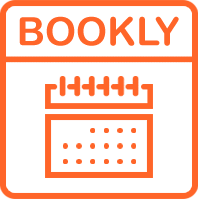 Bookly
Bookly
26.7
- Fixed an issue with the day view in the calendar when staff had a night schedule
26.6
- Fixed an issue with scrolling in the backend calendar
26.5
- Fixed an issue that caused the calendar to appear blank after the previous update
26.4
Please note that Bookly core (free) plugin should be updated together with Bookly Pro (Add-on) and other Bookly items.
- Added new setting for automatic appointment status change: Appointments > Successful payment appointment status
- Improved the display of appointments in the backend calendar and their tooltips
- Improved payment processing for Stripe Payments Cloud gateway
- Fixed an issue with incorrect display of the appointment end time in Timeline mode
- Minor fixes in backend calendar display for RTL languages
26.3
- Added logging to the cron that rejects payments
26.2
- Added ‘Resend’ button in the Email/SMS Verification code window
26.1
- Minor fixes and improvements
26.0
- Stabilized license verification after the previous release
25.9
- Fixed the issue with purchase code validation. IMPORTANT: All users must update to the latest version to ensure purchase code activation.
25.8
- Fixed the time displayed in staff notifications when using different time zones
25.7
- Add new currency Caribbean guilder XCG
- Fixed an issue when an email about new event was sent after booking a regular appointment
25.6
- Fixed the time displayed in staff notifications when using different time zones
25.5
- Fixed an issue with the the functionality of the step-by-step booking form
25.4
- Added ability to select role (Staff or Supervisor) when generating token for a staff member in Staff Cabinet Mobile App
- Added Ukrainian translation
- Improved compatibility with the Hostinger theme
25.3
- Fixed an issue with the display of WhatsApp notification templates
25.2
- Added new currency Mongolian tögrög MNT
25.1
- Fixed an issue with staff timezone for appointments created via the Bookly Staff Cabinet mobile app
25.0
- Now client’s photo is displayed in the Bookly Staff Cabinet mobile app
- Added support for the Services Extras (Add-on) in the Bookly Staff Cabinet mobile app
- Fixed the pop-up window positioning in the backend calendar
- Fixed an issue with staff time zone when creating appointments via the Bookly Staff Cabinet mobile app
24.9
- Added ability to clone a staff working schedule in Edit staff > Schedule tab
- Added Polish translation
- Improved handling of staff breaks that extend into the next day
- Minor CSS improvements for the mobile version
- Fixed an issue with currency translation using WPML
- Fixed an issue when navigation icons disappeared in the calendar of the Step-by-step booking form
24.8
- Added a new setting “Scrollable calendar” (Settings > Calendar) to improve the backend calendar display
- Added ability to restore appointments if the associated staff member has been deleted
- Added ability to filter payments by appointment date
- Added ability to create and edit appointments with custom services in Staff Cabinet Mobile App
- Added ability to display revenue in the Dashboard section based on the appointment date
- Notifications are now sent when creating or editing appointments in the Staff Cabinet Mobile App
24.7
- Added ability to import appointments in Bookly
- Improved PHP8.4+ compatibility
- Fixed an issue with incorrect days off in the Step-by-step booking form
- Fixed an issue with staff days off when creating an appointment via backend
- Fixed an issue with the layout of the modern booking forms on small screens
24.6
- Improved compatibility of the modern booking forms with some WP themes
- Added ability to use new codes in Appointments > ICS description for customers: {company_name}, {company_address}, {company_phone}
- Fixed an issue with saving appointment notes in backend
- Fixed an issue with editing and deleting appointments on mobile devices
- Fixed an issue with translations in backend
24.5
- Improved compatibility with WP 6.7
24.4
- Added ability to resend the SMS notification
- Added new currency Surinamese dollar SRD
- Fixed an issue when customers without appointments were not being added to the mailing list
24.3
- Fixed an issue with Stripe Cloud payment when custom metadata was used
24.2
- Added ability to select the number of entries in Table settings
- Fixed minor issue with the appointments page layout in the admin panel
24.1
- Fixed an issue with Stripe Cloud payment method
24.0
- Fixed an issue with failed payments
23.9
- Improved the mobile layout of the modern booking forms
- Improved the sending of email notifications
- Fixed an issue with the customer’s country code
- Fixed the display of days off in the front-end datepicker
- Fixed the display of the country picker in the phone number input
- Minor fixes in backend calendar
23.8
- Added a new calendar display mode in the backend – Timeline (horizontal)
- Added a warning notification when creating/editing a customer to indicate that a WP user is already connected to a Bookly customer
- Updated version of the intlTelInput library used
- Improved the work of date picker in the Step-by-step booking form
- Improved RTL layout
- Fixed the display of long-duration appointments
23.7
- Added ability to invert datepicker colors in the front-end calendar
- Improved the calendar date picker in the front-end booking form
- Fixed an issue with the translation of weekdays in the datepicker
23.6
- Fixed an issue with the calendar in the Step-by-step booking form
23.5
- Fixed an issue with incorrect available dates in the Step-by-step booking form
23.4
- Improved visual display of the calendar in the Step-by-step booking form
23.3
- Added more convenient date picker in the Step-by-step booking form
- Added new currency Ethiopian birr ETB
- Added compatibility with Zakra WP theme
- Fixed vulnerability with color picker
23.2
- Added new currency Tajikistan somoni TJS
- Fixed an issue with test email notifications
23.1
- Added ability to add a profile photo for customer
- Fixed an issue with duplicate time slots in the Step by step booking form if staff schedule extended to the next day
23.0
- Added Organizer field in the ICS file
- Fixed an issue with incorrect timezone in the ICS file
22.9
- Minor bug fixes and performance improvements
22.8
- Initial release of the Bookly Staff Cabinet Mobile App
- Fixed an issue related to rescheduling recurring appointments when Google Calendar sync is enabled
- Fixed an issue when archived staff members were visible under the ‘All staff’ filter in the backend Calendar
22.7
- Added new currency Rwandan franc RWF
- Added ability to configure automatic deletion of debug and email logs
- Improved the work of Bookly with screenreaders
- Improved UI in Bookly admin panel
- Optimization of Bookly work
22.6
- Improved the creation and scheduling of SMS Campaigns
- Fixed an issue with missing Purchase Code section in Settings
- Fixed an issue when {online_meeting_url} code didn’t work in emails if WooCommerce and Locations (Add-on) were active
22.5
- New ‘Add to Calendar’ button at the final step in the booking process
- Added new currency Azerbaijani manat AZN
- Added ability to book appointments that go over the next day
- Added progress bar in the mobile version of the Step by step booking form
- Fixed XSS vulnerability
- Fixed compatibility with Ultimate Member plugin
22.4.1
- Added support for new versions of Elementor
22.4
- Added pagination in the SMS Details section
- Improved compatibility with Elementor
- Fixed vulnerability in Settings > Logs: SQL Injection (SQLi)
- Fixed an issue with customers duplication if phone number was 0
- Fixed an issue with inability to edit appointment via backend
- Fixed an issue with popover window in backend calendar in Safari
- Fixed an issue with mobile booking form in Safari v11
22.3.1
- Fixed an issue when notifications were not being sent in some cases when paying for a booking via Stripe Cloud
- Fixed an issue when payments could fail to pass through the client’s firewall
- Fixed an issue when not all appointments were updated via Zapier
22.3
- Fixed an issue with displaying extras in appointment details in backend
22.2
- Improved the appearance of the Time step for Step-by-step form booking form
- Added new setting in Settings > Appointments > The value returned by {appointment_end_date} placeholder
22.1
- Fixed an error in the Settings section that was generated under certain conditions
- Fixed an issue when email and sms notifications were sent erroneously in some cases
22.0
- Fixed an issue with Done step in Step-by-step booking form when all payment methods were disabled
- Fixed an issue with the work of Bookly Stripe (Add-on)
- Fixed an issue with creating a field in a table on outdated mysql versions
21.9.1
- Fixed an issue due to which appointments were deleted if there were errors in the database
21.9
- Added new currency Honduran lempira HNL
- Fixed an issue with inability to create appointment that ends at 00:00
- Fixed an issue with sorting by No. in Appointments section
21.8
- Improved forms loading
- Security fixes
- Fixed Authenticated Arbitrary File Deletion vulnerability
- Fixed an issue with inability to attach payment to gift card
- Fixed an issue with “Reply directly to customers” setting
- Fixed an issue with incorrect services order in the New appointments window
21.7.1
- Fixed an issue when it was not possible to create an appointment during non-working hours in backend calendar
- Fixed an issue with ‘Time interval of payment gateway’ for Square payments
21.7
- Added ability to configure SMTP server settings for sending notifications from Bookly
- Added ability to create different types of gift cards
- Added ability to sell gift cards in the modern booking forms
- Added ability to use gift cards for partial payment
- Added ability to attach payment to a gift card
- Added new currency Unidad de Fomento UF
- A tooltip about an occupied timeslot is now displayed even if there is no customer in another appointment
- Fixed an issue with the work of {booking_number} placeholder
- Fixed CSS issue
- Minor layout fixes in Bookly backend calendar
- Improved forms loading
- Improved the work of backend calendar for old versions of Safari
21.6
- Added ability to make test voice notifications
- Added an option to show only first available timeslot for every day in the Step-by-step booking form
- Fixed line breaks in ICS templates
- Fixed an issue with missing ‘Attach ICS file’ checkbox in “New booking notification”
21.5.1
- Security fix
21.5
- Added integration with WhatsApp
- Added new {client_locale} code in Email Notifications
- Now when you delete a staff member, a reminder about deleting their appointments is displayed
- Improved the work of the ‘Session storage mode’ setting
- Fixed generation of the ICS file in Email Notifications
- Fixed an issue when all available time slots were not displayed in the booking form at first loading
21.4
- Added ability to use {company_name}, {company_phone}, {company_website}, {client_name}, {client_phone} placeholders in SMS Campaigns
- Added alert notification when session expired
- Now all operations with payments are recorded in a log table and available in the Bookly debug log
- Fixed an issue with translations in date range picker
21.3.2
- Fixed an issue with incorrect appointment data in Calendar
- Fixed an issue with incorrect date in Day mode in Calendar
21.3.1
- Fixed an issue with titles in custom fields
21.3
- Added ability to use Voice Notifications for notifying clients and staff about appointments
- Added ability to edit the text on the time slot scrolling buttons (Appearance > Step by step form)
- Added new setting ‘Session storage mode’ in Settings > General
- Fixed display of decimal separator for prices
- Updated Moment.js library to the latest version
- Fixed an issue with {total_price} in Zapier
- Fixed the calculation of the appointment cost in the Appointment list
- Fixed datepicker display in Chrome v. ≥ 107
21.2
- Improved some tests in the Diagnostics section
- Improved support for TinyMCE
- Improved compatibility with third-party themes
- Fixed an issue with customer field when creating appointment via admin panel
- Fixed an issue with WP user search on customer’s card
- Fixed an issue with time slots in specific timezones during change to winter time
- Fixed an issue with inability to create a staff member under certain conditions
- Fixed an issue when service/staff categories were not loaded on a page in admin panel
- Minor fixes in table texts in backend
21.1
- Improved compatibility with Elementor
- Improved the modal windows layout on small screens
- Minor fixes in Email notifications > Email logs
- Minor fixes and improvements in the Bookly front-end form
- Fixed an issue with missing translations in a booking form
21.0.1
- Fixed an issue with Stripe Payments in Bookly Cloud
21.0
- Added ability to add an image and description for category in Services
- Added new status ‘Done’ for appointments
- Added new currency Albanian lek ALL
- Added new currency Tunisian dinar TND
- Added new ‘Diagnostics’ section for checking potential troubles
- Added new setting in Settings > General > Bookly data upon deleting Bookly items
- Added new column Appointment ID in Appointments > Table settings
- Improved compatibility with third-party WP plugins and themes
- Fixed an issue with ICS description for staff feature
- Fixed an issue with filter by statuses in Appointments
20.9
- Added new product in Bookly Cloud – Cloud Cron
- Added ability to customize ICS files description (Settings > Appointments)
- Added ability to make multiple status selections in the Appointments section
- Added new trigger that creates automatic actions in Zapier – Updated appointment
- Added filter by actions in Settings > Logs
- Fixed deprecations in php8.1
- Fixed minor issue with table settings window layout
- Fixed an issue with search in Media Library
- Fixed an issue when appointment cancelling through [appointment-list], customer cabinet, or cancellation link in email, was not reflected in Settings > Logs
- Fixed an issue with incorrect calendar display on front end under certain conditions
- Fixed an issue when service name was not displayed in the Edit appointment window under certain conditions
- Fixed an issue with links created via Appearance section
20.8.1
- Fixed an issue with version 20.8 release
20.8
- Improved compatibility with third-party WP plugins
- Added new filters for viewing bookings in Appointments section: Next 7 days, Next 30 days
- Added ability to cancel SMS campaign
- Now it’s impossible to save new SMS campaign until mailing list is selected
- Now the title of the mailing list is displayed above when you’re viewing or editing it
- Now WP users that don’t have access to media gallery cannot add or edit images in service, staff member, extras
- Fixed an issue with price format in Bookly backend
- Fixed compatibility with YITH Active Campaign for WooCommerce Premium
- Fixed pagination issue in SMS Notifications > Campaigns
- Fixed minor issues in SMS Notifications > Campaigns
- Fixed an issue with translation of appointment status in Calendar
- Fixed an issue with automatic timeslot selection in Safari under certain conditions
- Fixed an issue with Evening reminder about next day appointment if WP timezone was set to UTC-10
- Fixed an error in Calendar when Coloring mode > By status option was enabled
20.7
- Now active support period is automatically extended if you recharge your Bookly Cloud account
- Added ability to use new values for Time slot length and Padding time: 2 min, 4 min
- Added new warning message in backend when selected period is occupied by another appointment with ability to view this appointment
- Improved compatibility with the Divi WP theme
- Optimized the creation of shortcodes
- Improved page loading speed in Bookly Calendar > Month view
- Improved highlighting of active element in booking form
- Now next day is marked in time picker (Staff members > Edit > Schedule tab)
- Fixed an issue with pagination in Email Notifications > Email logs
- Fixed an issue with incorrect display of tabs in Edit staff window
- Fixed an issue when it was possible to book the occupied time slot under certain conditions
20.6
- Added ability to add custom metadata to payment for Stripe Payments in Bookly Cloud
- Added ability to make refunds for Stripe Cloud payments
- Added new appointments notification in Calendar (Settings > Calendar > Show new appointments notifications)
- Now first and/or last name is automatically copied from Bookly customer to a new WP user
- Now Payment ID is passed to Zapier when a new appointment is booked
- Now “I’m available on or after” picker is hidden when ‘Show only the nearest timeslot’ option is enabled
- Added Jitsi online meeting URL in appointment details
- Fixed an issue with new customer creation if there were more than 100 customers and WP users
- Fixed minor issues with page layout on the staff member card
- Fixed an issue with editing ‘Notification to customer with verification code’ template
- Fixed an issue with notification about occupied time slot in backend
20.5
- Added ability to create mailing lists for SMS campaigns
- Added ability to choose the style of displaying appointments in Month view
- Added ability to show/hide notifications about SMS and News in Bookly admin panel
- Improved compatibility with Elementor
- Fixed an issue with search by ID
- Fixed a conflict with some WP themes and plugins during Initial Setup process
- Fixed an issue with displaying the list of available placeholders inside #each block in Appearance
- Fixed minor CSS issue with buttons in booking form
20.4
- Added [booking-form] widget in Elementor
- Added ‘Show Terms & Conditions checkbox’ option in Appearance > Details step
- Added Quick search field in Settings > Logs
- Added ‘Show ‘Download ICS’ button’ option in Appearance > Done step
- Now order ID from WC is copied to Bookly payment details
- Fixed an issue with incorrect display of popup window in Calendar on android/ios
20.3.3
- Updated Bootstrap library
20.3.2
- Fixed other minor escaping issues
20.3.1
- Fixed XSS issue
20.3
- Added ability to display only the first available time slot in booking form (Appearance > Time tab > Show only the nearest timeslot)
- Added new currency Netherlands Antillean Guilder ANG
- Added Birthday column to Customers > Table settings
- Updated the display of Bookly Calendar in month view
- Minor layout improvements
20.2
- Added ability to display Internal note column in Appointments section
- Added ability to show staff info (Appearance > Service > Show staff info) and use {staff_info} code in booking form
- Now staff member color is displayed in a staff list in Staff Members section
- Now ‘Default appointment status’ setting is located in Settings > Appointments
- Updated the style of warning messages to better alert admin when trying to book unavailable time slot via backend
- Improved German translation
- Fixed an issue when New appointment window indicated 12am regardless of which time slot was clicked in a calendar
20.1.1
- Fixed error in php8+
20.1
- Added ability to add image to the service and use {service_image} code in Email Notifications and Appearance
- Added ability to use new code {client_note} in email and sms notifications
- Added ability to use new code {cancellation_time_limit} in email and sms notifications
- Added ability to assign a color to staff member
- Added ability to select Coloring mode for appointments (Settings > Calendar)
- Now whitespaces are removed from the filled in email address on the details step of the booking form
- Fixed an issue when {total_price} code was not working in booking form
- Fixed an issue with incorrect work of staff timezone
20.0
- Added ability to select identifier for verification of customer’s contact information (Settings > Customers > Verify customer’s contact information at Details step)
- Fixed an issue with Payment details window layout on small screens
- Fixed an issue with date picker in Calendar
- Fixed an issue with incorrect work of Number of days available for booking settings when staff working day ended after midnight
- Improved New customer window loading speed in case of large amount of WP users
19.9.1
- Fixed an issue when customer’s contact information was not verified at Details step
19.9
- Added ability to verify customer’s contact information at Details step by SMS or email (Settings > Customers)
- Added ability to choose fonts, colors and insert images in email notification templates
- Added ability to show service info in booking form (Appearance > Service > Show service info)
- Fixed an issue when customers with On waiting list status occupied time while booking via backend
- Fixed an issue with some shortcodes in backend calendar
- Fixed an issue when some slots were not available for booking for staff with 24-h working schedule
- Fixed js error when Special Days (Add-on) was active on WP 5.7+
19.8
- Added ability to send reminders 2/3/4/6/12 months before and after appointment date
- Added ability to edit text for “This email is already in use” in Appearance > Details
- Added new values that can be used to set up Zapier automations: Notes field from booking form and information about coupon code
- Fixed an issue with CRON reminders delay if timezone was set in UTC in WP settings
- Fixed an issue with editing appointment without a customer
- Fixed an issue with incorrect work of ‘Start over’ button
- Fixed an issue when payment was not rejected if Time interval of payment gateway expired
- Fixed an issue with booking form after Payment step under certain conditions
- Fixed an issue when cancelled appointments didn’t trigger New/Updated Appointment Zaps
- Fixed an issue when staff member was not selected automatically when booking via backend calendar
- Fixed an issue in Dashboard when diagram was unavailable without time range
- Fixed an issue with incorrect time slot length for staff with one service connected
- Fixed an issue when country code was not saved in customer profile
- Minor improvements of interface in Edit service window
19.7
- Added ability to use {internal_note} code in notifications
- Fixed an issue with incorrect work of the {service_price} code in booking form
- Fixed an issue with blank calendar on iOS 10
- Fixed an issue with auto scroll when the 1st step was hidden in booking form
19.6.1
- Fixed minor issue with backend calendar in Safari
19.6
- Fixed minor issues
19.5
- Added ability to enter multiple custom email addresses in Email Notification settings > Recipients
- Added ability to enter multiple phone numbers in SMS Notification settings > Recipients
- Fixed an issue with + button on small screens
- Fixed PHPSESSID error
- Fixed an issue when phone numbers for RTL languages were saved without country code
- Fixed an issue with slow loading of the Appointments list section with a large number of appointments
- Fixed an issue with incorrect display of time slots when switching timezone
19.4
- Fixed an issue with displaying SMS
19.3
- Added new currency Jamaican dollar JMD
- Added new currency Tanzanian shilling TZS
- Added ability to enable ‘Start Over’ button on a Done step in the booking form
- Added new option in Settings > General: Prevent PHP session locking
- Fixed compatibility issue with Pearl WP theme
- Fixed the appearance of pop-up windows in the booking form
- Fixed an issue with incorrect appointments deletion after refund via Stripe
- Fixed an error with editing appointments with duration of 24 hours
19.2
- Added new ID column in Bookly tables
- Fixed compatibility issues with Avada and Meni WP themes
- Fixed an issue with ‘Test email notifications’ feature
- Fixed an issue with incorrect appointment end time under certain conditions
19.1
- Fixed an issue with Calendar display in Month view
19.0
- Optimized the work with several popular WP themes
18.9
- Added new setting: Debug Logs. This setting allows to record all actions with appointments in a log table
- Now Bookly Administrator is included when Administrators are selected in recipients of notification
- Fixed an issue when Bookly CSS affected placeholders design on site and other minor issues
- Fixed compatibility issue with Phlox WP theme
- Fixed an issue with incorrect order of custom fields in Appearance
- Fixed an issue when the day was not available for booking for appointments longer than 1 day under certain conditions in regions where clocks return to standard time
- Fixed an issue with inability to save changes for appointments on a date of returning to standard time
- Fixed an issue with timezone in Zapier integration
- Fixed an issue with Calendar layout mobile version in Safari
- Fixed an issue with empty first step of the booking form in mobile version
- Fixed an issue with Time interval of payment gateway setting for Stripe Payments
- Fixed an issue with displaying calendar in some WP languages
- Fixed issue when time slot was unavailable for booking if the slot length is greater than the service length
18.8
- Fixed an issue with calendar in Safari
18.7
- Added integration with Zapier
- Added new setting: Show only business days in the calendar
- Added new setting: Show only business hours in the calendar
- Added new setting: Show only staff members with appointments in Day view
- Added ability to filter services in calendar
- Added new type of view in calendar – List
- Now appointment details are displayed in a pop-up window when hovering over appointment in calendar
- Added new currency TTD
- Added missing translations in backend
- Fixed an issue when no email notification was sent with certain settings
18.6
- Added new Bookly Cloud section which offers various services for automation your online scheduling process
- Added new currency MDL (Moldovan leu)
- Fixed an issue with incorrect display of first day of week set in WP settings
18.5
- Fixed security issue
- Fixed an issue with search by customers
- Fixed an error when editing service in mobile version
18.4
- Added ability to duplicate service
- Added ability to auto-refresh Bookly calendar
- Added new currency MAD (Moroccan Dirham)
- Added ability for some countries to recharge Bookly SMS balance using bank card
- Fixed an issue with the customer list in new appointment window
18.3
- Fixed security issues
- Fixed compatibility issue with Jacqueline WordPress theme
18.2
- Security update
18.1
- Fixed errors in IE11, Edge & Safari
- Fixed minor issues
18.0
- Added support for special characters when registering in Bookly SMS Service
- Added scrolling in the Services dropdown in the New coupon window (if Coupons (Add-on) is active)
- Fixed an issue with incorrect checkbox selection in Appointments
- Fixed an issue when time slot was not available with enabled waiting list (if Group Booking (Add-on) and Waiting List (Add-on) are active)
- Fixed minor issues for RTL languages
17.9
- Migrated from Bootstrap v.3 to Bootstrap v.4
- Added support for Flatsome theme
- Changed the process of SMS user registration
- Fixed compatibility issues with Fusion Builder
- Fixed an issue with the page layout in Customers and Staff members sections
- Fixed an issue in email notifications when using text editor
- Fixed an issue with table settings in SMS Notifications section
17.8
- Added support for TinyMCE editor
- Added ability to select columns to include in tables
- Added compatibility with popular WP themes
- Now the order of staff members and services is set in separate window
- Improved support for timezones
- Improved plugin’s work when booking form is used in pop-up windows
- Fixed an issue with the order of services in New appointment window’s drop-down menu in backend
- Fixed an issue with search by WP users field in the New customer window
- Fixed an issue with search by customer’s phone and email
- Fixed an issue with inserting link in email notification template
17.7
- Added new currency MKD (Macedonian denar)
- Optimized the work with several popular WP themes
- Improved the work of group booking for long appointments
- Added missing Portuguese translation
- Added missing Spanish translation
- Added missing Dutch translation
- Added missing French translation
- Added missing German translation
- Added missing Russian translation
- Added ability to allow or prevent caching of pages with booking form
- Fixed an issue with editing staff days off
- Fixed an issue when Bookly Supervisor was unable to send notifications from the backend
17.6
- Added new currency FJD (Fijian dollar)
- Added new user role – Bookly Administrator. Users under this role have full access to Bookly.
- Improved ‘Send notification’ feature when editing appointment details
- Performance improvements with large quantity of clients
- Fixed an issue with scrolling after updating service settings
- Fixed an issue with incorrect month display in calendar for Dutch language with installed Slider Revolution plugin
- Fixed an issue when default customer status in new appointment was displayed only after page refresh
- Fixed an issue with months display in Dashboard section
- Fixed an issue with inability to delete staff who has assigned appointments
- Fixed minor issues with translations
- Fixed minor issues in Edit staff window
- Fixed an issue with incorrect update of payment details
- Fixed an issue when with some settings blocked time slots were displayed incorrectly
- Fixed an error generated by WP Site Health panel
17.5
- Added new currency SCR (Seychellois rupee)
- Added ability to select several days/weeks of days off/holidays in Staff Members section
- Fixed an issue when with some settings free time slots were unavailable for booking
- Fixed issues for RTL languages
- Fixed an issue with export to CSV
17.4
- New UI in the Staff Members section
- Now pagination is not taken into account during appointments export to CSV
- Fixed an issue with displaying html tags in SMS notifications
- Fixed an issue when clients couldn’t book services longer than 1 day on days of switching to winter/summer time
- Fixed an issue with editing customer’s data in “Date of birth” field
17.3
- Added new currency LPB (Lebanese pound)
- Added pagination to display the list in the Appointments section
- Added support for Emoji Unicode symbols
- Improved support for dates localization
- Fixed an issue when test SMS notifications were not sent for RTL languages
- Fixed an issue with incorrect filtering of services for particular category when client returns on the Service step in booking form
- Fixed an issue with incorrect display of busy time slots in booking form
- Fixed an issue with ‘I’m available on or after’ parameter incorrect work
17.2
- New UI in the Services section
- Added new Dashboard section in Bookly menu
- Added new currency AMD (Armenian Dram)
- Added new currency IRR (Iranian rial)
- Added new currency MZN (Mozambican metical)
- Added new currency LKR (Sri Lanka Rupee)
- Fixed an issue when break in staff schedule was deleted if the end of break concurred with the end of staff working day
17.1
- Added support for services’ categories in the “New appointment” window
- Fixed an issue with cron execution for custom notifications
17.0
- Fixed settings for appointment reminders (added ability to set appointment status)
16.9
- Minor bug fixes and improvements
16.8
- Improved notifications system (Important: After the update, please navigate to the Notifications section and check the default appointment status at which the appointment reminders are sent to your customers. It has to be set to ‘approved’.)
- Minor bug fixes
16.7
- Added support for Gutenberg editor
- Minor bug fixes
16.6
- Fixed Spanish and Russian translations that broke Settings page
- Fixed regression bug
16.5
- Fixed an issue when changes made in Appearance section didn’t affect the appearance of the booking form
16.4
- Fixed an issue when booking form stuck at the Time step
16.3
- Fixed issues after previous update
16.2
- Added ability to align Next button in a booking form to the left
- Added new currency AOA (Angolan kwanza)
- Added new currency JOD (Jordanian dinar)
- Added search by WP users when creating a new customer
- Added ability to show email confirmation field at the Details step in a booking form
- Added ability to create invoices for Bookly SMS services
- Added ability to set “Time slot length” at a service level
- Now customer’s name is stored in appointment internal notes after deletion
- Improved mobile UI when editing appointment on small screen devices
16.1
- Fixed an issue with incorrect selection of appointment time in backend
- Fixed an issue with booking steps on the front-end
16.0
- Bookly 16.0 becomes the free plugin, which has more functionality compared to Bookly Lite, but less compared to Bookly 15.2
- Current customers who use OLD paid version of Bookly (up to 15.2) can migrate to the new Bookly with Bookly Pro add-on free of charge
- Bookly Pro add-on inherits all features of the OLD paid version of Bookly (up to 15.2 version)
- Added new filter in Appointments
- Now new free version of Bookly has an ability to send Email notifications to customers and staff member about pending, approved and cancelled bookings
- Now new free version of Bookly has an ability to customize email sender name and email address
- Now new free version of Bookly has an ability to send emails as plain text or as HTML
- Now new free version of Bookly has an ability to filter payments based on their statuses
- Now new free version of Bookly has an ability to merge duplicate customer contacts
- Now new free version of Bookly has an ability to show staff member’s photo in booking form
- Now new free version of Bookly has an added ability to make email field not required in booking form
- Now new free version of Bookly has an ability to attach .ICS files to notifications
15.2
- Includes Migrator in Bookly menu, which will help to migrate from Bookly to the new version with the Bookly Pro add-on. For more details, check our blog post
- Added ability to make birthday field not required in booking form
- Added error notification when SMS delivery failed
- Added ability to display cart info in combined notifications without Cart add-on activated
- Fixed an issue when WP user was not created with WooCommerce integration enabled
- Fixed an issue with empty list of staff members in a booking form
- Fixed an error with connecting staff member with Google Calendar
- Fixed an issue when staff member couldn’t add new customer in backend
15.1
- Fixed creating/editing services
15.0 (read more here)
- Added support for Customer Cabinet (Add-on)
- Added support for Advanced Google Calendar (Add-on)
- Added support for PayUbiz (Add-on)
- Added support for Custom Duration (Add-on)
- Added ability to merge duplicate customer contacts
- Added ability to show staff member’s photo in booking form
- Now Bookly stores only depersonalized information about SMS users in compliance with GDPR
- Fixed an issue with columns mismatch when printing appointment list
14.9 (read more here)
- Added support for Invoices (Add-on)
- Added support for Taxes (Add-on)
- Added support for Google Maps Address (Add-on)
- Added ability to enter customer’s address in booking form
- Added ability to enter customer’s date of birth in booking form
- Added ability to set the order for payment options display on the front-end
- Added new warning messages on the back-end when service is booked beyond the service/staff schedule
- Added ability to login with Facebook
- Added ability to make email field not required in booking form
- Added new currency BAM (Bosnian Convertible Marka)
- Fixed an error when displaying price in WooCommerce cart
- Fixed an error when ‘Notes’ field value was not saved during the booking with WooCommerce cart
14.8 (read more here)
- Added support for Compound Services (Add-on)
- Added support for Customer Information (Add-on)
- Added support for Ratings (Add-on)
- Added new Analytics tab in Bookly menu
- Added ability to filter payments based on their statuses
- Added ability to set the format for displaying negative prices
- Added ability to attach appointment to the existing payment
- Added new currency GHS Ghanaian cedi
- Added new currency CUC (cuban peso)
- Improved the UX in Staff members tab
- Fixed an error with phone number incorrect displaying in booking form with RTL
- Fixed an issue with WPML translations
- Fixed issues with custom notifications
14.7
- Fixed warning message in updater
14.6 (read more here)
- Added support for Customer Groups (Add-on)
- Added support for Files (Add-on)
- Added ability to manually adjust payment details
- Added ability to display time zone switcher in booking form
- Added support for WPML for custom notifications
- Added new warning message when deleting items involved in upcoming appointments
- Improved the UX when adding new custom notification
- Fixed a XSS vulnerability
- Fixed an issue between Bookly and WPML
- Fixed an issue with combined notifications
- Fixed an issue with duplicating appointments in WooCommerce cart
14.5
- Fixed issue with Custom Fields after previous update
14.4 (read more here)
- Added new custom notifications
- Added ability to create appointments with custom service
- Added new shortcode for cancellation confirmation page
14.3 (read more here)
- Added support for Waiting List (Add-on)
- Added support for Packages (Add-on)
- Added ability to create custom notifications
- Added ability to limit number of bookings per customer
- Added new notification code {reject_appointment_url}
14.2 (read more here)
- Fixed issues with entering purchase code
- Fixed issues with cron reminders
14.1 (read more here)
- Added ability to enter first name and last name of customers separately
- Added ability to specify a rule about how staff members should be automatically selected when customers choose “Any”
- Added word “Any” to staff name in the appointments for which the staff member was booked as “Any”
14.0
- Added support for WordPress 4.8.2
13.9 (read more here)
- Added ability to set price format
- Added ability to automatically fill in personal information for returning customers at Details step
- Changed the way how Bookly identifies returning customers – now it uses phone if phone field is required, otherwise email is used
13.8
- Fixed issue with extras and GC
13.7
- Fixed issues with login form at Details step
13.6
- Fixed regression bugs with WooCommerce and WPML
13.5
- Fixed issues with PHP < 5.5
13.4 (read more here)
- Added ability to configure displayed appointment info in Bookly calendar
- Added ability to set minimum service capacity
- Added 3 new cron reminders
- Added ability to show service duration next to service name in Bookly forms
- Added support for WP Super Cache (do not cache pages with Bookly forms)
- Improved support for daylight saving time
13.3
- Added support for Staff Cabinet (Add-on)
- Added ability to setup custom CSS
- Added ability to set phone field as optional
- Added new texts for Payment step in Appearance
- Fixed displaying morning slots of night shift
13.2
- Added support for PayPal Payments Standard (Add-on)
- Added ability to set service duration in days
- Added ability to set different text for Next button at each booking step
13.1
- Added customer birthday greetings
- Added ability to change appointment status directly from the edit appointment dialog
- Fixed status Rejected for those who got version 13.0 via update
13.0
- Added support for Recurring Appointments (Add-on)
- Added new status Rejected for appointments
- Added ability to send notifications for deleted appointments
- Added buttons for quick access to Bookly documentation and support team
12.1
- Added support for version 1.1 of Service Schedule (Add-on)
- Fixed an issue with duplicate items in WooCommerce cart
12.0
- Fixed Google Calendar error: “Could not json decode the token”
11.9
- Updated Stripe library to version 4.2.0
- Fixed payments amount in the list of customers
- Fixed an issue with adding customers to appointments with cancelled participants
11.8
- Fixed time zone issue in cron notifications
11.7
- Added support for Service Schedule (Add-on)
- Added new option to make slot length equal to service duration
- For users of Service Extras (Add-on): Please also update the add-on to version 1.11
- For users of Locations (Add-on): Please also update the add-on to version 1.5
- For users of Multiply Appointments (Add-on): Please also update the add-on to version 1.2
- For users of Special Days (Add-on): Please also update the add-on to version 1.1
- For users of Special Hours (Add-on): Please also update the add-on to version 1.1
11.6
- Added support for Special Hours (Add-on)
- Fixed issue with Next button at Payments step
- Fixed lags on staff members’ schedule page
11.5
- Added support for Special Days (Add-on)
- Added ability to specify default user role for newly created WordPress accounts for customers
- Added Bookly SMS weekly summary
- For users of Chain Appointments (Add-on): Please also update the add-on to version 1.1
- For users of Deposit Payments (Add-on): Please also update the add-on to version 1.2
- For users of Locations (Add-on): Please also update the add-on to version 1.4
- For users of Multiply Appointments (Add-on): Please also update the add-on to version 1.1
- For users of Service Extras (Add-on): Please also update the add-on to version 1.9
11.4
- Added records in Bookly for payments made with WooCommerce
- Added compatibility of Deposit Payments (Add-on) with WooCommerce
- Added new currency KES
- Fixed unnecessary requests to SMS server
11.3
- Fixed issue with daylight saving time and Google Calendar
- Fixed formatting for {next_day_agenda}
11.2
- Fixed updating list of services when category is selected
- Fixed an issue with linking coupons and services
- For users of Deposit Payments (Add-on): Please also update the add-on to version 1.1
11.1
- Added support for custom SMS sender IDs
- Added locations and extras in staff agenda notifications
- Added creating appointments for WooCommerce orders with status “On Hold”
- Added cancellation of appointments for refunded/cancelled WooCommerce orders
- For users of Locations (Add-on): Please also update the add-on to version 1.3
11.0
- Added support for Deposit Payments (Add-on)
- Added “Complete payment” for local payments
- For users of Service Extras (Add-on): Please also update the add-on to version 1.8
- For users of Locations (Add-on): Please also update the add-on to version 1.2
10.12
- Added creating appointments when WooCommerce order with status “Processing” is created
- Fixed an issue with private services provided by public staff members
10.11
- Added new currency PKR
- Fixed linking new coupons with services
- Fixed updating list of services when location is selected
- Fixed an issue with including Bookly assets in HTTPS pages
10.10
- Fixed saving appointments for some server configurations
- Minor CSS adjustments
10.9
- Added ability to link coupons with services
- Added new setting to show/hide service price next to employee name
- Added more codes to WooCommerce cart item data
- Added new currency BHD
- For users of Service Extras (Add-on): Please also update the add-on to version 1.7
- For users of Locations (Add-on): Please also update the add-on to version 1.1
10.8
- Added support for version 1.6 of Service Extras (Add-on)
10.7
- Added support for version 1.5 of Service Extras (Add-on)
10.6
- Added code [[PAYMENT_TYPE]] in notifications
- Added ability to delete payments
- Added ability to display custom fields in appointments list on the front-end
- Fixed an issue with Google Calendar integration when days were marked as fully booked
10.5
- Fixed time zone issue in WooCommerce orders
- CSS adjustments
- For users of Service Extras (Add-on): Please also update the add-on to version 1.4
10.4
- Minor CSS adjustments
10.3
- Added “Test Email Notifications” tool
- Fixed JS error at Extras step
10.2
- Fixed time zone issue when the first step of booking is skipped
- Fixed navigation with Back button from cart
- For users of Service Extras (Add-on): Please also update the add-on to version 1.3
10.1
- Fixed appointment time in notifications to clients
10.0
- New back-end design
- Added support for Locations (Add-on)
- Added support for Chain Appointments (Add-on)
- Added support for Multiply Appointments (Add-on)
- Added translation into Traditional Chinese
- Added new currencies ZMW and MUR
- For users of Service Extras (Add-on): Please also update the add-on to version 1.2
- For users of Multisite (Add-on): Please also update the add-on to version 1.4
9.4
- Added ability to print appointments list
- Fixed minor issues with appointments list filter
9.3
- Added booking numbers
- Added new filters in Appointments
- Added combined notifications for built-in cart
- Added payment details
- Added ability for staff members to approve appointments from email or SMS notifications
- Added ability to hide particular staff members and services in booking form
- Added internal note for appointments
- Updated Authorize.Net to support Akamai network
- For users of Service Extras (Add-on): Please also update the add-on to version 1.1
9.2
- Added ability to make staff selection required in the first step of booking
- Added new currency LAK
- Fixed padding for Google Calendar events
- Fixed translation into German
9.1.1
- Fixed selecting staff member in shortcode
9.1
- Added new setting “Cancel appointment action”
- Fixed regression bug in cron notifications
- Fixed auto-scroll when going back to the first step of booking
- Fixed custom fields order in appointments export
9.0
- Added appointment statuses (pending, approved, cancelled)
- Added new notification types for each appointment status
- Added ability to reorder cart columns
- Fixed displaying available days in calendar at the Time step
8.5.2
- Added new currency ARS
- Fixed minor issues with scrolling of time slots on mobile
- Fixed displaying Google Calendar errors
8.5.1
- Added new currency XOF
- Fixed time zone issue in WooCommerce when “Display available time slots in client’s time zone” is enabled
8.5
- Important! If you are using Bookly Multisite add-on you need to update it to version 1.1 or higher
- Added support for Bookly Service Extras add-on
- Added support for Mollie (iDEAL payments available)
- Added ability to set reminders sending time
- Added ability to show/hide columns in built-in cart
- Added ability to insert textual content in custom fields
8.4
- Added ability to bind custom fields to services
- Added export of clients
- Added new field Info in staff member profile
- Added new codes [[STAFF_INFO]] and [[GOOGLE_CALENDAR_URL]] in Notifications
8.3
- Added pagination for [bookly-appointments-list] shortcode
- Added ability to edit button labels in Appearance
- Added new currency ISK
- Fixed PHP warnings when paying with PayPal
8.2
- Added filling WooCommerce checkout form with data from Bookly details step
- Fixed sending notifications when all payment methods are disabled
8.1
- Added built-in cart
- Added 45 min slots
- Added support for Payson invoice
- Added new currencies AED, HRK, VND, NGN and UAH
8.0
- Added new setting “Minimum time requirement prior to cancellation”
- Added support for WPML in custom fields
- Added support for WPML in scheduled notifications
- Added Auto-Recharge in Bookly SMS
- Added notification about low balance in Bookly SMS
- Improved back navigation when “Any” is selected for staff member
7.9.1
- Fixed an issue with validating emails
- Fixed a problem with booking when reaching the limit of capacity
7.9
- Added support for Bookly Multisite add-on (sold separately)
7.8.3
- Fixed an issue with cancelling appointments in Google Calendar
7.8.2
- Fixed an issue with Google_Service_Exception
7.8.1
- Fixed regression bugs in custom fields and time zones
7.8
- Added Payson payment gateway
- Added PayU Latam payment gateway
- Added support for RTL
- Added payment information in Calendar and Appointments
- Fixed conflict with Ultimate Member plugin
7.7.4
- Fixed issue with service name in PayPal
7.7.3
- Removed shipping address in PayPal
- Added OMR currency
- Fixed issues with “padding” of services
- Fixed issue with switching months in calendar at the second step
7.7.2
- Updated Dutch and Swedish translations
- Fixed conflict with some themes due to hex2rgb function
7.7.1
- Fixed inserting shortcode
7.7
- Added 2Checkout payment gateway
- Added captcha to custom fields
- Added ability to disable country selection in phone field
- Added ability to hide week days and/or time range in the first step of booking
- Added support for Stripe.js
- Now Bookly takes into account only Google Calendar events with status “busy”
- Fixed some issues with WPML and double bookings in WooCommerce cart
7.6.1
- Fixed disabling SMS and email notifications
7.6
- Added padding time
- Fixed regression bugs with credit card payments
- Fixed issue with HTTPS and detecting client’s country by IP
7.5
- Added support for night shifts
- Fixed “
” in company address in emails sent as plain text - Fixed issue with the second step not loading when “Show calendar” is enabled
7.4
- Added time slot lengths up to 6 hours
- Added new setting to send emails as plain text
- Added new setting to set clients’ email as “reply to” address in email notifications
- Improved the second step of booking when “Show calendar” is enabled
7.3.1
- Fixed wrong dates in the popup back-end calendar for time zones behind UTC
- Fixed time-text in vertical axis of the back-end calendar
7.3
- Added ‘All day’ services
- Added new code [[LOGIN_FORM]] to the Details step of booking so users can log in at that step
- Added ability to choose staff members in the back-end calendar
- Back-end calendar now remembers active view and staff members
- Added ability to translate category, service and staff member names with WPML
7.2
- Added ability to view appointments of all staff members in the back-end calendar
- Added ability to navigate to specific dates in the back-end calendar
- Added ability to edit appointments in the list
- Fixed issue with displaying dates in calendar at the second step of booking
7.1
- Added support for WPML
- Added month view in the back-end calendar
- Added ability to select country in the phone field
- Added [[STAFF_NAME]] in staff agenda templates
- Fixed “
” in company address in SMS
7.0.1
- Fixed issue with popups in the back-end on mobile devices
- Fixed issue with “No time is available for booking”
7.0
- Added SMS notifications
- Added reusable coupons
- Added deduction parameter in coupons
- Added support for database backup/transfer plugins
- Added ability to specify what information should be placed in Google Calendar event title
- Added new setting for choosing how Bookly assets should be included in the page (may be helpful in some themes)
- Improved the look and feel of the admin panel elements
- Fixed email notifications when WooCommerce is enabled
6.3
- Added ability to use WooCommerce cart with free services
- Fixed conflict with other plugins that change default time zone in WordPress
- Fixed issues with Google Calendar events when “Show blocked timeslots” is enabled
6.2
- Updated Authorize.Net library
- Added support for working hours up to midnight
- Added translation into Italian
- Fixed issue with displaying days off in calendar at the second step
- Fixed problem with creating `ab_email_notification` table in database
- Fixed E_STRICT error message
6.1
- Added ability to delete associated WordPress user when deleting customer
- Added restoring selected week days when going back to the first step of booking
- Fixed creating new staff members
- Fixed minor cosmetic issues
6.0
- Added integration with WooCommerce
- Added new option to allow staff members to edit their profile settings
- Added auto scroll when the next step’s content is outside of screen
5.2.3
- Security update to prevent XSS vulnerability
- Fixed issue with extra slot being excluded when fetching events from Google Calendar
5.2.2
- Fixed problem with initialization of Bookly in some themes
5.2.1
- Fixed displaying booking forms in IE9
- Fixed displaying PayPal errors
- Fixed bug with repeating days when “Show each day in one column” is enabled
5.2
- Added new code [[CUSTOM_FIELDS_2C]] in Notifications for 2 column formatting ([[CUSTOM_FIELDS]] reverted to old formatting)
- Fixed issues when creating WP user for logged in customer or not logged in customer uses existing name and email
5.1
- Added ability to assign WP users to customers when editing or creating a new customer
- Added translation into Dutch
5.0
- Added ability to create WP accounts for customers
- Added new shortcode for viewing and cancelling customers’ appointments in the front-end
- Added cancelled appointment notifications
- Added ability to view appointments as a list in the admin panel
- Added ability to use HTML tags in Appearance and Custom Fields
- Improved time zones support
4.6
- Added new selection “Number of persons” in the first step of booking
- Added new appearance setting “Show calendar”
- Added new codes [[NUMBER_OF_PERSONS]] and [[TOTAL_PRICE]]
- Added new currency COP
- Fixed time in scheduled email notifications when “Display available time slots in client’s time zone” is enabled
4.5.1
- Added translation into German
- Added new currency SAR
- Fixed time in email notifications to clients (regression bug)
- Fixed an issue when Bookly output is affected by “wpautop”
4.5
- Added new setting to limit the number of fetched events from Google Calendar for 2 way sync
- Fixed displaying time slots with big time zone offset
- Fixed a problem with Google Calendar integration (regression bug)
4.4
- Added new setting to restrict the number of days available for booking
- Added new code [[CANCEL_APPOINTMENT_URL]]
- Added new currency CLP
- Fixed the number of displayed time slots at step 2
4.3
- Added ability to reorder items in the lists of services, categories and staff members
- Added new appearance settings – “Show blocked timeslots” and “Show each day in one column”
- Fixed regression bugs in the drop down lists in the first step of booking form
4.2
- Added custom fields in export
- Added new codes [[STAFF_PHOTO]], [[STAFF_EMAIL]], [[STAFF_PHONE]] in email notifications
- Added option to enable just 1 way sync with Google Calendar
- Added ability to change “I will pay locally”
4.1
- Added [[CUSTOM_FIELDS]] code in email notifications
- Added copying custom fields to Google Calendar event
- Added displaying custom fields’ values in Bookly calendar when capacity is 1
- Fixed issue when loading lots of events from Google Calendar for step 2
4.0
- Added custom fields (Note that [[CLIENT_NOTES]] has been removed from email notifications)
- Added support for 100% discount coupons
- Added payment description in PayPal invoice
- Fixed export to CSV
3.4.2
- Fixed popup box issue in calendar in WordPress 4.1
- Fixed [[CATEGORY_NAME]] in email notifications
3.4.1
- Fixed redirect after PayPal payment
3.4
- Added minimum time requirement prior to booking from 1 to 48 hours
- Fixed caching problems on WP Engine hosting
- Fixed auto selection of newly created customer in the calendar
3.3
- Added option to hide date and time selection at the first step
- Fixed import of customers
3.2.2
- Fixed setting GC calendar ID
- Fixed regression bugs
3.2.1
- Added 2 way sync with Google Calendar via new API
- Added coupons
- Restored notes in the back-end calendar when capacity is 1
3.1
- Added new replacement [[SERVICE_PRICE]] for email notifications
- Added delimiter setting for import from CSV
- Fixed regression bug in export to Google Calendar
3.0.1
- Fixed regression bug in cron notifications
- Fixed regression bug in displaying price next to employee name
3.0
- Added support for multiple bookings
- Added 5, 10 and 12 minutes time slots
- Added taking in account Google Calendar events when displaying available time slots
- Added pre populating name and email for logged in customers
- Added sorting categories, services and employees alphabetically
2.2.3
- Fixed displaying step 5 after PayPal payment (regression bug)
2.2.2
- Fixed bug when deleting appointment after cancellation
- Fixed bug in displaying customers list
2.2.1
- Fixed [[CATEGORY_NAME]] in cron notifications
- Fixed service selection when go backwards
- Fixed regression bugs
2.2.0
- Since this version Bookly requires at least PHP 5.3
- Added new payment method – Stripe
- Skip payment step for free services
- Fixed issues with HTTPS
- Fixed cancellation link for appointments created in the back-end
2.1.0
- Added Authorize.net support
- Added new replacement [[CATEGORY_NAME]] both in appearance and email notifications settings
- Bug fixes
2.0.1
- WordPress 4.0 support
- Fixed translation into French
- Fixed cron notifications
- Fixed Google Calendar formatting
- Clear plugin data upon uninstalling
2.0
- Added automatic export to Google Calendar
- Added time zones support
- Added time slot length setting
- Added customer search field when editing appointment
- Added cancel appointment link
- Added 22 new currencies
- Added ability to edit form labels
- Added ability to enter CSS code for main color
- Added setting to disable last minute appointments
- Added export appointments feature
- Added import customers feature
- Fixed first day of week
1.2.0
- Added new field Notes at Details step
- Added RUB, SEK, DKK
- Fixed date and time in email notifications on non-English web sites
1.1.9
- New replacement [[STAFF_NAME]] in Appearance (old replacements [[BY_SERVICE_PROVIDER_NAME]] and [[BY_STAFF_NAME]] are deprecated)
- Translation into French
- Fixed bug with datepicker on non-English web sites
1.1.8
- Fixed sending emails to staff
- Updated translations
1.1.7
- Added decimal prices
- Don’t display non-working days
- Bug fixes
 Bookly Pro
Bookly Pro
9.6
- Added support for Bookly 26.4
- Added ability to customize content of Google Calendar event for customers (Settings > Appointments > Description for customer’s calendar)
- Added an access token link for quick authorization in the Staff Cabinet mobile app
- Fixed an issue with categories step in the staff booking form
9.5
- Added support for Bookly 26.1
- Improved support for very old licenses
9.4
- Added support for Bookly 26.0
- Fixed the issue with add-ons deactivation under certain conditions
9.3
- Added support for Bookly 25.8
- Added ability to include a checkout URL in notifications using {checkout_form} placeholder
- Fixed an issue with button title in the button initial view of the form
9.2
- Added support for Bookly 25.5
- Fixed an issue with the locations feature in the modern booking forms
9.1
- Added support for Bookly 25.4
- Added new Checkout form that allows customers to pay for appointments and events
- Added ability to duplicate a staff member in the backend
- Added ability to change the date on a Time step in the modern booking forms
- Improved compatibility of collaborative services with the modern booking forms
- Fixed an issue with staff filtering in the modern booking forms
- Fixed an issue with the Final Step URL not working under certain conditions
- Fixed the work of the Front-end calendar for customers
9.0
- Added support for Bookly 25.0
- Added new shortcode [bookly-customer-gift-cards] for displaying gift cards assigned to the client
- Improved the performance of modern booking forms to display a large number of services
- Improved address parsing in Google Maps Address (Add-on)
- Fixed an issue with image resolution in the Tags booking form
- Fixed an issue with Zoom online meeting URL after rescheduling appointment via customer cabinet
- Fixed a debug warning that appeared in the WordPress debug after updating to the latest version
- Fixed the work of “Allow duplicate customers” setting in modern booking forms
- Fixed an issue with the deposit in the modern booking forms when “Any” staff was selected
- Fixed display of time slot information in modern booking forms
8.9
- Added support for Bookly 24.9
- Added ability to open modern booking forms in a modal window by clicking a button
- Added ability to assign tags to services
- Added a new type of the modern booking form – Tags form
- Fixed an issue with the waiting list feature in the modern booking forms
- Fixed an issue when WP user was not linked to the Bookly customer when using WooCommerce
- Fixed an issue with the street address in Google Maps autocomplete
8.8
- Added support for Bookly 24.8
- Added ability to hide the form borders in the modern booking forms
- Fixed an issue with incorrect appointment price in the backend for services with custom duration
- Fixed an issue when the calendar was not loading in the modern booking forms
8.7
- Added support to Bookly 24.7
- Added ability to make the cancellation reason field required in the cancellation form
- Added allowStartStopRecording for BigBlueButton
- Fixed an issue with the clickable button arrow in the modern booking forms
- Fixed an issue where the option ‘Disable dates without available timeslots’ worked incorrectly under certain conditions
- Fixed an issue with the generation of Zoom links
- Fixed an issue when the title of a service with a custom duration was not displayed in the collaborative service
- Fixed an issue with appointment booking in the modern booking form when the service price was set to 0
- Fixed an issue with the Hidden services feature in the modern booking forms
- Fixed an issue with license verification window in Bookly backend
8.6
- Added support for Bookly 24.6
- Fixed the work of the ‘Disable dates without available timeslots’ setting in the modern booking forms
- Fixed an issue with available booking dates in the modern booking forms
8.5
- Added support for Bookly 24.4
- Added ability to display and make required the birthday field in the modern booking forms
- Added ability to skip first row of CSV file when importing a customer list
- Fixed an issue with the card width in the Services form
- Fixed an error that occurred at the payment step in the modern booking forms when using a 100% off coupon
- Fixed an issue during re-booking in the modern booking forms
8.4
- Added support for Bookly 24.2
- Fixed an error when customers used Mollie payment gateway in the booking form
- Fixed an issue with gift card balance in case of rejected appointment
- Fixed an issue with staff member card when Google Calendar API was disabled
- Fixed an issue with the booking form loading when WooCommerce integration was enabled
- Fixed an issue with the staff category in the modern booking forms
- Fixed an issue with the incorrect service price in the header of the Search form when multiple services were selected
- Fixed an issue when appointment notes were not saved in the modern booking forms
- Fixed an issue when the customer’s name was not saved in the modern booking forms
- Fixed minor issue with WooCommerce integration
- Fixed an issue when blocked out service special days were still available for booking
- Fixed an issue with saving the customer name
8.3
- Added support for Bookly 23.9
- Added ability to display staff rating in the modern booking forms
- Fixed an issue with the payment amount when using gift cards
- Fixed an issue with sending notifications when the ‘Automatically change status of appointment’ option was enabled
- Fixed an issue with the price update when using a gift card in the modern booking forms
- Fixed incorrect error messages when using gift cards in the modern booking forms
- Fixed inaccuracies in payment details for service names with custom durations when more than one unit is used
8.2
- Added support for Bookly 23.8
- Added ability to select cards with Any staff in the modern booking forms
- Added ability to enable logs for Google Calendar sync
- Improved error display when voice notification fails
- Improved the work of customer tags
- Improved the work of before-padding time
- Fixed the display of the number of persons in Bookly backend
- Fixed the work of the ICS Feed URL copy button
- Fixed the display of appointment status when the Customer Groups (Add-on) is disabled
- Fixed the work of after-padding time in the modern booking forms
- Fixed an issue with emails when appointment status changed automatically
- Fixed the freezing issue in the modern booking forms
8.1
- Added support for Bookly 23.7
- Added ability to display a side progress stepper in the modern booking forms
- Added ability to use tags in the customer’s profile
- Fixed an issue with special days for services lasting one day or longer
- Fixed an issue with the status update of the {participant.payment_status} code in Google Calendar
- Fixed an issue related to rescheduling recurring appointments when Google Calendar sync is enabled
- Fixed an issue when archived staff members were visible for new appointments when ‘Service’ was selected as the default value for newly created appointments via backend
- Fixed an issue with the ‘Minimum time requirement prior to booking’ feature under specific conditions
- Fixed an issue with special days for the service
8.0
- Fixed an issue in the prior version
7.9
- Fixed an issue when some add-ons didn’t work after the previous update
7.8
- Added support for Bookly 23.3
- Added new product in Bookly Cloud – Service Extras
- Added new code {client_phones} in the template for event title in Settings > Google Calendar
- Fixed an issue with incorrect timeslots timezone when booking via the modern booking forms
- Improved processing of payment information
- Minor improvements in the modern booking forms
- Fixed an issue with the appointment and payment status after updating in Bookly
- Fixed an issue with timezone in the modern booking forms
- Fixed an issue with appointment start and end times in the calendar for appointments without a customer and lasting one day or longer
- Fixed an issue with exporting online meeting URL to CSV file
- Fixed an issue with incorrect start time of the appointment lasting one day or longer in the modern booking forms
- Fixed an issue with {gift_card} code in email notifications
- Fixed an issue with customer’s full address from google maps field in the Step-by-step booking form
- Fixed an issue with generating BigBlueButton online meeting URL in Appointments
7.7
- Added support for Bookly 23.2
- Added new options for ‘Minimum time requirement prior to canceling’ setting
- Added new setting for the modern booking forms: Appearance > Calendar > Available dates in calendar
- Added ability to modify appointment details in the modern booking forms cart
- Added ability to hide the staff name on a card content in the modern booking forms
- Added ability to hide elements in the modern booking forms modal window
- Added ability to hide specific items in Services filter in modern booking forms (Calendar > Hidden services)
- Added ability to change the warning about incorrect verification code for step-by-step booking form
- Added support for the ‘Minimum time requirement prior to booking’ setting in the modern booking forms
- Added new setting for group appointments in the modern booking forms: Show information about time slot
- Now deposit amount is not displayed in payment details when the customer pays full price
- Now it’s impossible to create gift cards with the same code
- Now Bookly Pro and add-ons are updated automatically when Bookly core plugin is updated
- Now front-end calendar retains the previously selected display mode
- Fixed an issue with incorrect timeslots timezone when booking via the modern booking forms
- Fixed an issue with the {booking_number} code in Google Calendar
- Fixed an issue with the customer gift card after merging customers
- Fixed an issue with gift cards for customer groups
- Fixed an issue when the Payments step was not displayed in the modern booking forms when the gift cards payment option was enabled
- Fixed an issue with the Notes field in the modern booking forms
- Fixed an issue related to the total price payment in the Deposit Payments (Add-on)
- Fixed an issue with Notification to customer about their WordPress user login details upon creating a customer from Bookly admin panel
- Fixed an issue with the ‘Do not count appointments in ‘Limit appointments per customer’ with the following statuses’ settings in Settings > Customers
- Fixed an issue with the work of ‘Remember personal information in cookies’ setting in the modern booking forms
- Fixed an issue with custom fields order in the modern booking forms
- Fixed an issue with generating QR codes when a booking is complete
7.6
- Added support for Bookly 23.1
- Added support for ‘Verify customer’s contact information at Details step’ feature in the modern booking forms
- Added ability to use {client_address}, {client_birthday}, {client_full_birthday} codes in ICS description for customers and staff
- Now full customer address entered using the Google Maps Address (Add-on) is displayed in Appointments > Address
- Fixed minor issue with html tags in the service title for modern booking forms
7.5
- Added support for Bookly 23.0
- Added ability to upload an image for a gift card type
- Added support for ‘Allow duplicate customers=Disable’ feature in the modern forms
- Fixed an issue with displaying group bookings in Calendar
7.4
- Fixed an issue in the modern booking forms
7.3
- Added support for Bookly 22.9
- Improved the appearance of modern booking forms on mobile devices
- Improved the work of calendar in the modern booking forms
- Fixed an issue when Extras step after Time step option didn’t work in the modern booking forms
- Fixed an issue with {staff_name} for packages in WooCommerce cart
- Fixed an issue with final step URL in the modern booking forms under certain conditions
- Fixed an issue with {signed_up} code for group bookings
- Fixed an issue with payment status for bookings with deposit under certain conditions
7.2
- Fixed an issue with generating Google Meet links
7.1
- Fixed an issue when appointments were not created if a local payment option was used in modern booking forms
7.0
- Added support for Bookly 22.7
- Added ability to make address fields required in the modern booking forms
- Now ‘Remember personal information in cookies’ feature works in the modern booking forms
- Improved compatibility of the modern booking forms with Safari browser
- Improved compatibility of Custom Duration (Add-on) with Special Hours (Add-on)
- Improved the work of gift cards with the Deposit Payments (Add-on)
- Fixed an issue with missing forms in the Appearance section when refreshing the page
- Fixed an issue with the work of the ‘Show cards with time slots only’ setting in the modern booking forms
- Fixed an issue with the work of custom payment methods for service and staff
- Fixed an issue with {staff_category_name} and {staff_category_info} codes in notifications
- Fixed an issue with time zone switcher in the modern booking forms
- Fixed an issue when gift card was applied to incorrect appointments in case of multiple booking
- Fixed the work of the {signed_up} code for bookings that do not occupy time
6.9 (read more here)
- Added support for Bookly 22.5
- Added new ‘Additional’ tab in Settings
- Added ability to make fields required at the Details step in the modern booking forms
- Added ability to automatically link a gift card to a customer
- Added ability to set the URL of Jitsi server used for online meetings
- Fixed an issue with missing time slots in the modern booking form
- Fixed an issue when not all appointments triggered events in Zapier
- Fixed an issue when gift cards with date limits were not visible in the booking form
- Fixed an issue with incorrect service price for services with custom duration and group booking
6.8
- Added support for Bookly 22.4
- Added ability to sell Bookly gift cards via WooCommerce cart
- Added ability to adjust card body and header height in the modern booking forms
- Added new setting in modern booking forms: ‘Cards display mode’
- Added pagination in the Payments section
- Now archived staff members are marked accordingly in the ‘Staff members order’
- Fixed an issue when export appointments to CSV was not made according to sorting in the Appointments table
- Fixed incorrect work of {appointment_time} and {appointment_end_date} codes in WooCommerce
- Fixed an issue with services and staff members order in modern booking forms
- Fixed an issue with incorrect payment details for group bookings
- Fixed an issue with duplicate email notification if appointment was paid via Stripe
- Fixed an issue with incorrect work of {client_birthday} code in Google and Outlook calendars
- Fixed an error message after calendar connection with Outlook
- Fixed an issue with start_date and end_date values in Zapier for tasks
6.7
- Added support for Bookly 22.2
- Added compatibility with the WooCommerce Direct Checkout plugin
- Added new field ‘Notes’ for gift cards and ability to use new {gift_card_note} code in notifications
- Added ability to use {total_duration} code in notifications which returns total duration of the appointment and extras (if any)
- Added ability to change the width of the ‘Notes’ field in modern booking forms
- Fixed an issue with incorrect gift card type value in payment details
- Fixed an issue with notifications upon gift card creation in backend
6.6
- Added support for Bookly 22.1
- Fixed an issue with the Usage limit setting for coupons with 100% discount
- Fixed an issue with the payment creation in modern booking forms
6.5
- Fixed an issue in the Services form if Categories and Services steps hidden
6.4
- Added support for Bookly 21.9
- Added ability to show/hide First name, Last name, Email, Phone fields in modern booking forms
- Added HTML support in the description of categories of services and staff members in modern forms
- Fixed an issue with updating gift cards button text in Step by step booking form
- Fixed an issue with Notification to customer about purchased gift card
- Fixed an issue with header height in modern booking forms
- Fixed an issue with layout at the Done step in Step by step booking form
- Fixed an issue with incorrect redirect to the 1st page of services after editing a service
6.3
- Added support for Bookly 21.8
- Added phone field placeholder setting in modern booking forms
- Improved google maps address autocomplete for additional fields
- Now data of logged in WP users are filled automatically in modern booking forms
- Fixed an issue with the total price for several persons in modern forms
- Fixed an issue with incorrect price in modern forms under certain conditions
- Fixed an issue with payment step in Appearance > modern booking forms
- Fixed the display of the Services booking form in mobile version
- Fixed an error in the modern booking form when booking services with zero cost
- Fixed an issue with incorrect appointment time in modern booking forms
- Fixed an issue with the work of the “Minimum time requirement prior to booking” setting in modern booking forms
- Fixed an issue with incorrect timezone in notifications when booking was made via modern forms
- Fixed an issue when non-required customer address fields were not overwritten if left empty in a booking form
6.2
- Fixed an issue with gift cards on MariaDB
6.1 (read more here)
- Added support for Bookly 21.7
- Now available dates in modern booking forms are displayed taking into account the ‘Minimum time requirement prior to booking’ setting
- Added ability to display Notes field in modern booking forms
- Added ‘Show time zone switcher’ option in modern booking forms
- Added ability to use placeholders for online meetings in ICS description
- Now custom fields from Bookly appear as individual fields in Zapier
- Added ability to use gift_card_code in Zapier
- Fixed an issue with ‘Display available time slots in client’s time zone’ setting in modern booking forms
- Fixed an issue when custom fields were not displayed in the appointments list
- Fixed an issue with unavailable timeslots for collaborative services
- Fixed an issue with incorrect appointments for collaborative services
- Fixed an issue when the title of custom service didn’t show up in the front-end calendar for customers
- Fixed an issue when final step URL didn’t work in modern booking forms
- Fixed an issue when special days were not displayed in modern booking forms
- Fixed an issue with date picker custom field in modern booking forms
6.0 (read more here)
- Added support for Bookly 21.6
- Added ability to edit manual adjustments in the payment details
- Added address fields at the Details step in the new modern booking forms
- Added an option to show only first available timeslot in the new modern booking forms
- Added support for the services order (Services > Services order) in the new modern booking forms
- Fixed an issue when client info was not saved in the appointment details due to specific settings in a customer group
- Fixed an issue with the ‘Hide categories step’ option in the Staff booking form
- Fixed an issue with incorrect service price in the new modern booking forms using the Service Extras (Add-on)
5.9 (read more here)
- Added support for Bookly 21.5
- Added ability to set a default value for the service, staff member, and location in the modern Bookly booking forms
- Added ability to customize the service card content in the modern Bookly booking forms
- Added ability to use new booking form – Staff form – with the [bookly-staff-form] shortcode
- Added support for Square Payments option in the modern Bookly booking forms
- Added support for Gift Cards payment option in the modern Bookly booking forms
- Added ability to set available payment methods for each service separately
- Added ability to enable a ‘Send notifications’ option at the time of the gift card creation
- Changed the style of displaying long events in the Bookly Calendar
- Now a payment is not created for a customer in the waiting list
- Fixed an issue with the payment creation for free services
- Fixed an issue with the work of the Chain Appointments (Add-on) under certain conditions
- Fixed the display of links in the Customer Information (Add-on)
- Fixed an issue when the Front-end calendar for customers didn’t work under certain conditions
- Fixed an issue with the Front-end calendar for customers layout
- Fixed an issue when ‘Pay with the gift card’ option was not working if the ‘Service paid locally’ was disabled
- Fixed an issue when all available time slots were not displayed in the modern Bookly booking form for services with custom duration
- Fixed an issue with ‘Limit appointments per customer’ option in the Bookly Search form
- Minor improvements in the appearance of the modern Bookly booking forms
5.8
- Fixed an issue with gift card amount
- Fixed an issue with gift cards table settings
- Fixed an issue when edited text in Appearance > Step by step form > Payment was not saved
5.7
- Added support for Bookly 21.4
- Added new product in Bookly Cloud – Gift Cards
- Added alert notification after saving changes in Bookly modern forms appearance
- Added ability to use {extras_total_price} placeholder in WC cart item data
- Added ability to use price correction for Square Payments
- Fixed the work of ‘Verify customer’s contact information at Details step’ option for emails with different letter case types
- Fixed an issue with date picker in frontend calendar
- Fixed an issue with ‘Complete payment’ button when the payment amount was zero
- Fixed the display of the ‘Slot already booked’ alert in Bookly modern forms
- Fixed filtering by locations in the public front-end calendar for customers
5.6 (read more here)
- Added support for Bookly 21.3
- Added integration with Square Payments
- Added support for WooCommerce integration in the Search and Services booking forms
- Added support for Bookly Custom Fields (Add-on) in the Search and Services booking forms
- Added support for Bookly Files (Add-on) in the Search and Services booking forms
- Fixed an issue with services search in the Services booking form
- Fixed an issue when Google Meet online meeting URL was changed when appointment was updated
- Fixed an issue with creating recurring appointment with custom service
- Fixed display of modern booking forms for RTL languages
- Updated instructions for setting up Facebook login
5.5
- Fixed an issue with filters in the Services and Search forms
5.4 (read more here)
- Added support for Bookly 21.2
- Added ability to choose which categories and services to display in the Services form
- Added ability to hide the Categories and the Services steps in the Services form
- Added ability to customize appearance of Cancellation form in the Appearance section
- Now payment is not attached to appointment on waiting list if it is booked together with scheduled appointment
- Now the service category is hidden for customers that don’t belong to the group for which the service is visible
- Fixed an error with payment in the new Search form
- Fixed an issue incorrect custom status for appointments created via admin panel
- Fixed an issue with QR codes in the new Search and Services booking forms
- Fixed an issue with {cart_info} code in combined notifications
- Fixed an issue with incorrect staff availability in the Search booking form
5.3 (read more here)
- Added support for Bookly 21.1
- Now Stripe payments are available in the Bookly Search form and Bookly Services form
- Updated Appearance section: now you can customize the look of the [bookly-search-form] and [bookly-services-form] and create several appearances of your booking forms
- Added ability to Show Terms & Conditions checkbox in [bookly-search-form]
- Added ability for admins to create recurring appointments that started in the past
- Fixed an issue with the Providers preference for ANY option in Services
- Fixed an issue when there were no time slots available in the Bookly Search form if ‘Custom settings for location’ enabled
- Fixed an issue with the categories order in the Bookly Services form
- Fixed an issue with incorrect price in the Bookly search form
5.2
- Fixed minor issues
5.1
- Fixed minor issues
5.0 (read more here)
- Added support for Bookly 21.0
- Added ability to use new booking form on front end with the [bookly-services-form] shortcode
- Now Bookly Service Extras (Add-on) is compatible with the Bookly Search form
- Now Bookly Packages (Add-on) is compatible with the Bookly Search form – packages can be booked via front end
- Now WP user is linked to WooCommerce orders created via backend
- Fixed an issue with the ‘Minimum time requirement prior to booking’ option
- Fixed an issue when ‘Displayed time slots’ option was not considered for extras that had duration
- Fixed an issue with incorrect work of the appointment window when ‘Show only appropriate time slots’ option was enabled
- Fixed an issue with {participant.client_first_name} code in Google Calendar
4.9 (read more here)
- Added support for Bookly 20.9
- Added integration with BigBlueButton
- Added Quick search field in Email logs
- Fixed an issue when waitlisted appointment was displayed in payments details
- Fixed an issue with incorrect display of some appointments in Calendar
4.8 (read more here)
- Added support for Bookly 20.8
- Added ability to use new booking form on front end with the [bookly-search-form] shortcode (beta)
- Added ability to customize QR code description
- Added ability to create WooCommerce orders for backend bookings
- Added ability to use Timezone column in [bookly-appointments-list] shortcode
- Added timezone for ICalendar Feed events
- Fixed an issue with duplicate bookings when clients pay via Quick Pay in WooCommerce
- Fixed an issue with the city autocomplete in Google Maps Address (Add-on)
- Fixed an issue with ‘One booking per time slot’ option for group bookings
- Fixed an issue with pre-selected timezone in booking details for group bookings
- Fixed an issue when “period to” drop-down was blocked for appointments with custom service
- Fixed an issue when staff full name was not saved in WP user profile
4.7 (read more here)
- Added support for Bookly 20.7
- Added new code for notifications: {client_full_birthday}
- Added ability to automatically change the appointment status after the end of it (Settings > Appointments)
- Now the service price is automatically added for appointments created via backend
- Now tasks are not synchronized with GC until there’s time and date set
- Fixed an issue with ‘Minimum time requirement prior to booking’ global setting and this value set for each service separately
- Fixed an issue with {service_price} and {service_duration} placeholders on frontend
- Fixed an issue with incorrect work of Displayed time slots > Only appropriate slots option
- Fixed an issue with {client_note} placeholder
- Fixed an issue with incorrect timezone in Payment details window in staff cabinet
- Fixed an issue with rescheduling appointments with custom duration via customer cabinet
4.6 (read more here)
- Added support for Bookly 20.6
- Added ability to show QR code with appointment information in a booking form
- Added new setting ‘Create a WooCommerce order if the cost of the service is zero’ in Settings > WooCommerce
- Added ability to enable Bookly Cart together with WooCommerce
- Added a warning message when connecting two or more employees to the same Google Calendar
- Added ability to use {service_duration} code in Google Calendar/Outlook Calendar > Template for event description
- Fixed minor issue with filter in Appointments
- Fixed an issue when changes to the tax amount were not saved in payment details
- Fixed an issue when changes were not saved for payment systems after editing texts in Appearance
- Fixed an issue when price correction was applied to local payment option
4.5 (read more here)
- Added support for Bookly 20.5
- Added Jitsi integration for scheduling online meetings
- Added ability for the client to leave a tip during the booking process
- Added ability to use {category_name} code in Google Calendar event title
- Speed up the work of Bookly with high number of staff members, services and locations
- Fixed an issue when [bookly-calendar] shortcode was not working under certain conditions
- Fixed an issue when service name in existing appointments disappeared after updating service provider
- Fixed an issue in WooCommerce orders after deleting a service
- Fixed an issue when special day created on day off was not displayed as working day in staff calendar
- Fixed an issue when {cancel_all_combined_appointments} and {cancel_all_combined_appointments_url} codes were not working in notifications
- Fixed an incorrect work of the ‘One booking per time slot’ option with WooCommerce integration
4.4 (read more here)
- Added support for Bookly 20.4
- Added ability to select payment method for staff member
- Added ability to display front-end calendar for viewing the availability of the selected staff
- Added ICalendar feed URL that can be used in other calendars for displaying staff member appointments
- Fixed an issue when service capacity was not taken into account when adding several time slots to WC cart
- Fixed an issue with incorrect order of payment methods on front end
- Fixed an issue when capacity value was not taken into account with First value for newly created appointments via backend setting enabled
4.3 (read more here)
- Added support for Bookly 20.3
- Added Google Meet integration for scheduling online meetings
- Added new codes for notifications: {cancel_all_combined_appointments}, {cancel_all_combined_appointments_url}
- Updated the Google sign-in button to resolve an issue with app verification for GC sync
- Fixed an issue with incorrect work of ‘Minimum time requirement prior to booking’ option
- Fixed an issue with inability to book collaborative service when it contained simple services with duration of several days
4.2 (read more here)
- Added support for Bookly 20.2
- Added ability to enable Email logs in Email Notifications. This option allows you to see the list of all email notifications that were sent.
- Added ability to export Internal note column in Appointments section
- Added ability to use {appointment_end_date} and {appointment_end_time} codes in WooCommerce cart description
- Added ability to use {cancel_appointment} and {cancel_appointment_url} codes in Google Calendar/Outlook Calendar > Template for event description
- Now ‘Cancel appointment action’ setting is located in Settings > Appointments
4.1 (read more here)
- Added support for Bookly 20.1
- Added new setting: Displayed time slots (Settings > Appointments). This setting allows to select what time slots will be shown when creating a new appointment via backend.
- Added Customer address and Customer birthday columns to the Appointments section
- Added ability to set what value should be selected first (staff or service) when creating a new appointment via backend
- Added ability to set Minimum time requirement prior to booking/canceling for each service separately
- Added ability to include cancellation reason input box in the [bookly-cancellation-confirmation] shortcode
- Fixed an issue with validation errors when editing service
- Fixed an issue when Customer Information fields were deleted after re-booking
- Fixed an issue when custom fields were not displayed in the [bookly-appointments-list] shortcode in Gutenberg editor
- Fixed an issue when combined email notification was not sent if payment attached to appointment
4.0
- Added support for Bookly 20.0
- Added ability to assign a WooCommerce product for each service separately
- Added ability to create WordPress user accounts for new staff members
- Added new setting: Time delimiter (Settings > Appointments). This setting allows to set the delimiter for appointments created via backend
- Improved the work of frontend with different timezones of staff members
3.9
- Added support for Bookly 19.9
- Added ability to use new code {client_birthday} in email and sms notifications
- Added ability to use {client_birthday} & {number_of_persons} codes in Bookly Calendar record template (Settings > Calendar)
- Added ability to use {appointment_notes} code in Bookly Calendar record template (Settings > Calendar)
- Added ability to enter multiple custom email addresses in Recipients for Customer birthday greeting & New booking combined notification templates
- Added {participant.client_birthday} & {number_of_persons} codes to Google Calendar/Outlook Calendar > Template for event description
- Fixed an issue with missing appointments without customer and custom service in Bookly Calendar
- Fixed an issue when min capacity value was not taken into account on front-end
- Fixed an issue with incorrect display of WP users when editing appointment
3.8
- Added support for Bookly 19.8
- Added ability to create WordPress user accounts for new clients when booking via backend
- Added ability to create separate final pages (Thank You page) for specific services
- Added new section in Bookly Settings > User Permissions
- Added {participant.amount_due} and {participant.amount_paid} to Google Calendar > Template for event description
- Added ability to use {appointment.service_info} inside the each block in Appearance
- Added ‘Select all’ option in the export modal window
- Fixed an issue when custom fields were not viewable in booking details
- Fixed an issue when custom time slot length of service was not taken into account in backend
- Fixed an issue when customer was duplicated in calendar popover
- Fixed an issue when {client_names} code was not working in Google Calendar event title
- Fixed an issue with incorrect value in ‘Number of persons’ field
- Fixed an issue when customer was placed on waiting list despite of service capacity
- Fixed an issue with incorrect time of appointment in Google Calendar
- Fixed an issue when cancelled appointment was taken into account in service capacity
3.7
- Added support for Bookly 19.7
- Now selected values in filters in Analytics section are stored
- Fixed an issue when some codes were not working in GC event
- Fixed an issue with inability to create custom appointment
3.6
- Added support for Bookly 19.6
- Added ability to customize content in Settings > Google Calendar > Template for event description by using if and each blocks
- Added support for Zoom OAuth 2.0 authorization
3.5
- Added support for Bookly 19.5
- Added ability to include online meeting URL to [bookly-appointments-list]
- Fixed an issue when blank page was added during appointments list print
- Fixed an issue when ICS file was not attached to email notification
3.4
- Added support for Bookly 19.3
- Added ability to customize content in ‘New booking combined notification’ by using the each block
- Added ability to customize content in Settings > Calendar by using if and each blocks
- Added ability to customize content in Settings > Customers > Customer address by using the if block
- Added ability to customize content in Settings > WooCommerce > Cart item data by using the if block
- Fixed an issue when user with admin rights couldn’t complete the payment in WooCommerce
- Staff timezone setting has been moved to Advanced tab in Edit staff window
3.3
- Added support for Bookly 19.2
- Added support for Bookly Discounts (Add-on)
- Fixed an issue with {login_form} shortcode on Details step
3.2
- Added support for Bookly 19.0
- Added ability to set up personal Zoom account for staff member
- Added ability to customize content displayed in booking form for multiple bookings – new codes in Appearance
- Fixed an issue when Next day reminder and Agenda notifications were not sent if the date/time of the appointment was updated
3.1
- Added support for Bookly 18.9
- Added ability to set timezone for staff member
3.0
- Added support for Bookly 18.7
- Now the list of staff members in calendar can be scrolled
- Fixed an issue with missing autocomplete in State field at WooCommerce checkout page
- Fixed an issue when combined notification was sent after appointment cancellation
- Fixed an issue when new appointment was created instead of placing in waiting list
- Fixed an issue when appointment without time wasn’t removed from calendar without page refresh
- Fixed an issue with analytics in Bookly Dashboard
2.9
- Added support for Bookly 18.6
- Added new codes for Zoom meetings in notifications: {online_meeting_password}, {online_meeting_join_url}, {online_meeting_start_url}
- Added ability to use {online_meeting_url}, {online_meeting_start_url} and {online_meeting_password} codes in Google Calendar event
- Added new setting in Settings > Customers > Do not count appointments in ‘Limit appointments per customer’ with the following statuses
- Fixed an issue with incorrect price display in WC cart
2.8
- Added support for Bookly 18.5
- Fixed the logic of calculating the cost of services in WC cart
- Fixed an issue with Limit appointments per customer setting with capacity > 1
2.7
- Added support for Bookly 18.4
- Added new setting in Services – Pick random staff member in case of uncertainty
- Fixed conflict with Zoom and php < 7.0
2.6
- Added support for Bookly 18.3
- Fixed error display for Zoom meetings (Zoom: Invalid JSON)
- Fixed an issue when Revenue column was missing during export to CSV
2.5
- Added support for Bookly 18.0
- Added support for Zoom integration
- Added ability to use the {online_meeting_url} code in Appearance > Done step
2.4
- Added support for Bookly 17.9
- Added ability to edit description for different payment methods in the Appearance
- Fixed an issue when combined notification was not available when editing appointment from admin area
- Fixed an issue with the duplication of info about past appointments on the Appointments list page
2.3
- Added support for Bookly 17.8
2.2
- Added support for Bookly 17.7
- Added ability to configure how the customer’s address will be displayed in notifications
- Fixed an issue related to the creation of events via Google Calendar
- Fixed an issue when with some settings it was impossible to join the waiting list
- Fixed an issue with incorrect price correction
- Fixed an issue with overbooking when two clients made a simultaneous booking
2.1
- Added support for Bookly 17.6
- Added ability to attach ICS files in combined notifications
- Added support for booking the same time slot with the same customer several times for group bookings
- Fixed issues with combined notifications for compound/collaborative services when using different payment gateways
- Fixed an issue with incorrect update of payment details
- Fixed an issue with drag&drop in Staff members section
- Fixed an issue with incorrect display of occupied days in calendar
- Fixed an issue when appointment status was not updated after order cancellation in WooCommerce
2.0
- Added support for Bookly 17.5
- Added support for Bookly PayPal Checkout (Add-on)
- Now archived staff members are displayed in a list by selecting ‘Show archived’ checkbox
- Added support for custom duration for appointments with duration > 24 hours in backend
- Fixed an issue when license verification window was unavailable with some WP themes
1.9
- Added support for Bookly 17.4
- Fixed an issue when booking form was not working on Details step if clients tried to log in with Facebook while Facebook was temporarily unavailable
- Fixed an issue when period from “Providers preference for ANY” (Least/Most occupied for period) setting was not fully taken into account
- Fixed an issue with unavailable time slots for services with duration > 1 day when staff was set to ANY
- Fixed an issue when with some settings occupied time slots were displayed with nondivisible values
- Fixed an issue with incorrect staff booking for collaborative service
1.8
- Added support for Bookly 17.3
- Added ability to use {appointment_notes} code in combined notifications and Google Calendar event
- Fixed an issue with incorrect work of email notifications when using Stripe
- Fixed an issue when invoice was attached to email notification if ‘Attach invoice’ option was off
1.7
- Added support for Bookly 17.2
- Fixed an issue with price display in appointments list (when specifying a location in appointment and ‘Custom settings for location’ is OFF)
- Fixed an issue when {payment_status} code didn’t work in GC
1.6
- Added support for Bookly 17.1
- Fixed an issue with incorrect behavior of “Limit appointments per customer” feature
1.5
- Added support for Bookly 16.9
- Added support for Bookly Outlook Calendar (Add-on)
1.4
- Added support for Bookly 16.8
- Added support for Bookly Custom Statuses (Add-on)
1.3
- Added support for Gutenberg editor
1.2
- Fixed an issue with editing appointments longer than 1 day that were created in Google Calendar
- Fixed an issue when event title was not displayed in Google Calendar for the appointment created in Bookly
- Fixed an issue when removal of outdated versions of add-ons affected database
1.1 (read more here)
- Added support for Bookly Tasks (Add-on)
- Added support for Bookly Collaborative Services (Add-on)
- Added categories for staff members
- Added ability to archive staff members
- Added ability to limit staff member working hours during a day
- Added new shortcode {client_address} which displays client address in calendar
- Added new options for “Limit appointments per customer” setting
- Added ability to set up booking information that is displayed in Google Calendar
- Added ability to create custom notification for specific service
- Added new rules for “Providers preference for ANY” setting
- Now customer info entered at Details step is passed to the WooCommerce Checkout page
- Now billing address entered at WooCommerce Checkout page is stored in customer profile
- Improved scroll visual display in Staff Members section
- Fixed an issue with connecting several staff members to one Google Calendar account
- Fixed an issue when appointment was not created when user made payment via PayPal with coupon
1.0
- Initial release of the Bookly Pro add-on after refactoring plugin architecture. Check our blog post
- Bookly Pro add-on inherits all features of the OLD paid version of Bookly (up to 15.2 version)
- Added ability to create payment in backend
- Added support for customer’s timezone when creating appointment in backend
- Now address fields from Bookly are replicated on WooCommerce checkout page
- Fixed an issue when unsaved changes in staff profile were lost when connecting with Google Calendar
 2Checkout
2Checkout
3.2
- Added support for Bookly Pro 9.3
3.1
- Added support for Bookly Pro 7.8
3.0
- Added support for Bookly Pro 7.0
2.9
- Added support for Bookly Pro 6.7
- Added new setting ‘Time interval of payment gateway’
2.8
- Added support for Bookly Pro 6.4
- Now 2Сheckout (Add-on) is compatible with the modern booking forms
2.7
- Added support for Bookly Pro 6.1
2.6
- Added support for Bookly Pro 5.9
2.5
- Added support for Bookly Pro 5.0
2.4
- Added support for Bookly Pro 4.7
2.3
- Added support for Bookly Pro 4.4
2.2
- Added support for Bookly Pro 4.3
2.1
- Added support for Bookly Pro 3.7
2.0
- Added support for Bookly Pro 2.9
1.9
- Added support for Bookly Pro 2.4
1.8
- Added support for Bookly Pro 2.1
1.7
- Added support for Bookly Pro 1.7
1.6
- Added support for Bookly 16.8
1.5
- Added support for Bookly Pro 1.1
1.4
- Added support for Bookly Pro 1.0
1.3
- Added support for Bookly 15.0
1.2
- Added support for Taxes (Add-on)
1.1
- Added support for Bookly 14.6
- Added ability to adjust the total price depending on the payment gateway used
1.0
- Initial release
 Advanced Google Calendar
Advanced Google Calendar
3.1
- Added support for Bookly Pro 9.6
3.0
- Added support for Bookly Pro 9.3
2.9
- Added support for Bookly Pro 9.0
- Fixed synchronization errors with Google Calendar
2.8
- Added support for Bookly Pro 8.7
- Improved sync with Google Calendar for recurring appointments
2.7
- Added support for Bookly Pro 8.2
- Improved the work of the two-way synchronization mode
2.6
- Added support for Bookly Pro 7.8
2.5
- Added support for Bookly Pro 5.9
2.4
- Added support for Bookly Pro 5.0
2.3
- Added support for Bookly Pro 4.1
- Fixed an issue when time update in appointment in GC was not copied to Zoom
2.2
- Added support for Bookly Pro 3.7
2.1
- Added support for Bookly Pro 3.2
2.0
- Added support for Bookly Pro 3.1
1.9
- Added support for Bookly Pro 3.0
1.8
- Added support for Bookly Pro 2.9
1.7
- Added support for Bookly Pro 2.7
1.6
- Added support for Bookly Pro 2.6
- Fixed an issue with inability to disconnect staff member from the calendar
1.5
- Added support for Bookly Pro 2.4
1.4
- Added support for Bookly Pro 1.5
1.3
- Added support for Bookly Pro 1.1
1.2
- Added support for Bookly Pro 1.0
1.1
- Added support for Bookly 15.2
- Fixed an issue with appointments duplication when syncing with Google Calendar
1.0
- Initial release
 Authorize.Net
Authorize.Net
3.4
- Added support for Bookly Pro 9.3
3.3
- Added support for Bookly Pro 7.8
3.2
- Added support for Bookly Pro 7.0
3.1
- Added support for Bookly Pro 6.7
- Added new setting ‘Time interval of payment gateway’
3.0
- Added support for Bookly Pro 6.4
2.9
- Added support for Bookly Pro 6.1
2.8
- Added support for Bookly Pro 5.9
2.7
- Added support for Bookly Pro 5.7
2.6
- Added support for Bookly Pro 5.4
- Fixed an issue with payment on front end
2.5
- Added support for Bookly Pro 5.0
2.4
- Added support for Bookly Pro 4.7
2.3
- Added support for Bookly Pro 4.6
2.2
- Added support for Bookly Pro 4.4
2.1
- Added support for Bookly Pro 4.3
2.0
- Added support for Bookly Pro 2.9
1.9
- Added support for Bookly Pro 2.4
1.8
- Added support for Bookly Pro 2.1
1.7
- Added support for Bookly Pro 1.7
1.6
- Added support for Bookly 16.8
1.5
- Added support for Bookly Pro 1.1
1.4
- Added support for Bookly Pro 1.0
1.3
- Added support for Bookly 15.0
1.2
- Added support for Taxes (Add-on)
1.1
- Added support for Bookly 14.6
- Added ability to adjust the total price depending on the payment gateway used
1.0
- Initial release
 Cart
Cart
3.4
- Added support for Bookly Pro 9.3
3.3
- Added support for Bookly Pro 8.9
3.2
- Added support for Bookly Pro 7.6
3.1
- Added support for Bookly Pro 7.0
- Now Bookly Cart (Add-on) is compatible with the modern booking forms
3.0
- Added support for Bookly Pro 5.7
2.9
- Added support for Bookly Pro 5.6
2.8
- Added support for Bookly Pro 5.0
2.7
- Added support for Bookly Pro 4.6
2.6
- Added support for Bookly Pro 4.5
- Added ability to move the ‘Book More’ button
2.5
- Added support for Bookly Pro 4.1
2.4
- Added support for Bookly Pro 3.7
2.3
- Added support for Bookly Pro 3.4
2.2
- Added support for Bookly Pro 3.3
2.1
- Added support for Bookly Pro 3.2
2.0
- Added support for Bookly Pro 3.0
1.9
- Added support for Bookly Pro 2.4
- Fixed an issue with the Cart step appearance
1.8
- Added support for Bookly Pro 2.3
1.7
- Added support for Bookly Pro 2.1
1.6
- Added support for Bookly Pro 1.7
1.5
- Added support for Bookly Pro 1.5
1.4
- Added support for Bookly 16.8
1.3
- Added support for Bookly Pro 1.1
1.2
- Added support for Bookly Pro 1.0
1.1
- Added support for Bookly 15.0
1.0
- Initial release
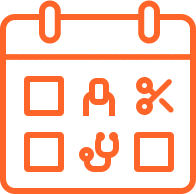 Chain Appointments
Chain Appointments
2.5
- Added support for Bookly Pro 9.3
2.4
- Added support for Bookly Pro 5.0
2.3
- Added support for Bookly Pro 4.6
2.2
- Added support for Bookly Pro 3.7
- Fixed an issue with incorrect availability of staff with custom timezone
2.1
- Added support for Bookly Pro 3.4
2.0
- Added support for Bookly Pro 3.0
1.9
- Added support for Bookly Pro 2.4
1.8
- Added support for Bookly 16.8
1.7
- Added support for Bookly Pro 1.1
1.6
- Added support for Bookly Pro 1.0
1.5
- Added support for Bookly 15.0
1.4
- Added support for Bookly 13.4
1.3
- Added support for Bookly 13.3
1.2
- Added support for Bookly 13.0
1.1
- Added support for Bookly 11.5
1.0
- Initial release
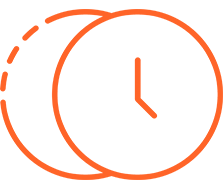 Collaborative Services
Collaborative Services
3.9
- Added support for Bookly Pro 9.3
3.8
- Added support for Bookly Pro 8.6
- Fixed an issue with saving custom field information in compound services
3.7
- Added support for Bookly Pro 8.5
- Certain settings for collaborative services are now available in the Settings > Additional section
3.6
- Added support for Bookly Pro 8.4
- Added support for ‘Do not allow to select a specific staff member’ option in the modern booking forms
3.5
- Added support for Bookly Pro 8.3
- Improved the display of collaborative services in the modern booking forms
3.4
- Added support for Bookly Pro 8.2
- Fixed the work of collaborative services composed of tasks
3.3
- Added support for Bookly Pro 7.8
3.2
- Added support for Bookly Pro 7.0
- Fixed the work of ‘Minimum time requirement prior to booking’ settings for collaborative services
3.1
- Added support for Bookly Pro 5.9
- Added ability to set separate payment methods for collaborative services
- Fixed the display of collaborative services in the modern Bookly booking forms
3.0
- Added support for Bookly Pro 5.6
- Now when the plugin is deactivated, collaborative services are displayed as inactive in the Services section
2.9
- Added support for Bookly Pro 5.4
- Fixed an issue with collaborative services in the new Search and Services booking forms
2.8
- Added support for Bookly Pro 5.0
2.7
- Added support for Bookly Pro 4.8
- Fixed an issue when {service_info} code was not working on frontend
2.6
- Added support for Bookly Pro 4.4
2.5
- Added support for Bookly Pro 3.8
- Fixed an issue when collaborative service was not working if Custom settings for location enabled
- Fixed an issue with inability to book collaborative service if first step was hidden
2.4
- Added support for Bookly Pro 3.7
- Fixed an issue with incorrect date of appointment creation
- Fixed an issue when not all simple services included in collaborative service were deleted in case of incomplete payment
2.3
- Added support for Bookly Pro 3.6
- Fixed an error that occurred when using Collaborative Services (Add-on) and custom settings for location at the same time
2.2
- Added support for Bookly Pro 3.2
2.1
- Added support for Bookly Pro 3.1
- Added new setting: Do not allow to select a specific staff member
2.0
- Added support for Bookly Pro 3.0
- Now it’s not possible to choose a staff member when clients book collaborative services – ‘Any’ option is displayed
1.9
- Added support for Bookly Pro 2.6
1.8
- Added support for Bookly Pro 2.4
1.7
- Added support for Bookly Pro 2.3
- Fixed an issue when with certain settings there were no available time slots
1.6
- Added support for Bookly Pro 2.2
- Fixed an issue with incorrect time slot length for collaborative service on the front-end
1.5
- Added support for Bookly Pro 2.1
1.4
- Added support for Bookly Pro 1.8
- Fixed an issue when not all appointments included in collaborative service were deleted after cancellation
1.3
- Added support for Bookly Pro 1.7
1.2
- Added support for Bookly 16.8
1.1
- Fixed an issue when collaborative service was duplicated in Payment details and Notifications if booking recurring appointment
1.0
- Initial release
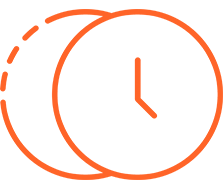 Compound Services
Compound Services
4.2
- Added support for Bookly Pro 9.3
4.1
- Added support for Bookly Pro 8.6
- Fixed an issue with saving custom field information in compound services
4.0
- Added support for Bookly Pro 8.3
- Improved the sending of email notifications
- Fixed the payments creation for compound services
3.9
- Added support for Bookly Pro 8.2
- Fixed the work of compound services in the modern booking forms
3.8
- Added support for Bookly Pro 7.8
3.7
- Added support for Bookly Pro 7.0
- Fixed the work of ‘Minimum time requirement prior to booking’ settings for compound services
3.6
- Added support for Bookly Pro 5.9
- Added ability to set separate payment methods for compound services
3.5
- Added support for Bookly Pro 5.6
- Now when the plugin is deactivated, compound services are displayed as inactive in the Services section
3.4
- Added support for Bookly Pro 5.4
- Fixed an issue with compound services in the new Search and Services booking forms
3.3
- Added support for Bookly Pro 5.0
3.2
- Added support for Bookly Pro 4.8
- Fixed an issue when {service_info} code was not working on frontend
3.1
- Added support for Bookly Pro 4.4
3.0
- Added support for Bookly Pro 3.8
2.9
- Added support for Bookly Pro 3.7
2.8
- Added support for Bookly Pro 3.6
- Fixed an error that occurred when using Compound Services (Add-on) and custom settings for location at the same time
2.7
- Added support for Bookly Pro 3.2
2.6
- Added support for Bookly Pro 3.1
2.5
- Added support for Bookly Pro 3.0
2.4
- Added support for Bookly Pro 2.9
- Added new setting for compound services – Same staff member for all sub-services
2.3
- Added support for Bookly Pro 2.6
2.2
- Added support for Bookly Pro 2.4
2.1
- Added support for Bookly Pro 2.3
- Fixed an issue with interacting of compound services and locations
2.0
- Added support for Bookly Pro 2.2
1.9
- Added support for Bookly Pro 2.1
1.8
- Added support for Bookly Pro 1.7
1.7
- Added support for Bookly 16.8
1.6
- Fixed an issue when compound service was duplicated in Payment details and Notifications if booking recurring appointment
1.5
- Added support for Bookly Pro 1.1
- Added ability to set deposit amount for compound services (if Deposit Payments add-on is active)
1.4
- Added support for Bookly Pro 1.0
1.3
- Added support for Bookly 15.2
1.2
- Added support for Bookly 15.0
1.1
- Added support for Bookly 14.9
1.0
- Initial release
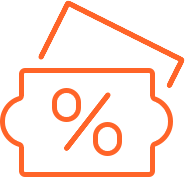 Coupons
Coupons
5.2
- Added support for Bookly Pro 9.3
5.1
- Added support for Bookly Pro 9.0
5.0
- Added support for Bookly Pro 8.4
4.9
- Added support for Bookly Pro 8.3
- Fixed the display of coupons in invoices and payment details
- Fixed an issue with the price update when using a coupon in the modern booking forms
4.8
- Added support for Bookly Pro 7.5
- Added ability to use {coupon} code within the templates for event description for Google Calendar and Outlook Calendar, as well as in the ICS file
4.7
- Added support for Bookly Pro 7.0
- Fixed an issue with incorrect work of payment gateway if the booking price was 0
4.6
- Added support for Bookly Pro 6.8
4.5
- Added support for Bookly Pro 6.7
- Fixed an issue when the coupon code field was visible on the front end even if it was disabled in the Appearance section
- Fixed an issue when notifications didn’t work for appointments booked with 100% price discount
4.4
- Added support for Bookly Pro 6.4
- Fixed an issue with creation of coupon series
- Fixed an issue with coupons work in the modern booking forms
4.3
- Added support for Bookly Pro 5.9
4.2
- Added support for Bookly Pro 5.7
4.1
- Added support for Bookly Pro 5.6
4.0
- Added support for Bookly Pro 5.4
- Fixed an issue with customer’s name when the coupons quantity was > 100
- Fixed an issue with filter by customers
3.9
- Added support for Bookly Pro 5.3
- Fixed an issue with coupon code creation
- Fixed an issue when Date limit (from and to) option was copied to the next coupon code
- Fixed an issue with coupons associated with big number of services
3.8
- Added support for Bookly Pro 5.0
3.7
- Added support for Bookly Pro 4.8
3.6
- Added support for Bookly Pro 4.6
- Added decimal separator for inputs
3.5
- Added support for Bookly Pro 4.5
3.4
- Added support for Bookly Pro 4.4
3.3
- Added support for Bookly Pro 3.9
- Added ability to use new code {coupon} in email and SMS notification templates (coupon code that has been used during the booking)
3.2
- Added support for Bookly Pro 3.8
3.1
- Added support for Bookly Pro 3.7
3.0
- Added support for Bookly Pro 3.5
2.9
- Added support for Bookly Pro 3.4
2.8
- Added support for Bookly Pro 3.3
- Fixed an issue with error on coupon page under certain conditions
2.7
- Added support for Bookly Pro 3.2
- Fixed an issue when coupon code was not counted in ‘Number of times used’ column if appointment paid via Stripe
- Added ability to edit texts for coupon errors in Appearance
2.6
- Added support for Bookly Pro 2.8
2.5
- Added support for Bookly Pro 2.7
- Now user cannot create coupons with the same name
2.4
- Added support for Bookly Pro 2.4
2.3
- Added support for Bookly Pro 2.3
2.2
- Added support for Bookly Pro 2.2
2.1
- Added support for Bookly Pro 2.1
2.0
- Added support for Bookly Pro 1.9
1.9
- Added support for Bookly Pro 1.8
1.8
- Added support for Bookly Pro 1.7
1.7
- Added support for Bookly 16.8
1.6
- Fixed an issue with the coupon page error when coupon code was bound to archived provider
1.5
- Added support for Bookly Pro 1.1
- Added ability to export a list of coupons into CSV
- Added coupon search field
- Fixed an issue when user was able to bypass restrictions when applying a coupon
1.4
- Added support for Bookly Pro 1.0
1.3
- Fixed an error when applying a coupon with 100% discount
1.2
- Added support for Bookly 14.9
1.1
- Added support for Bookly 14.6
- Added ability to generate coupon codes
- Added ability to set a coupon expiration date
- Added ability to bind coupons to specific providers and/or customers
- Added ability to limit coupon usage once by customer
- Added ability to set min and max number of appointments in cart to apply a coupon
- Added ability to filter coupons
1.0
- Initial release
 Custom Duration
Custom Duration
2.8
- Added support for Bookly Pro 9.3
- Fixed an issue with the price of services with custom duration in the modern booking forms
2.7
- Added support for Bookly Pro 6.4
- Added ability to show/hide the ‘Units’ field in the modern booking forms
2.6
- Added support for Bookly Pro 5.3
2.5
- Added support for Bookly Pro 5.0
2.4
- Added support for Bookly Pro 4.6
2.3
- Added support for Bookly Pro 3.8
- Fixed an issue when custom duration settings affected the correct plugin’s work after add-on deactivation
- Fixed an issue when not all time intervals were available for booking under certain conditions
2.2
- Added support for Bookly Pro 3.7
- Fixed an issue with incorrect layout in Edit service window
2.1
- Added support for Bookly Pro 3.4
2.0
- Added support for Bookly Pro 3.2
1.9
- Added support for Bookly Pro 3.0
1.8
- Added support for Bookly Pro 2.9
1.7
- Added support for Bookly Pro 2.4
1.6
- Added support for Bookly Pro 2.2
- Fixed an issue when edit appointment window didn’t work if appointment with custom duration ended on the next day
1.5
- Added support for Bookly Pro 1.7
1.4
- Added support for Bookly 16.8
1.3
- Fixed an issue with incorrect appointment duration
1.2
- Added support for Bookly Pro 1.1
1.1
- Added support for Bookly Pro 1.0
- Added ability to book services with custom duration from backend
- Fixed issues with incorrect behaviour of appointments with custom duration in backend
- Fixed an issue when capacity settings were not used for services with duration >= 2 days
1.0
- Initial release
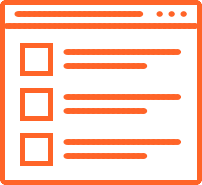 Custom Fields
Custom Fields
5.0
- Added support for Bookly Pro 9.3
4.9
- Added support for Bookly Pro 9.0
4.8
- Added support for Bookly Pro 8.9
4.7
- Added support for Bookly Pro 8.8
4.6
- Added support for Bookly Pro 8.7
4.5
- Added support for Bookly Pro 8.4
- Added compatibility with the Invoices (Add-on)
4.4
- Added support for Bookly Pro 8.2
- Fixed an issue with the Date Field and Time Field
4.3
- Added support for Bookly Pro 7.8
4.2
- Added support for Bookly Pro 7.6
- Added ability to use {custom_fields} codes in ICS description for customers and staff
- Fixed an issue when hidden custom fields were not displayed in Bookly backend
4.1
- Added support for Bookly Pro 7.3
- Fixed an issue when custom fields in the modern booking forms were not displayed under certain conditions
- Fixed an issue with incorrect data display in custom fields
4.0
- Added support for Bookly Pro 7.0
- Fixed an issue with incorrect date format in emails
- Fixed the display of hidden custom fields in backend calendar
- Fixed an issue with ability to use custom fields for custom services
3.9
- Added support for Bookly Pro 6.9
- Fixed an issue with the Time Field display in the edit booking details window
- Fixed an issue with editing custom fields in the appointment details
3.8
- Added support for Bookly Pro 6.8
- Fixed an issue with incorrect behaviour of conditional custom fields
3.7
- Added support for Bookly Pro 6.4
- Now custom fields are not displayed for gift cards and packages
3.6
- Added support for Bookly Pro 5.9
- Fixed custom fields styles in the modern Bookly booking forms
- Fixed the display of links
3.5
- Added support for Bookly Pro 5.7
- Fixed an issue with date picker
3.4
- Added support for Bookly Pro 5.6
3.3
- Added support for Bookly Pro 5.0
3.2
- Added support for Bookly Pro 4.9
- Fixed an issue with incorrect order of custom fields in compound service on front end
3.1
- Added support for Bookly Pro 4.8
3.0
- Added support for Bookly Pro 4.7
- Added ability to create hidden custom fields (visible in backend only)
- Fixed an issue when some custom fields were not translated via WPML
2.9
- Added support for Bookly Pro 4.6
- Added ability to set default values for Radio Button Group, Checkbox Group and Drop Down
2.8
- Added support for Bookly Pro 4.5
- Added ability to display specific custom fields in Calendar section
- Fixed the work of conditions for custom fields
2.7
- Added support for Bookly Pro 4.4
- Fixed an issue when customer couldn’t proceed to the next step without answer to hidden required conditional field
2.6
- Added support for Bookly Pro 4.2
- Added new types of custom fields: Numeric Field, Date Field, Time Field
2.5
- Added support for Bookly Pro 4.0
- Added ability to create conditional custom fields
- Added separate code for each custom field
- Added ability to add custom field description
2.4
- Added support for Bookly Pro 3.7
2.3
- Added support for Bookly Pro 3.6
2.2
- Added support for Bookly Pro 3.5
2.1
- Added support for Bookly Pro 3.4
2.0
- Added support for Bookly Pro 3.2
1.9
- Added support for Bookly Pro 2.4
1.8
- Added support for Bookly Pro 2.3
1.7
- Added support for Bookly Pro 2.1
1.6
- Added support for Bookly 16.8
1.5
- Added support for Bookly Pro 1.1
1.4
- Added support for Bookly Pro 1.0
1.3
- Added support for Bookly 15.0
1.2
- Added {custom_fields} code for WooCommerce cart
1.1
- Added support for Bookly 14.6
1.0
- Initial release
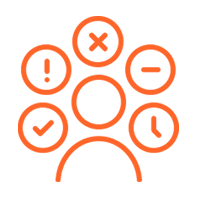 Custom Statuses
Custom Statuses
2.6
- Added support for Bookly Pro 9.3
2.5
- Added support for Bookly Pro 8.4
2.4
- Added support for Bookly Pro 5.6
2.3
- Added support for Bookly Pro 5.0
2.2
- Added support for Bookly Pro 4.4
2.1
- Added support for Bookly Pro 4.2
2.0
- Added support for Bookly Pro 4.1
1.9
- Added support for Bookly Pro 3.9
- Added ability to use custom statuses in Settings > General > Default appointment status
1.8
- Added support for Bookly Pro 3.7
- Fixed an issue when custom status icon was not displayed
1.7
- Added support for Bookly Pro 3.5
1.6
- Added support for Bookly Pro 3.3
1.5
- Added support for Bookly Pro 2.4
1.4
- Added support for Bookly Pro 2.3
1.3
- Added support for Bookly Pro 2.2
1.2
- Added support for Bookly Pro 2.1
1.1
- Added support for Bookly Pro 1.8
1.0
- Initial release
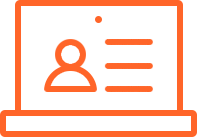 Customer Cabinet
Customer Cabinet
6.6
- Added support for Bookly Pro 9.6
- Fixed an issue when rescheduled appointments displayed incorrect titles and durations
- Fixed an issue with the Google Meet link after rescheduling an appointment
6.5
- Added support for Bookly Pro 9.3
6.4
- Added support for Bookly Pro 9.0
- Fixed rescheduling in customer cabinet across different time zones
- Fixed an issue with changing the password in the customer cabinet
- Improved rescheduling in customer cabinet for appointments during special hours
6.3
- Added support for Bookly Pro 8.7
- Fixed an issue with rescheduling in customer cabinet
6.2
- Added support for Bookly Pro 8.4
- Fixed an error with reschedule option in Chinese
6.1
- Added support for Bookly Pro 8.2
6.0
- Added support for Bookly Pro 7.6
5.9
- Added support for Bookly Pro 7.3
5.8
- Added support for Bookly Pro 7.0
- Improved compatibility of Customer Cabinet (Add-on) with Service Extras (Add-on)
5.7
- Added support for Bookly Pro 6.9
5.6
- Added support for Bookly Pro 6.8
5.5
- Added support for Bookly Pro 6.4
- Fixed the display of extras in customer cabinet
- Fixed an issue with service duration after appointment rescheduling
5.4
- Added support for Bookly Pro 6.3
5.3
- Added support for Bookly Pro 6.1
- Now online meeting URL is not displayed for appointments with statuses that don’t occupy a timeslot (cancelled, rejected, or waiting list, etc.)
5.2
- Added support for Bookly Pro 6.0
- Now ‘Start time’ value is displayed for appointments ≥ 1 day
5.1
- Added support for Bookly Pro 5.9
5.0
- Added support for Bookly Pro 5.7
- Added new column – Duration
4.9
- Added support for Bookly Pro 5.6
4.8
- Added support for Bookly Pro 5.3
4.7
- Added support for Bookly Pro 5.0
4.6
- Added support for Bookly Pro 4.9
- Added new filters for viewing bookings: Next 7 days, Next 30 days
4.5
- Added support for Bookly Pro 4.8
- Now appointments are displayed in a timezone in which the booking was made
4.4
- Added support for Bookly Pro 4.7
- Fixed an issue with ability to create appointment with private staff member
4.3
- Added support for Bookly Pro 4.6
- Fixed an issue with online meeting links
4.2
- Added support for Bookly Pro 4.5
- Fixed an issue when date and time was not updated in Zoom meeting after appointment rescheduling via front-end customer cabinet
4.1
- Added support for Bookly Pro 4.4
- Added ability to include cancellation reason input box in the [bookly-customer-cabinet] shortcode
4.0
- Added support for Bookly Pro 4.3
3.9
- Added support for Bookly Pro 4.2
3.8
- Added support for Bookly Pro 4.1
- Fixed an issue with appointment rescheduling
3.7
- Added support for Bookly Pro 4.0
3.6
- Added support for Bookly Pro 3.8
- Added new filters: time range, employee, service
3.5
- Added support for Bookly Pro 3.7
- Fixed an issue when disabled custom field was available in [bookly-customer-cabinet] shortcode
3.4
- Added support for Bookly Pro 3.5
- Fixed an issue with incorrect service title for collaborative and compound appointments
3.3
- Added support for Bookly Pro 3.4
- Fixed an error that occurred when disabling Bookly Locations (Add-on)
3.2
- Added support for Bookly Pro 3.2
- Fixed an issue with blank drop-down in Time field at rescheduling
3.1
- Added support for Bookly Pro 3.0
- Fixed an issue in shortcode after custom fields deletion
3.0
- Added support for Bookly Pro 2.9
- Added ability to include Zoom meeting URLs in appointment details
2.9
- Added support for Bookly Pro 2.8
2.8
- Added support for Bookly Pro 2.7
2.7
- Added support for Bookly Pro 2.6
- Fixed an issue with Payment window
2.6
- Added support for Bookly Pro 2.5
2.5
- Added support for Bookly Pro 2.4
- Fixed compatibility issues with popular WP themes
- Fixed an issue with displaying of warning messages when rescheduling appointments
2.4
- Added support for Bookly Pro 2.3
- Fixed an issue when discount was not displayed for future recurring appointments
2.3
- Added support for Bookly Pro 2.2
- Added ability to include Location info field to personal user account
- Fixed an issue with incorrect plugin work if there was custom service without a name
2.2
- Added support for Bookly Pro 2.1
- New logic for displaying the value in “Price” column – Payment button
- Fixed an issue when service and staff name were not translated via WPML
- Fixed an issue with rescheduling appointments
2.1
- Added support for Bookly Pro 1.8
2.0
- Fixed an issue with price display for appointments with Extra items
- Fixed an issue with the incorrect price display when a discount is used
1.9
- Adjusted date and time format in “Reschedule” window with WP settings
1.8
- Added support for Bookly 17.0
1.7
- Added support for Bookly Pro 1.5
1.6
- Added support for Bookly 16.8
1.5
- Added support for Gutenberg editor
1.4
- Fixed an issue when appointments were deleted when using Reschedule option and two-way sync with Google Calendar
- Fixed an issue when customer’s profile was not working if “Phone field default country” was disabled
1.3
- Added support for Bookly Pro 1.1
1.2
- Added support for Bookly Pro 1.0
- Now special hours in staff schedule are taken into account when rescheduling appointment
- Added support for customer’s time zone when rescheduling appointments
- Added ability to display time zone
- Added new warning message when customer who has scheduled appointments tries to delete account
1.1
- Added support for Bookly 15.2
- Improved support for multi-language websites
- Fixed an issue when users couldn’t reschedule appointments
1.0
- Initial release
 Customer Groups
Customer Groups
4.1
- Added support for Bookly Pro 9.3
4.0
- Added support for Bookly Pro 8.9
3.9
- Added support for Bookly Pro 8.4
3.8
- Added support for Bookly Pro 7.8
- Fixed an issue with staff and service visibility in the booking form under specific conditions
3.7
- Added support for Bookly Pro 7.0
3.6
- Added support for Bookly Pro 6.8
3.5
- Added support for Bookly Pro 6.4
3.4
- Added support for Bookly Pro 6.1
- Fixed an issue when appointments were not created through the modern booking forms if ‘Skip payment step’ option enabled
3.3
- Added support for Bookly Pro 5.7
3.2
- Added support for Bookly Pro 5.0
3.1
- Added support for Bookly Pro 4.9
3.0
- Added support for Bookly Pro 4.6
2.9
- Added support for Bookly Pro 4.4
- Fixed an issue when payment options were not displayed on front end with Default option selected in payment methods settings
2.8
- Added support for Bookly Pro 4.3
- Added ability to adjust settings for customers without group (Customer Groups > General Settings)
- Added ability to select a payment method for customer group
2.7
- Added support for Bookly Pro 4.0
2.6
- Added support for Bookly Pro 3.8
- Added ability to use all existing statuses in New group > Default appointment status
- Added ability for custom groups to skip the payment step on frontend & customize the text on ‘Done’ step for such cases (Form view in case of payment has been skipped)
2.5
- Added support for Bookly Pro 3.7
2.4
- Added support for Bookly Pro 3.5
2.3
- Added support for Bookly Pro 3.3
2.2
- Added support for Bookly Pro 3.2
2.1
- Added support for Bookly Pro 2.9
2.0
- Added support for Bookly Pro 2.4
1.9
- Added support for Bookly Pro 2.3
1.8
- Added support for Bookly Pro 2.1
1.7
- Added support for Bookly Pro 1.8
1.6
- Added support for Bookly Pro 1.7
1.5
- Added support for Bookly Pro 1.1
1.4
- Added support for Bookly Pro 1.0
1.3
- Added support for Bookly 15.0
1.2
- Added support for Bookly 14.9
1.1
- Added support for Bookly 14.8
1.0
- Initial release
 Customer Information
Customer Information
3.9
- Added support for Bookly Pro 9.3
3.8
- Added support for Bookly Pro 9.0
3.7
- Added support for Bookly Pro 8.9
- Fixed an issue when information from hidden custom fields was erased under certain conditions
3.6
- Added support for Bookly Pro 8.8
3.5
- Added support for Bookly Pro 8.7
3.4
- Added support for Bookly Pro 8.4
- Added compatibility with the Invoices (Add-on)
3.3
- Added support for Bookly Pro 8.3
3.2
- Added support for Bookly Pro 8.2
- Fixed an issue with the Date Field and Time Field
3.1
- Added support for Bookly Pro 8.1
- Fixed an issue with checkbox and dropdown fields in the modern booking forms
3.0
- Added support for Bookly Pro 7.8
2.9
- Added support for Bookly Pro 7.7
- Fixed an issue with translation of custom fields via WPML
2.8
- Added support for Bookly Pro 7.6
- Now Customer Information (Add-on) is compatible with the modern booking forms
- Added ability to use {info_fields} codes in ICS description for customers and staff
2.7
- Added support for Bookly Pro 7.0
- Fixed the display of customer information fields in backend
2.6
- Added support for Bookly Pro 6.9
- Added ability to use new custom fields types
- Added support for Bookly Files (Add-on)
2.5
- Added support for Bookly Pro 5.0
2.4
- Added support for Bookly Pro 4.6
- Added ability to use separate placeholders for customer information fields in email notifications and calendar
2.3
- Added support for Bookly Pro 4.4
2.2
- Added support for Bookly Pro 3.8
- Fixed an issue with Save button when editing customer profile
2.1
- Added support for Bookly Pro 3.7
2.0
- Added support for Bookly Pro 3.4
1.9
- Added support for Bookly Pro 2.7
1.8
- Added support for Bookly Pro 2.6
- Fixed an issue when customer information data was not saved at creating customers in backend
1.7
- Added support for Bookly Pro 2.4
1.6
- Added support for Bookly Pro 2.3
1.5
- Added support for Bookly Pro 2.1
1.4
- Added support for Bookly Pro 1.6
1.3
- Added support for Bookly Pro 1.1
1.2
- Added support for Bookly Pro 1.0
- Added new setting which allows displaying custom questions once for authorized users
1.1
- Added support for Bookly 15.0
1.0
- Initial release
 Deposit Payments
Deposit Payments
3.9
- Added support for Bookly Pro 9.3
3.8
- Added support for Bookly Pro 8.8
- Added ability to modify deposit payments text for the modern booking forms in the Appearance section
3.7
- Added support for Bookly Pro 8.2
- Fixed the display of the “Pay now” option
3.6
- Added support for Bookly Pro 7.6
- Added ability to use {amount_due}, {amount_to_pay}, {deposit_value} codes in ICS description for customers and staff
3.5
- Added support for Bookly Pro 7.5
- Now Deposit Payments (Add-on) is compatible with the new modern booking forms
3.4
- Added support for Bookly Pro 6.8
- Added ability to set a default selection for deposit or full price
3.3
- Added support for Bookly Pro 6.4
3.2
- Added support for Bookly Pro 6.1
3.1
- Added support for Bookly Pro 5.7
3.0
- Added support for Bookly Pro 5.0
2.9
- Added support for Bookly Pro 4.9
2.8
- Added support for Bookly Pro 3.4
2.7
- Added support for Bookly Pro 3.2
2.6
- Added support for Bookly Pro 3.1
- Fixed an issue with missing column in staff edit window
2.5
- Added support for Bookly Pro 2.4
2.4
- Added support for Bookly Pro 1.7
2.3
- Added support for Bookly 16.8
2.2
- Added support for Bookly Pro 1.1
2.1
- Added support for Bookly Pro 1.0
- Now deposit value is displayed if {cart_info} code is used in notifications
2.0
- Added ability to let customers choose between deposit payment and full price payment
1.12
- Added support for Taxes (Add-on)
1.11
- Added support for Bookly 14.6
1.10
- Added support for Bookly 14.3
1.9
- Added support for Bookly 14.1
1.8
- Added support for Bookly 13.9
1.7
- Added support for Bookly 13.5
1.6
- Added support for Bookly 13.4
1.5
- Added support for Bookly 13.3
1.4
- Added codes {amount_due} and {amount_to_pay} to be used in WooCommerce cart
1.3
- Added support for Bookly 13.0
1.2
- Added support for Bookly 11.5
1.1
- Added add-on codes in combined notifications
- Added translation into Russian
- Fixed paid and due amounts for local payments
1.0
- Initial release
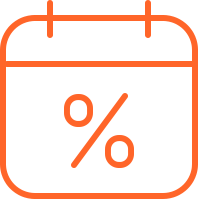 Discounts
Discounts
2.1
- Added support for Bookly Pro 9.3
2.0
- Added support for Bookly Pro 8.4
1.9
- Added support for Bookly Pro 7.5
- Now Discounts (Add-on) is compatible with the new modern booking forms
1.8
- Added support for Bookly Pro 6.4
1.7
- Added support for Bookly Pro 5.7
1.6
- Added support for Bookly Pro 5.6
1.5
- Added support for Bookly Pro 5.0
1.4
- Added support for Bookly Pro 4.6
- Added decimal separator for inputs
1.3
- Added support for Bookly Pro 4.4
1.2
- Added support for Bookly Pro 3.7
1.1
- Added support for Bookly Pro 3.5
1.0
- Initial release
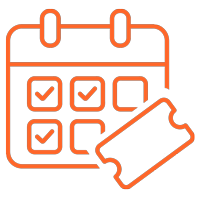 Events
Events
1.3
- Added support for Bookly Pro 9.6
- Added integration with WooCommerce cart
- Added ability to create online meetings for events
- Fixed an issue with tickets for users with the Supervisor role
1.2
- Added support for Bookly Pro 9.3
1.1
- Added support for Bookly Pro 9.1
- Added a date time picker ‘Ticket sales end at’ – a setting for closing event reservations
- Added ability to use tags for events
- Added ability to use search box and filters for events on the front-end
1.0
- Initial release
 Files
Files
3.9
- Added support for Bookly Pro 9.3
3.8
- Added support for Bookly Pro 8.8
3.7
- Added support for Bookly Pro 8.4
3.6
- Added support for Bookly Pro 7.8
3.5
- Added support for Bookly Pro 7.0
3.4
- Added support for Bookly Pro 6.9
- Added support for Bookly Customer Information (Add-on)
3.3
- Added support for Bookly Pro 5.7
3.2
- Added support for Bookly Pro 5.0
3.1
- Added support for Bookly Pro 4.9
- Added ability to set allowed file’s extensions
3.0
- Added support for Bookly Pro 4.7
2.9
- Added support for Bookly Pro 4.4
- Fixed an issue with uploading files in back end
2.8
- Added support for Bookly Pro 4.1
2.7
- Added support for Bookly Pro 4.0
- Now uploaded files are saved under human readable filename with mask {appointment_id}-{customer_appointment_id}-{custom_field_id}
2.6
- Added support for Bookly Pro 3.9
- Fixed an issue with undefined files when editing appointment details for 2nd customer
2.5
- Added support for Bookly Pro 3.7
2.4
- Added support for Bookly Pro 3.5
2.3
- Added support for Bookly Pro 3.4
2.2
- Added support for Bookly Pro 3.2
2.1
- Added support for Bookly Pro 2.6
2.0
- Added support for Bookly Pro 2.4
1.9
- Added support for Bookly Pro 2.3
1.8
- Added support for Bookly Pro 1.8
1.7
- Added support for Bookly Pro 1.7
1.6
- Added support for Bookly 16.8
1.5
- Added support for Bookly Pro 1.2
1.4
- Added support for Bookly Pro 1.1
1.3
- Added support for Bookly Pro 1.0
1.2
- Added support for Bookly 15.0
1.1
- Added ability to change the text for Browse button in Appearance
- Attachments column in Appointments list is now hidden if there are no files uploaded
1.0
- Initial release
 Google Maps Address
Google Maps Address
2.1
- Added support for Bookly Pro 9.3
2.0
- Added support for Bookly Pro 7.7
- Customer’s full address is now displayed in a separate column in the Customers section (for bookings made via modern forms)
1.9
- Added support for Bookly Pro 7.0
1.8
- Added support for Bookly Pro 6.8
- Now Google Maps Address (Add-on) is compatible with the modern booking forms
1.7
- Added support for Bookly Pro 5.0
1.6
- Added support for Bookly Pro 3.4
- Fixed an issue with inability to go through Details step if address fields disabled
1.5
- Added support for Bookly Pro 2.4
1.4
- Added support for Bookly Pro 1.7
1.3
- Added support for Bookly Pro 1.1
1.2
- Added support for Bookly Pro 1.0
- Fixed an issue with incorrect US address format
1.1
- Added support for Bookly 15.0
1.0
- Initial release
 Group Booking
Group Booking
3.2
- Added support for Bookly Pro 9.3
3.1
- Added support for Bookly Pro 8.5
- Certain settings for group bookings are now available in the Settings > Additional section
3.0
- Added support for Bookly Pro 7.6
- Added support for ‘Show information about group bookings’ option in the modern booking forms
- Added ability to use {number_of_persons} code in ICS description for customers and staff
- Fixed an issue with incorrect display of {appointment.number_of_persons} code in cart
2.9
- Added support for Bookly Pro 6.4
- Added ability to show/hide the ‘Number of persons’ field in the modern booking forms
- Fixed an issue with incorrect work of ‘Multiply extras by number of persons’ option for appointments created via backend
- Fixed an issue with payment details for group appointments created via backend
2.8
- Added support for Bookly Pro 5.3
2.7
- Added support for Bookly Pro 5.0
2.6
- Added support for Bookly Pro 4.9
2.5
- Added support for Bookly Pro 4.6
- Now customer appointment ID is displayed in Appointments for group bookings
2.4
- Added support for Bookly Pro 3.7
2.3
- Added support for Bookly Pro 3.6
2.2
- Added support for Bookly Pro 3.4
2.1
- Added support for Bookly Pro 3.2
- Fixed an issue when customer couldn’t join the existing appointment while booking via Customer Cabinet
2.0
- Added support for Bookly Pro 3.1
- Fixed an issue with missing column in staff edit window
1.9
- Added support for Bookly Pro 3.0
1.8
- Added support for Bookly Pro 2.4
1.7
- Added support for Bookly Pro 2.3
1.6
- Added support for Bookly Pro 1.9
1.5
- Added support for Bookly Pro 1.7
1.4
- Now enabling/disabling the checkbox for displaying number of persons in Appearance doesn’t affect activation of group booking functionality
1.3
- Added support for Bookly Pro 1.1
- Added ability to limit the possibility of booking within the service capacity to one time
- Added support for Bookly Recurring Appointments add-on
1.2
- Added support for Bookly Pro 1.0
1.1
- Added ability to select format for displaying time slot occupancy
1.0
- Initial release
 Invoices
Invoices
5.5
- Added support for Bookly Pro 9.6
5.4
- Added support for Bookly Pro 9.3
5.3
- Added support for Bookly Pro 9.1
5.2
- Added support for Bookly Pro 9.0
5.1
- Added support for Bookly Pro 8.4
- Added support for Arabic language in invoices
- Added support for Custom Fields (Add-on)
- Added support for Customer Information (Add-on)
5.0
- Added support for Bookly Pro 8.3
- Fixed the display of coupons in invoices and payment details
4.9
- Added support for Bookly Pro 8.2
- Added ability to enable sequential numbering for invoices
4.8
- Added support for Bookly Pro 7.8
- Added ability to download selected or filtered invoices
4.7
- Added support for Bookly Pro 7.7
4.6
- Added support for Bookly Pro 7.0
4.5
- Added support for Bookly Pro 6.9
4.4
- Added support for Bookly Pro 6.8
- Fixed an issue with incorrect payment details for group bookings
4.3
- Added support for Bookly Pro 6.7
- Fixed an issue with incorrect subtotal in payment details for group bookings
4.2
- Added support for Bookly Pro 6.4
4.1
- Added support for Bookly Pro 6.3
- Now tips are reflected in invoices
4.0
- Fixed an issue with fonts
3.9
- Added support for Bookly Pro 6.1
3.8
- Added support for Bookly Pro 6.0
- Added ‘Show manual adjustments’ option in Settings > Invoices
3.7
- Added support for Bookly Pro 5.9
- Added ability to set up an invoice file name prefix
- Improved the work of translation for some lines in invoices
3.6
- Added support for Bookly Pro 5.7
- Now invoices don’t display information about deposit if Full payment is selected at the time of payment
3.5
- Added support for Bookly Pro 5.6
3.4
- Added support for Bookly Pro 5.0
3.3
- Added support for Bookly Pro 4.9
3.2
- Added support for Bookly Pro 4.7
- Now the start time of appointment longer than 1 day is reflected in the invoice
3.1
- Added support for Bookly Pro 4.6
3.0
- Added support for Bookly Pro 4.5
- Fixed an issue with {client_note} code in the invoice template
2.9
- Added support for Bookly Pro 4.4
2.8
- Added support for Bookly Pro 4.1
- Added new font M PLUS 1p to invoice template
- Fixed an issue when {client_birthday} code was not working in invoice template
2.7
- Added support for Bookly Pro 3.9
- Added ability to download invoice at the end of booking (Appearance > Show ‘Download invoice’ button)
2.6
- Added support for Bookly Pro 3.8
- Added new font Nanum Gothic
- Fixed an issue with inability to upload invoice image
2.5
- Added support for Bookly Pro 3.7
- Added ability to choose font for invoice template
2.4
- Added support for Bookly Pro 3.4
2.3
- Added support for Bookly Pro 3.3
- Improved appearance and customization options of invoice template
2.2
- Added support for Bookly Pro 3.2
2.1
- Added support for Bookly Pro 3.0
2.0
- Added support for Bookly Pro 2.9
- Fixed an issue with translations via WPML
1.9
- Added support for Bookly Pro 2.7
1.8
- Added support for Bookly Pro 2.6
- Fixed security issue
1.7
- Added support for Bookly Pro 2.4
1.6
- Added support for Bookly Pro 2.3
- Fixed an issue with sending invoices in combined notifications
1.5
- Added support for Bookly 16.8
1.4
- Fixed an issue with incorrect client’s timezone display
1.3
- Added support for Bookly Pro 1.1
1.2
- Added support for Bookly Pro 1.0
- Fixed an issue with incorrect display of the appointment time
1.1
- Fixed an issue with Arabic characters encoding
1.0
- Initial release
 Locations
Locations
6.3
- Added support for Bookly Pro 9.6
6.2
- Added support for Bookly Pro 9.3
6.1
- Added support for Bookly Pro 9.1
6.0
- Added support for Bookly Pro 9.0
5.9
- Added support for Bookly Pro 8.4
5.8
- Added support for Bookly Pro 7.8
- Fixed an issue with staff and service visibility in the booking form under specific conditions
5.7
- Added support for Bookly Pro 7.6
- Added ability to use {location_info}, {location_name} codes in ICS description for customers and staff
- Fixed an issue with editing appointments on staff special days
5.6
- Added support for Bookly Pro 7.0
- Fixed an issue with incorrect display of locations in Bookly backend
5.5
- Added support for Bookly Pro 6.1
- Added ability to use {location_name} code inside the each block in Appearance
- Fixed an issue when under certain conditions the Locations table did not open
5.4
- Added support for Bookly Pro 5.9
- Fixed an issue when the Locations section was not loaded if there were archived staff members
5.3
- Added support for Bookly Pro 5.6
5.2
- Added support for Bookly Pro 5.4
- Fixed an issue when sorting didn’t work with a large number of locations (> 1000)
5.1
- Added support for Bookly Pro 5.3
- Fixed an issue with duplication of placeholders in the booking form
5.0
- Added support for Bookly Pro 5.0
- Fixed an issue with the automatic completion of the Location field in Bookly backend
4.9
- Added support for Bookly Pro 4.9
- Fixed an issue with incorrect price after disabling ‘Custom settings for location’ option
4.8
- Added support for Bookly Pro 4.8
- Fixed an issue when staff member was unavailable for booking if ‘Custom settings for location’ enabled
4.7
- Added support for Bookly Pro 4.7
- Fixed an issue with location switching after staff member update in appointment
- Fixed incorrect work of services with custom duration in Bookly cart if ‘Custom settings for location’ option was enabled
4.6
- Added support for Bookly Pro 4.6
4.5
- Added support for Bookly Pro 4.4
- Now information about location is included in ICS file
- Fixed an issue with W/o location filter in Calendar
- Fixed an issues when service was not available in front-end booking form
- Fixed an issue when location field remained empty when appointment created via back end
4.4
- Added support for Bookly Pro 4.3
- Added ability to filter appointments by location in the Appointments section
4.3
- Added support for Bookly Pro 4.0
- Fixed an issue with incorrect location in appointment created via backend
4.2
- Added support for Bookly Pro 3.9
4.1
- Added support for Bookly Pro 3.8
- Added ability to set special days in different locations (if Special Days (Add-on) is active)
4.0
- Added support for Bookly Pro 3.7
3.9
- Added support for Bookly Pro 3.6
3.8
- Added support for Bookly Pro 3.5
3.7
- Added support for Bookly Pro 3.4
3.6
- Added support for Bookly Pro 3.3
3.5
- Added support for Bookly Pro 3.2
3.4
- Added support for Bookly Pro 3.1
3.3
- Added support for Bookly Pro 3.0
3.2
- Added support for Bookly Pro 2.8
- Fixed compatibility issue with Classic Editor WP plugin
3.1
- Added support for Bookly Pro 2.4
- Fixed an issue with incorrect filter by services
3.0
- Added support for Bookly Pro 2.3
2.9
- Added support for Bookly Pro 2.2
- Added Location column in the Appointments section (press + for non-widescreen monitors)
2.8
- Added support for Bookly Pro 2.1
- Added support for {location} variables in combined notifications
2.7
- Added support for Bookly Pro 2.0
2.6
- Now locations are displayed in booking form for private services
2.5
- Added support for Bookly Pro 1.8
2.4
- Added support for Bookly Pro 1.7
2.3
- Added support for Bookly 16.8
2.2
- Added support for Bookly Pro 1.1
- Added ability to set custom schedules for staff members in different locations
- Now services in booking form are filtered by location
2.1
- Added support for Bookly Pro 1.0
- Fixed an issue with appointments duplication on frontend
2.0
- Added ability to set custom service settings for staff members for different locations
- Added new filter by locations in calendar
1.13
- Added support for Bookly 14.9
1.12
- Added support for Bookly 14.6
1.11
- Added support for Bookly 14.4
1.10
- Added support for Bookly 14.3
1.9
- Moved location field from customer details form to edit appointment form
- Added restriction so that customers cannot book the same appointment in different locations
1.8
- Added support for Bookly 13.4
1.7
- Added support for Bookly 13.3
1.6
- Added support for Bookly 13.0
1.5
- Added support for Bookly 11.7
1.4
- Added support for Bookly 11.5
1.3
- Added ability to make selecting location required at the first step of booking
- Fixed an error with selecting location with no staff assigned
1.2
- Added translation into Russian
1.1
- Added location info field
- Added codes {location_name} and {location_info}
- Added displaying selected location in calendar
- Added ability to edit location in edit appointment popup form
- Fixed locations reorder
1.0
- Initial release
 Mailchimp
Mailchimp
1.6
- Added support for Bookly Pro 9.3
1.5
- Added support for Bookly Pro 7.3
- Fixed an issue related with the incorrect work of Mailchimp integration
1.4
- Added support for Bookly Pro 5.6
1.3
- Added support for Bookly Pro 5.0
1.2
- Added support for Bookly Pro 4.9
- Added ability to add more fields in the Fields matching setting
1.1
- Added support for Bookly Pro 4.6
- Added ability to remove a subscriber from mailing list when customer is deleted in Bookly
1.0
- Initial release
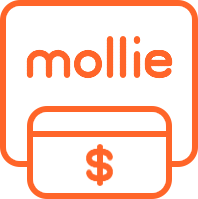 Mollie
Mollie
3.7
- Added support for Bookly Pro 9.3
3.6
- Added support for Bookly Pro 7.8
3.5
- Added support for Bookly Pro 7.0
3.4
- Added support for Bookly Pro 6.8
- Fixed an issue with missing payment id in Mollie metadata
- Fixed an issue with SEPA payment method
- Fixed an error that was displayed after returning from Mollie to the website with Bookly form
3.3
- Added support for Bookly Pro 6.4
- Now Mollie (Add-on) is compatible with the modern booking forms
3.2
- Added support for Bookly Pro 5.9
3.1
- Added support for Bookly Pro 5.0
3.0
- Added support for Bookly Pro 4.8
- Updated Mollie logo
2.9
- Added support for Bookly Pro 4.7
2.8
- Added support for Bookly Pro 4.4
2.7
- Added support for Bookly Pro 4.3
2.6
- Added support for Bookly Pro 3.8
2.5
- Added support for Bookly Pro 3.7
- Added notification in booking form when payment failed
- Fixed an issue with booking form when payment cancelled at payment page
2.4
- Added support for Bookly Pro 3.5
- Added support for Mollie API v2
2.3
- Added support for Bookly Pro 3.4
2.2
- Added support for Bookly Pro 3.0
2.1
- Added support for Bookly Pro 2.9
2.0
- Added support for Bookly Pro 2.4
1.9
- Added support for Bookly Pro 2.3
1.8
- Added support for Bookly Pro 2.1
1.7
- Added support for Bookly Pro 1.7
1.6
- Added support for Bookly 16.8
1.5
- Added support for Bookly Pro 1.1
1.4
- Added support for Bookly Pro 1.0
1.3
- Added support for Bookly 15.0
1.2
- Added support for Bookly 14.9
1.1
- Added support for Bookly 14.6
- Added ability to adjust the total price depending on the payment gateway used
1.0
- Initial release
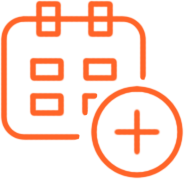 Multiply Appointments
Multiply Appointments
2.8
- Added support for Bookly Pro 9.3
2.7
- Added support for Bookly Pro 8.5
- Certain settings for multiply appointments feature are now available in the Settings > Additional section
2.6
- Added support for Bookly Pro 5.0
2.5
- Added support for Bookly Pro 4.6
2.4
- Added support for Bookly Pro 3.7
2.3
- Added support for Bookly Pro 3.4
2.2
- Added support for Bookly Pro 3.0
2.1
- Added support for Bookly Pro 2.4
2.0
- Added support for Bookly Pro 1.7
1.9
- Added support for Bookly Pro 1.1
1.8
- Added support for Bookly Pro 1.0
1.7
- Added support for Bookly 15.0
1.6
- Added support for Bookly 14.3
1.5
- Added support for Bookly 13.4
1.4
- Added support for Bookly 13.3
1.3
- Added support for Bookly 13.0
1.2
- Added support for Bookly 11.7
1.1
- Added support for Bookly 11.5
1.0
- Initial release
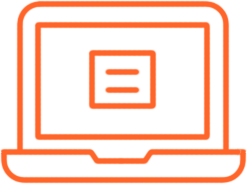 Multisite
Multisite
3.3
- Added support for Bookly Pro 9.3
3.2
- Improved compatibility with WP 6.7
3.1
- Added support for Bookly Pro 6.8
- Added support for php8+
3.0
- Added support for Bookly Pro 4.9
2.9
- Added support for Bookly Pro 4.6
2.8
- Added support for Bookly Pro 3.8
2.7
- Added support for Bookly Pro 3.4
- Fixed an issue with entering purchase code
2.6
- Added support for Bookly Pro 3.0
2.5
- Added support for Bookly Pro 2.4
2.4
- Added support for Bookly Pro 2.2
2.3
- Added support for Bookly Pro 2.1
- Fixed an issue with license verification on network sites
2.2
- Added support for Bookly Pro 1.8
2.1
- Added support for Bookly Pro 1.0
2.0
- Added support for Bookly 15.0
1.11
- Fixed an issue when data from Bookly and its add-ons was not deleted after deleting a site
1.10
- Fixed an issue with cron reminders
1.9
- Fixed an issue with entering purchase codes for subsites
1.8
- Added support for Bookly 13.9
1.7
- Added support for Bookly 13.3
- Important! This version requires Bookly version 13.3 or higher
1.6
- Added support for Bookly 13.0
- Important! This version requires Bookly version 13.0 or higher
1.5
- Added support for WordPress 4.6
1.4
- Added support for Locations, Chain Appointments and Consecutive Appointments add-ons
1.3
- Fixed dropping database tables when removing Bookly
1.2
- Fixed PHP error message in PHP 5.4-
1.1
- Important! This version requires Bookly version 8.5 or higher
- Added support for Bookly Service Extras add-on
1.0
- Initial release
 Outlook Calendar
Outlook Calendar
3.9
- Added support for Bookly Pro 9.6
3.8
- Added support for Bookly Pro 9.3
3.7
- Added support for Bookly Pro 9.0
- Fixed an error that occurred when syncing a staff calendar
3.6
- Added support for Bookly Pro 8.4
3.5
- Added support for Bookly Pro 7.8
- Added new code {client_phones} in the template for event title in Settings > Outlook Calendar
3.4
- Added support for Bookly Pro 7.7
- Updated instructions for the integration set up
3.3
- Added support for Bookly Pro 7.0
3.2
- Added support for Bookly Pro 6.4
- Fixed an issue with Two-way front-end only sync mode
3.1
- Added support for Bookly Pro 6.3
3.0
- Added support for Bookly Pro 5.9
2.9
- Added support for Bookly Pro 5.0
2.8
- Added support for Bookly Pro 4.8
2.7
- Added support for Bookly Pro 4.7
- Fixed an issue with {client_note} placeholder
2.6
- Added support for Bookly Pro 4.5
- Added ability to use {category_name} code in Outlook Calendar event title
2.5
- Added support for Bookly Pro 4.3
2.4
- Added support for Bookly Pro 4.1
2.3
- Added support for Bookly Pro 3.8
2.2
- Added support for Bookly Pro 3.7
- Fixed an issue when some codes were not working in OC event
2.1
- Added support for Bookly Pro 3.6
- Added ability to customize content in Settings > Outlook Calendar > Template for event description by using if and each blocks
2.0
- Added support for Bookly Pro 3.4
- Fixed an issue when not all calendars were displayed in the ‘Select calendar’ drop-down list
1.9
- Added support for Bookly Pro 3.2
1.8
- Added support for Bookly Pro 3.1
1.7
- Added support for Bookly Pro 3.0
1.6
- Added support for Bookly Pro 2.9
- Added ability to use {online_meeting_url}, {online_meeting_start_url} and {online_meeting_password} codes in Outlook Calendar event
1.5
- Added support for Bookly Pro 2.6
- Fixed an issue with inability to disconnect staff member from the calendar
1.4
- Added support for Bookly Pro 2.4
1.3
- Added ability to use {appointment_notes} code in OC event
- Fixed an issue when add-on generated an error for particular timezones
1.2
- Added support for Bookly Pro 1.9
1.1
- Added support for Bookly Pro 1.8
1.0
- Initial release
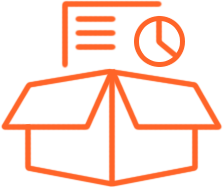 Packages
Packages
7.5
- Added support for Bookly Pro 9.6
- Package ID is now displayed in the Attach package window
- Fixed an issue with adding an appointment to a package
- Fixed an issue with displaying customer address in invoices
7.4
- Added support for Bookly Pro 9.3
- Fixed an issue when appointments with ‘Done’ status were not included in the package
7.3
- Added support for Bookly Pro 9.1
- Fixed an issue when the payments filter didn’t work for payments made for packages
7.2
- Added support for Bookly Pro 9.0
7.1
- Added support for Bookly Pro 8.8
- Fixed an issue when the package price was displayed incorrectly in the modern booking forms
- Fixed an issue with incorrect appointment date when scheduling from the packages list
7.0
- Added support for Bookly Pro 8.7
- Fixed an issue with package scheduling in some time zones
6.9
- Added support for Bookly Pro 8.6
- Fixed an issue with attaching payment to a new package
6.8
- Added support for Bookly Pro 8.4
- Added ability to select from package life time options
- Packages are now displayed in the {cart_info} code used in notifications
- Fixed an issue with deposit amount in payment details
- Fixed an issue with the incorrect package price display in the modern booking forms
6.7
- Added support for Bookly Pro 8.1
- Fixed an issue with notifications for purchased packages
- Fixed pagination when appointments number exceeded the package quantity
6.6
- Added support for Bookly Pro 7.8
6.5
- Added support for Bookly Pro 7.7
- Added ability to assign a WooCommerce product to a package
6.4
- Added support for Bookly Pro 7.5
6.3
- Added support for Bookly Pro 7.0
6.2
- Added support for Bookly Pro 6.9
- Added new settings for displaying packages in a packages list (Settings > Additional)
6.1
- Added support for Bookly Pro 6.8
- Fixed an issue with package editing if WP user was linked to several customers
- Fixed an issue with the Final step URL option
6.0
- Added support for Bookly Pro 6.7
5.9
- Added support for Bookly Pro 6.4
- Added ability to attach appointment to a package
- Fixed an issue when archived staff member was available in package schedule
5.8
- Added support for Bookly Pro 6.3
5.7
- Added support for Bookly Pro 6.1
- Added new setting ‘Display packages’ in the modern booking forms
5.6
- Added support for Bookly Pro 6.0
- Now customers (regardless of the role of linked WP users) can see only their packages
5.5
- Added support for Bookly Pro 5.9
- Added ability to set available payment methods for package services
- Fixed an issue with package creation via the Bookly Search form when WooCommerce option was enabled
5.4
- Added support for Bookly Pro 5.7
5.3
- Added support for Bookly Pro 5.6
- Now when the plugin is deactivated, package services are displayed as inactive in the Services section
- Fixed an issue when customer could set appointment date later than package life time
5.2
- Added support for Bookly Pro 5.4
- Added new warning message if simple service is not selected during service of package type creation
- Fixed an issue when invoices were not sent for packages
- Fixed an issue when it was not possible to add a service in a package
5.1
- Added support for Bookly Pro 5.3
- Now packages with pending payment are not displayed in the Customer packages list and are not available for scheduling until payment is complete
- Fixed an issue with the package price in the Bookly Search form
5.0
- Added support for Bookly Pro 5.0
- Fixed an issue with inability to add new appointment in package schedule after deletion
4.9
- Added support for Bookly Pro 4.9
- Fixed an issue with the {service_tax} placeholder
4.8
- Added support for Bookly Pro 4.8
4.7
- Added support for Bookly Pro 4.7
- Fixed an issue with incorrect location during the package creation
4.6
- Added support for Bookly Pro 4.6
- Added ability to attach payment to the package
4.5
- Added support for Bookly Pro 4.5
4.4
- Added support for Bookly Pro 4.4
4.3
- Added support for Bookly Pro 4.1
- Fixed an issue with incorrect slots availability when scheduling appointments within package
4.2
- Added support for Bookly Pro 4.0
4.1
- Added support for Bookly Pro 3.8
- Fixed an issue with inability to edit unassigned package
- Fixed an issue with inability to edit package if customers > 100
4.0
- Added support for Bookly Pro 3.7
3.9
- Added support for Bookly Pro 3.5
- Fixed an issue with ‘Limit appointments per customer’ feature in customer’s package list
3.8
- Added support for Bookly Pro 3.4
3.7
- Added support for Bookly Pro 3.2
3.6
- Added support for Bookly Pro 3.1
3.5
- Added support for Bookly Pro 3.0
3.4
- Added support for Bookly Pro 2.8
3.3
- Added support for Bookly Pro 2.7
3.2
- Added support for Bookly Pro 2.6
3.1
- Added support for Bookly Pro 2.5
3.0
- Added support for Bookly Pro 2.4
- Fixed an issue with filter by clients
2.9
- Added support for Bookly Pro 2.3
- Fixed an issue with calendar widget
2.8
- Added support for Bookly Pro 2.2
- Fixed an issue with blank drop-down list if staff has day off
2.7
- Added support for Bookly Pro 2.1
2.6
- Added support for Bookly Pro 1.9
2.5
- Added support for Bookly Pro 1.8
2.4
- Fixed an error with the invalid date displaying in Package schedule on front-end
2.3
- Added support for Bookly Pro 1.6
2.2
- Added support for Bookly Pro 1.5
2.1
- Added support for Bookly 16.8
2.0
- Added support for Gutenberg editor
1.9
- Added support for Bookly Pro 1.2
1.8
- Added support for Bookly Pro 1.1
1.7
- Added support for Bookly Pro 1.0
1.6
- Added support for Bookly 15.2
1.5
- Added support for Bookly 15.0
1.4
- Added new column with package expiration date in user account
1.3
- Added support for Bookly 14.8
1.2
- Added support for Bookly 14.6
- Added ability to create unassigned packages on the back-end
- Added ability to schedule appointments in a package by customers on the front-end
- Added ability to select service provider for unassigned package in user account
- Added new warning message when trying to schedule appointment beyond a package validity period
1.1
- Added support for Bookly 14.4
1.0
- Initial release
 PayPal Checkout
PayPal Checkout
2.8
- Added support for Bookly Pro 9.3
2.7
- Added support for Bookly Pro 8.7
2.6
- Added support for Bookly Pro 8.1
- Added ability to make refunds for transactions made via PayPal Checkout
2.5
- Added support for Bookly Pro 7.8
2.4
- Added support for Bookly Pro 6.9
2.3
- Added support for Bookly Pro 6.8
2.2
- Added support for Bookly Pro 6.4
2.1
- Added support for Bookly Pro 6.1
- Now PayPal Checkout (Add-on) is compatible with the new modern booking forms
2.0
- Added support for Bookly Pro 5.9
1.9
- Added support for Bookly Pro 5.0
1.8
- Added support for Bookly Pro 4.7
1.7
- Added support for Bookly Pro 3.8
1.6
- Added support for Bookly Pro 3.7
- Fixed an issue with booking form when payment cancelled at payment page
1.5
- Added support for Bookly Pro 3.4
1.4
- Added support for Bookly Pro 3.0
1.3
- Added support for Bookly Pro 2.3
- Fixed an issue with Time interval of payment gateway setting
1.2
- Added support for Bookly Pro 2.2
- Fixed an issue with missing payments
1.1
- Added support for Bookly Pro 2.1
- Added support for precise calculation for currencies with coins
1.0
- Initial release
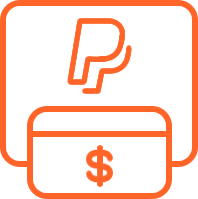 PayPal Payments Standard
PayPal Payments Standard
3.4
- Added support for Bookly Pro 9.3
3.3
- Added support for Bookly Pro 7.8
3.2
- Added support for Bookly Pro 6.9
3.1
- Added support for Bookly Pro 6.4
3.0
- Added support for Bookly Pro 6.1
2.9
- Added support for Bookly Pro 6.0
- Now PayPal Payments Standard (Add-on) is compatible with the new modern booking forms
2.8
- Added support for Bookly Pro 5.9
2.7
- Added support for Bookly Pro 5.0
2.6
- Added support for Bookly Pro 4.7
2.5
- Added support for Bookly Pro 3.8
2.4
- Added support for Bookly Pro 3.7
- Fixed an issue with booking form when payment cancelled at payment page
2.3
- Added support for Bookly Pro 3.4
2.2
- Added support for Bookly Pro 3.0
2.1
- Added support for Bookly Pro 2.0
2.0
- Added support for Bookly Pro 1.7
1.9
- Added support for Bookly 16.8
1.8
- Added support for Bookly Pro 1.1
1.7
- Added support for Bookly Pro 1.0
1.6
- Added support for Bookly 15.0
1.5
- Added support for Taxes (Add-on)
1.4
- Added support for Bookly 14.6
- Added ability to adjust the total price depending on the payment gateway used
1.3
- Added support for Bookly 14.4
1.2
- Added support for Bookly 14.1
1.1
- Added support for Bookly 13.3
1.0
- Initial release
 Payson
Payson
3.6
- Added support for Bookly Pro 9.3
3.5
- Added support for Bookly Pro 7.8
3.4
- Added support for Bookly Pro 7.0
3.3
- Added support for Bookly Pro 6.4
- Now Payson (Add-on) is compatible with the modern booking forms
3.2
- Added support for Bookly Pro 6.1
3.1
- Added support for Bookly Pro 5.9
3.0
- Added support for Bookly Pro 5.0
2.9
- Added support for Bookly Pro 4.7
2.8
- Added support for Bookly Pro 4.4
2.7
- Added support for Bookly Pro 4.3
2.6
- Added support for Bookly Pro 3.8
2.5
- Added support for Bookly Pro 3.7
- Fixed an issue with booking form when payment cancelled at payment page
2.4
- Added support for Bookly Pro 3.0
2.3
- Added support for Bookly Pro 2.9
2.2
- Added support for Bookly Pro 2.4
2.1
- Added support for Bookly Pro 2.3
2.0
- Added support for Bookly Pro 2.1
1.9
- Fixed an issue with wrong redirect to checkout page
1.8
- Added support for Bookly Pro 1.7
1.7
- Added support for Bookly 16.8
1.6
- Added support for Bookly Pro 1.1
1.5
- Added support for Bookly Pro 1.0
1.4
- Added support for Bookly 15.0
1.3
- Added support for Bookly 14.9
1.2
- Added support for Payson Checkout 2.0
1.1
- Added support for Bookly 14.6
- Added ability to adjust the total price depending on the payment gateway used
1.0
- Initial release
 PayU Latam
PayU Latam
3.9
- Added support for Bookly Pro 9.3
3.8
- Added support for Bookly Pro 9.0
- Fixed an issue when users got stuck on the payment page
3.7
- Added support for Bookly Pro 7.8
3.6
- Added support for Bookly Pro 7.0
3.5
- Added support for Bookly Pro 6.9
- Fixed an issue with currencies
3.4
- Added support for Bookly Pro 6.4
- Now PayU Latam (Add-on) is compatible with the modern booking forms
3.3
- Added support for Bookly Pro 6.1
3.2
- Added support for Bookly Pro 5.9
3.1
- Added support for Bookly Pro 5.0
3.0
- Added support for Bookly Pro 4.7
2.9
- Added support for Bookly Pro 4.4
2.8
- Added support for Bookly Pro 4.3
2.7
- Added support for Bookly Pro 3.8
2.6
- Added support for Bookly Pro 3.7
- Fixed an issue with booking form when payment cancelled at payment page
2.5
- Added support for Bookly Pro 3.4
2.4
- Added support for Bookly Pro 3.0
2.3
- Added support for Bookly Pro 2.9
2.2
- Added support for Bookly Pro 2.4
2.1
- Added support for Bookly Pro 2.3
2.0
- Added support for Bookly Pro 2.1
1.8
- Added support for Bookly 16.8
1.7
- Added support for Bookly Pro 1.1
1.6
- Added support for Bookly Pro 1.0
- Fixed an issue with incorrect tax calculation (if Taxes add-on is active)
1.5
- Added support for Bookly 15.0
1.4
- Added support for Taxes (Add-on)
1.3
- Added support for Bookly 14.6
- Added ability to adjust the total price depending on the payment gateway used
1.2
- Added support for Bookly 14.4
1.1
- Added support for Bookly 14.3
1.0
- Initial release
 PayUbiz
PayUbiz
3.2
- Added support for Bookly Pro 9.3
3.1
- Added support for Bookly Pro 7.8
3.0
- Added support for Bookly Pro 7.0
2.9
- Added support for Bookly Pro 6.7
- Added new setting ‘Time interval of payment gateway’
2.8
- Added support for Bookly Pro 6.4
- Now PayUbiz (Add-on) is compatible with the modern booking forms
2.7
- Added support for Bookly Pro 6.1
2.6
- Added support for Bookly Pro 5.9
2.5
- Added support for Bookly Pro 5.6
2.4
- Added support for Bookly Pro 5.0
2.3
- Added support for Bookly Pro 4.7
2.2
- Added support for Bookly Pro 4.4
- Updated access on sandbox sites
2.1
- Added support for Bookly Pro 4.3
2.0
- Added support for Bookly Pro 3.8
- Fixed an issue when price correction was not taken into account
1.9
- Added support for Bookly Pro 3.7
- Fixed an issue with booking form when payment cancelled at payment page
1.8
- Added support for Bookly Pro 2.9
1.7
- Added support for Bookly Pro 2.4
1.6
- Added support for Bookly Pro 2.3
1.5
- Added support for Bookly Pro 2.1
1.4
- Added support for Bookly Pro 1.7
1.3
- Added support for Bookly 16.8
1.2
- Added support for Bookly Pro 1.1
1.1
- Added support for Bookly Pro 1.0
- Fixed an issue with payment step when ‘Service paid locally’ option disabled
1.0
- Initial release
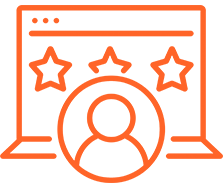 Ratings
Ratings
3.1
- Added support for Bookly Pro 9.3
3.0
- Added support for Bookly Pro 6.3
2.9
- Added support for Bookly Pro 6.1
2.8
- Added support for Bookly Pro 5.9
2.7
- Added support for Bookly Pro 5.0
2.6
- Added support for Bookly Pro 4.6
- Fixed an issue when custom service title was not displayed on the staff rating page
2.5
- Added support for Bookly Pro 3.7
2.4
- Added support for Bookly Pro 3.4
2.3
- Added support for Bookly Pro 3.2
- Fixed compatibility issue with Elementor 3.0.11
2.2
- Added support for Bookly Pro 3.1
2.1
- Added support for Bookly Pro 2.8
2.0
- Added support for Bookly Pro 2.4
- Fixed an issue when comment was not viewable in the rating field
1.9
- Added support for Bookly Pro 2.3
1.8
- Added support for Bookly Pro 1.9
1.7
- Added support for Bookly 16.8
1.6
- Added support for Gutenberg editor
1.5
- Added support for Bookly Pro 1.1
1.4
- Added support for Bookly Pro 1.0
1.3
- Added support for Bookly 15.2
1.2
- Added support for Bookly 15.0
1.1
- Added support for Bookly 14.9
1.0
- Initial release
 Recurring Appointments
Recurring Appointments
6.7
- Added support for Bookly Pro 9.6
- Fixed an issue that could cause double bookings under certain conditions
6.6
- Added support for Bookly Pro 9.3
6.5
- Added support for Bookly Pro 8.8
- Fixed an issue when the total price was displayed incorrectly in the modern booking forms
6.4
- Added support for Bookly Pro 8.6
6.3
- Added support for Bookly Pro 8.3
- Improved the work of recurring appointments in the modern booking forms
- Fixed an issue with sending combined email notifications
6.2
- Added support for Bookly Pro 7.8
- Improved support for services lasting one day or longer in the modern booking forms
6.1
- Added support for Bookly Pro 7.7
- Now Bookly Recurring Appointments (Add-on) is compatible with the modern booking forms
6.0
- Added support for Bookly Pro 7.6
5.9
- Added support for Bookly Pro 7.5
5.8
- Added support for Bookly Pro 7.3
5.7
- Added support for Bookly Pro 7.0
5.6
- Added support for Bookly Pro 6.8
5.5
- Added support for Bookly Pro 6.7
5.4
- Added support for Bookly Pro 6.4
- Fixed an issue with unavailable time slots for custom service
5.3
- Added support for Bookly Pro 6.3
5.2
- Added support for Bookly Pro 6.0
5.1
- Added support for Bookly Pro 5.9
5.0
- Added support for Bookly Pro 5.4
- Added ability to hide times input in a booking form
- Fixed an issue when recurring appointments were not created for custom service
4.9
- Added support for Bookly Pro 5.0
4.8
- Added support for Bookly Pro 4.9
- Fixed an issue when Minimum time requirement prior to booking setting was not taking into account on front end
- Fixed an issue when Repeat step was skipped if first step is hidden in a booking form
4.7
- Added support for Bookly Pro 4.8
- Fixed an issue with inability to create recurring appointments with custom service
4.6
- Added support for Bookly Pro 4.7
- Fixed an issue with incorrect booking product in WC cart for recurring appointments
- Fixed an issue with incorrect date after editing recurring appointments
4.5
- Added support for Bookly Pro 4.6
- Added ability to create separate payments for recurring appointments
4.4
- Added support for Bookly Pro 4.5
- Fixed an issue with the title of custom service in recurring appointments
4.3
- Added support for Bookly Pro 4.4
- Fixed an issue with recurring appointment with Custom service
- Fixed an issue with date translation on front end
4.2
- Added support for Bookly Pro 4.3
- Added new codes for notifications: {cancel_all_recurring_appointments}, {cancel_all_recurring_appointments_url}
- Fixed an issue with incorrect schedule for recurring appointments when Bookly Group Booking (Add-on) was activated
4.1
- Added support for Bookly Pro 4.2
- Fixed an issue when Until field was not automatically updated in booking form if the date of the first recurring appointment updated
4.0
- Added support for Bookly Pro 4.1
- Now Repeat step is skipped if selected service doesn’t support recurring appointments
3.9
- Added support for Bookly Pro 3.8
3.8
- Added support for Bookly Pro 3.7
3.7
- Added support for Bookly Pro 3.4
3.6
- Added support for Bookly Pro 3.3
3.5
- Added support for Bookly Pro 3.2
3.4
- Added support for Bookly Pro 3.1
- Added ability to update time in the whole series of appointments
- Fixed an issue with {appointment_schedule} code in notifications
3.3
- Added support for Bookly Pro 3.0
- Fixed an issue with missing zoom meeting URL for appointments created via backend
- Fixed an issue with incorrect display in Provider and Service columns in Payments
- Fixed an issue when two identical customers were added when editing appointment from backend
3.2
- Added support for Bookly Pro 2.9
3.1
- Added support for Bookly Pro 2.6
3.0
- Added support for Bookly Pro 2.4
2.9
- Added support for Bookly Pro 2.3
2.8
- Added support for Bookly Pro 2.2
2.7
- Added support for Bookly Pro 2.1
2.6
- Fixed an issue with duplication of appointments in cart
2.5
- Added support for Bookly Pro 1.7
2.4
- Added support for Bookly 16.8
2.3
- Fixed issues with recurring notifications
2.2
- Added support for Bookly Pro 1.1
- Added ability to join group bookings (if Group Booking add-on as active)
2.1
- Added support for Bookly Pro 1.0
- Added ability to create payment in backend
- Fixed an issue with creating recurring appointments when ‘Service duration as slot length’ option enabled
- Fixed an issue with a schedule of repetitions in backend
2.0
- Fixed an issue when busy time slots were included in schedule
1.11
- Added support for Bookly 14.9
1.10
- Added support for Bookly 14.6
- Added ability to repeat appointments with custom services
1.9
- Added support for Bookly 14.5
1.8
- Added support for Bookly 14.4
1.7
- Added support for Bookly 14.3
1.6
- Added new notification code {approve_appointment_schedule_url}
1.5
- Added support for Bookly 14.1
1.4
- Added ability to enable recurrence per service
- Added ability to choose type of recurrence for each service
1.3
- Added support for Bookly 13.3
1.2
- Added restoring of schedule when going back to Repeat step in booking form
1.1
- Added ability to view series of recurring appointments in calendar
- Added ability to delete part of recurring appointments starting from a certain appointment
1.0
- Initial release
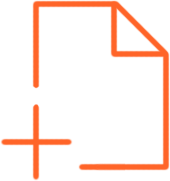 Service Extras
Service Extras
6.3
- Added support for Bookly Pro 9.6
6.2
- Added support for Bookly Pro 9.3
6.1
- Added support for Bookly Pro 9.1
6.0
- Added support for Bookly Pro 8.7
- Fixed an issue with the ‘Show price’ feature in the Step-by-step booking form
5.9
- Added support for Bookly Pro 8.4
5.8
- Added support for Bookly Pro 7.6
- Added ability to use {extras}, {extras_total_price} codes in ICS description for customers and staff
5.7
- Added support for Bookly Pro 7.0
- Improved compatibility of Service Extras (Add-on) with Customer Cabinet (Add-on)
- Fixed and issue when service extras didn’t work with the WooCommerce integration
5.6
- Added support for Bookly Pro 6.9
- Fixed an issue with incorrect extras summary price in group bookings
5.5
- Added support for Bookly Pro 6.8
- Fixed an issue with incorrect displaying of extras in appointment details
- Fixed an issue when extras with max quantity <= 0 were displayed on front end
5.4
- Added support for Bookly Pro 6.7
5.3
- Added support for Bookly Pro 6.3
- Fixed an issue with service price under certain conditions
5.2
- Added support for Bookly Pro 6.1
- Improved compatibility with the Special Hours (Add-on)
5.1
- Added support for Bookly Pro 5.9
5.0
- Added support for Bookly Pro 5.7
- Added ability to use {extras_total_price} placeholder in Appearance
4.9
- Added support for Bookly Pro 5.6
- Fixed an issue with incorrect extras summary
4.8
- Added support for Bookly Pro 5.4
- Now extra item cost is included in the appointment price when booking via Bookly admin panel
4.7
- Added support for Bookly Pro 5.3
- Fixed an issue with incorrect subtotal in payments details
4.6
- Added support for Bookly Pro 5.0
4.5
- Added support for Bookly Pro 4.9
4.4
- Added support for Bookly Pro 4.8
- Fixed an issue with incorrect summary on Extras step in booking form under certain conditions
4.3
- Added support for Bookly Pro 4.7
4.2
- Added support for Bookly Pro 4.5
4.1
- Added support for Bookly Pro 4.2
4.0
- Added support for Bookly Pro 4.1
- Added ability to set min quantity for service extra
- Fixed an issue with incorrect price format on Extras step
3.9
- Added support for Bookly Pro 4.0
- Added ability to enter the number of extras on front-end
- Fixed an issue when Extras step was skipped in case of missing Time step
3.8
- Added support for Bookly Pro 3.7
3.7
- Added support for Bookly Pro 3.6
- Fixed an issue when extras tax was displayed in mobile version while disabled
3.6
- Added support for Bookly Pro 3.5
3.5
- Added support for Bookly Pro 3.4
3.4
- Added support for Bookly Pro 3.3
- Fixed an issue with incorrect subtotal in case of group booking
- Fixed an issue with incorrect display of extras in CSV
3.3
- Added support for Bookly Pro 3.2
3.2
- Added support for Bookly Pro 2.9
- Fixed an issue with service total price on Time and Repeat steps
3.1
- Added support for Bookly Pro 2.7
3.0
- Added support for Bookly Pro 2.4
2.9
- Added support for Bookly Pro 2.3
2.7
- Added support for Bookly Pro 1.8
2.6
- Added support for Bookly Pro 1.7
2.5
- Added support for Booky 16.8
2.4
- Added support for Booky Pro 1.2
2.3
- Fixed an issue after previous update
2.2
- Added support for Bookly Pro 1.1
- Added ability to choose extra items after Time step
- Improved extra items display for group bookings (if Group booking add-on is active)
- Fixed an issue with incorrect value in summary field when booking service with custom duration (if Custom Duration add-on is active)
2.1
- Added support for Bookly Pro 1.0
- Fixed an issue with reordering extra items
- Fixed an issue when extra item was not reset when user returned to the first step in a booking form
2.0
- Fixed an issue when titles of extras were not translated using WPML
1.23
- Added support for Compound Services (Add-on)
1.22
- Added new setting to enable or disable multiplying of extras by number of persons
- Added support for Bookly 14.6
- Fixed an issue with sorting extras on the front-end
1.21
- Added support for Bookly 14.4
1.20
- Added support for Bookly 14.3
1.19
- Added support for Bookly 14.1
1.18
- Added support for WordPress 4.8.2
1.17
- Added support for Bookly 13.9
1.16
- Added ability to re-use existing extras instead of adding a new one in the admin panel
- Added displaying extras in cart
- Added skipping Extras step for services with no extras
1.15
- Added support for Bookly 13.3
1.14
- Added support for Bookly 13.2
1.13
- Added support for Bookly 13.1
1.12
- Added support for Bookly 13.0
1.11
- Added support for Bookly 11.7
1.10
- Fixed deleting of extras
1.9
- Added support for Bookly 11.5
1.8
- Added more codes in Extras tab in Appearance
1.7
- Added extras codes for WooCommerce cart item data
1.6
- Added displaying extras quantity in calendar
- Important! This version requires Bookly version 10.8 or higher
1.5
- Added ability for customers to specify how many of each extra item they want to pick
- Added max quantity parameter in extras settings
- Important! This version requires Bookly version 10.7 or higher
1.4
- CSS adjustments
1.3
- Fixed displaying “No extras”
1.2
- Added code [[EXTRAS]] in Appearance
- Added displaying extras information in appointment lists
1.1
- Important! This version requires Bookly v9.3 or higher
- Added extras information to Google Calendar
- Added new code [[EXTRAS_TOTAL_PRICE]] in Notifications
- Added extras price to [[TOTAL_PRICE]] amount
1.0
- Initial release
 Service Schedule
Service Schedule
3.6
- Added support for Bookly Pro 9.3
3.5
- Added support for Bookly Pro 7.3
3.4
- Added support for Bookly Pro 6.4
3.3
- Added support for Bookly Pro 6.0
3.2
- Added support for Bookly Pro 5.3
- Fixed an issue with inability to edit service settings
3.1
- Added support for Bookly Pro 5.0
3.0
- Added support for Bookly Pro 4.9
2.9
- Added support for Bookly Pro 3.7
- Fixed an issue when some slots were not available for booking under certain conditions
2.8
- Added support for Bookly Pro 3.5
2.7
- Added support for Bookly Pro 3.2
2.6
- Added support for Bookly Pro 3.1
2.5
- Added support for Bookly Pro 2.7
2.4
- Added support for Bookly Pro 2.5
- Fixed an issue when new schedule was not saved
2.3
- Added support for Bookly Pro 2.4
2.2
- Added support for Bookly Pro 1.8
2.1
- Added support for Bookly Pro 1.7
2.0
- Added support for Bookly Pro 1.1
1.9
- Added support for Bookly Pro 1.0
1.8
- Added support for Bookly 15.0
1.7
- Added support for Bookly 14.3
1.6
- Added support for Bookly 13.9
1.5
- Added support for Bookly 13.4
1.4
- Added support for Bookly 13.3
1.3
- Added ability to create special days in service schedule in combination with Special Days (Add-on) v1.3
1.2
- Added support for Bookly 13.0
- Fixed issue with service start time being used incorrectly
1.1
- Added ability to set up a schedule for each day of the week
1.0
- Initial release
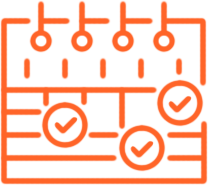 Special Days
Special Days
5.3
- Added support for Bookly Pro 9.3
5.2
- Added support for Bookly Pro 9.1
5.1
- Added support for Bookly Pro 7.3
5.0
- Added support for Bookly Pro 5.7
- Fixed an issue with date picker
4.9
- Added support for Bookly Pro 5.6
4.8
- Added support for Bookly Pro 5.0
4.7
- Added support for Bookly Pro 4.9
- Fixed an issue with special days tab in Czech
4.6
- Added support for Bookly Pro 4.8
- Fixed an issue when staff member was unavailable for booking if ‘Custom settings for location’ was enabled
- Fixed an issue with missing date in the date field when ‘Custom settings for location’ option was enabled
- Fixed an issue when staff working hours were not visible in Calendar
4.5
- Added support for Bookly Pro 4.7
- Fixed an issue with inability to add special days in some languages
4.4
- Added support for Bookly Pro 4.2
- Added ability to set a date range for special days
- Fixed an issue with incorrect work of services longer than 1 day
4.3
- Added support for Bookly Pro 4.0
- Fixed an issue with incorrect work of staff special days in booking form if Custom settings for location enabled
4.2
- Added support for Bookly Pro 3.8
- Added ability to set special days in different locations (if Locations (Add-on) is active)
4.1
- Added support for Bookly Pro 3.7
4.0
- Added support for Bookly Pro 3.5
3.9
- Added support for Bookly Pro 3.2
3.8
- Added support for Bookly Pro 3.1
3.7
- Added support for Bookly Pro 2.9
- Fixed an issue with incorrect times in ‘time from’ dropdown
3.6
- Added support for Bookly Pro 2.7
- Fixed an issue with incorrect displaying of date format
3.5
- Added support for Bookly Pro 2.6
3.4
- Added support for Bookly Pro 2.5
3.3
- Added support for Bookly Pro 2.4
3.2
- Added support for Bookly Pro 2.3
- Added new warning message when creating a special day with the past date
3.1
- Added support for Bookly Pro 2.2
- Fixed an issue with incorrect date format in date picker when using date format jS F Y
3.0
- Added support for Bookly Pro 2.0
- Fixed an issue when special day was not applied to services with duration > 1 day on days of switching to summer time
2.9
- Added support for Bookly Pro 1.9
2.8
- Added support for Bookly Pro 1.8
2.7
- Added support for Bookly Pro 1.7
2.6
- Added support for Bookly 16.8
2.5
- Fixed an issue with incorrect work of the booking form when using special days and custom settings for location
2.4
- Added support for Bookly Pro 1.1
2.3
- Added support for Bookly Pro 1.0
2.2
- Added support for Bookly 15.2
- Fixed an issue with incorrect behaviour of “Finish by” field in a booking form
2.1
- Added support for Bookly 15.0
2.0
- Added ability to make a service unavailable for booking on particular days (when integrated with Service Schedule Add-on)
1.9
- Added support for Bookly 14.6
1.8
- Added support for Bookly 14.3
1.7
- Added support for Bookly 13.9
1.6
- Added support for Bookly 13.6
1.5
- Added support for Bookly 13.4
1.4
- Added support for Bookly 13.3
1.3
- Added ability to create special days in service schedule in combination with Service Schedule (Add-on) v1.3
1.2
- Added support for Bookly 13.0
1.1
- Added support for Bookly 11.7
1.0
- Initial release
 Special Hours
Special Hours
3.9
- Added support for Bookly Pro 9.6
- Added ability to calculate the price of a compound/collaborative service based on its nested services (Settings > Additional > Price calculation method for combined services)
3.8
- Added support for Bookly Pro 9.3
3.7
- Added support for Bookly Pro 9.1
3.6
- Added support for Bookly Pro 8.8
- Fixed an issue with highlighting special hours in the Step-by-step booking form
3.5
- Added support for Bookly Pro 7.6
3.4
- Added support for Bookly Pro 6.9
3.3
- Added support for Bookly Pro 5.3
- Fixed an issue with inability to edit the special period
3.2
- Added support for Bookly Pro 5.0
3.1
- Added support for Bookly Pro 4.9
3.0
- Added support for Bookly Pro 4.8
2.9
- Added support for Bookly Pro 4.7
2.8
- Added support for Bookly Pro 4.4
- Added ability to set special price on selected days
- Added Highlight special hours options in Appearance > Time tab
2.7
- Added support for Bookly Pro 3.7
2.6
- Added support for Bookly Pro 3.4
2.5
- Added support for Bookly Pro 3.1
2.4
- Added support for Bookly Pro 2.6
2.3
- Added support for Bookly Pro 2.4
- Fixed an issue with incorrect subtotal in payment details
2.2
- Added support for Bookly Pro 1.8
2.1
- Added support for Bookly Pro 1.1
2.0
- Added support for Bookly Pro 1.0
1.9
- Added support for Bookly 15.0
1.8
- Added support for Bookly 14.9
1.7
- Added support for Bookly 14.6
1.6
- Added support for Bookly 14.3
1.5
- Added support for Bookly 13.9
1.4
- Added support for Bookly 13.4
1.3
- Added support for Bookly 13.3
1.2
- Added support for Bookly 13.0
- Fixed issue with creating consecutive hours
1.1
- Added support for Bookly 11.7
1.0
- Initial release
 Staff Cabinet
Staff Cabinet
5.9
- Added support for Bookly Pro 9.3
5.8
- Added support for Bookly Pro 9.1
- Fixed an issue with Export to CSV
5.7
- Added support for Bookly Pro 9.0
5.6
- Added support for Bookly Pro 8.8
- Added ability to enable read-only mode for [bookly-staff-appointments]
- Fixed an issue with the calendar’s behavior in read-only mode
5.5
- Added support for Bookly Pro 8.7
5.4
- Added support for Bookly Pro 8.6
- Fixed an issue with the ‘New appointment’ button in the staff cabinet
- Fixed an issue when the ‘New appointment’ button in the staff cabinet was visible despite being set to hidden in the shortcode settings
5.3
- Added support for Bookly Pro 8.4
5.2
- Added support for Bookly Pro 8.3
- Added ability to display appointments as a list in the staff cabinet
- Added ability to hide create appointment button in Appointments list
5.1
- Added support for Bookly Pro 8.2
5.0
- Added support for Bookly Pro 7.7
- Now staff cabinet calendar retains the previously selected display mode
4.9
- Added support for Bookly Pro 6.4
4.8
- Added support for Bookly Pro 6.3
4.7
- Added support for Bookly Pro 5.9
- Fixed an issue with editing booking details for a customer
4.6
- Added support for Bookly Pro 5.6
4.5
- Added support for Bookly Pro 5.4
4.4
- Added support for Bookly Pro 5.0
4.3
- Added support for Bookly Pro 4.9
- Added ability to enable ‘Read only’ mode for [bookly-staff-calendar] shortcode
4.2
- Added support for Bookly Pro 4.8
- Fixed an issue when special day was not visible in Calendar under certain conditions
- Fixed an issue when status drop-down was covered by the search customer field in New appointment window
4.1
- Added support for Bookly Pro 4.5
- Added auto-refresh option in calendar
4.0
- Added support for Bookly Pro 4.4
- Added ability to change connected Google Calendar
3.9
- Added support for Bookly Pro 4.3
3.8
- Added support for Bookly Pro 4.1
3.7
- Added support for Bookly Pro 3.8
3.6
- Added support for Bookly Pro 3.7
- Added ability to configure the type of Zoom authorization
- Fixed compatibility issue with Elementor Website Builder
3.5
- Added support for Bookly Pro 3.3
- Added time zone switcher in calendar
- Fixed an issue when staff was disconnected from service after service edition
3.4
- Added support for Bookly Pro 3.2
- Added new tab Advanced
3.3
- Added support for Bookly Pro 3.1
- Fixed an issue when error occurred when trying to reset editing in staff cabinet
3.2
- Added support for Bookly Pro 3.0
3.1
- Added support for Bookly Pro 2.7
3.0
- Added support for Bookly Pro 2.6
2.9
- Added support for Bookly Pro 2.4
- Fixed compatibility issues with popular WP themes
2.8
- Added support for Bookly Pro 2.3
2.7
- Added support for Bookly Pro 2.2
2.6
- Added support for Bookly Pro 2.1
2.5
- Added support for Bookly Pro 2.0
2.4
- Added support for Bookly Pro 1.9
2.3
- Added support for Bookly Pro 1.8
2.2
- Added support for Bookly 16.8
2.1
- Added support for Gutenberg editor
2.0
- Added support for Bookly Pro 1.1
1.9
- Added support for Bookly Pro 1.0
1.8
- Added support for Bookly 15.2
- Fixed an issue with viewing and deleting recurring appointments (if Recurring Appointments add-on is active)
1.7
- Added support for Bookly 15.0
1.6
- Added support for Bookly 14.6
1.5
- Added ability to export appointments
1.4
- Added support for Bookly 14.3
1.3
- Added support for Bookly 14.1
1.2
- Added support for Bookly 13.9
1.1
- Added staff schedule
- Added staff days-off
- Added staff special days
1.0
- Initial release
 Stripe
Stripe
4.8
- Added support for Bookly Pro 9.3
4.7
- Added support for Bookly Pro 8.2
4.6
- Added support for Bookly Pro 7.8
4.5
- Added support for Bookly Pro 7.0
4.4
- Added support for Bookly Pro 6.7
- Fixed an issue when payment remained ‘pending’
4.3
- Added support for Bookly Pro 6.4
4.2
- Added support for Bookly Pro 6.1
4.1
- Added support for Bookly Pro 5.9
4.0
- Added support for Bookly Pro 5.7
- Fixed an issue when the ‘No such customer’ error was displayed
3.9
- Added support for Bookly Pro 5.4
3.8
- Added support for Bookly Pro 5.0
3.7
- Added support for Bookly Pro 4.8
3.6
- Added support for Bookly Pro 4.7
3.5
- Added support for Bookly Pro 4.6
3.4
- Added support for Bookly Pro 4.5
3.3
- Added support for Bookly Pro 4.4
3.2
- Added support for Bookly Pro 4.3
3.1
- Added support for Bookly Pro 3.8
3.0
- Added support for Bookly Pro 3.7
- Added notification in booking form when time slot is no longer available for booking
- Fixed an issue with booking form when payment cancelled at payment page
2.9
- Added support for Bookly Pro 3.5
- Fixed an issue with email notifications
2.8
- Added support for Bookly Pro 3.4
2.7
- Added support for Bookly Pro 3.2
- Fixed an issue when customer’s email address was not displayed in Stripe payments table
2.6
- Added support for Bookly Pro 3.0
2.5
- Added support for Bookly Pro 2.9
- Fixed an issue that occurred on some web hostings
2.4
- Added support for Bookly Pro 2.7
- Fixed display of errors with invalid cards
2.3
- Added support for Bookly Pro 2.5
2.2
- Added support for Bookly Pro 2.4
2.1
- Added support for Bookly Pro 2.1
2.0
- Added new fields in the payment information
1.9
- Added support for Bookly Pro 1.9
1.8
- Fixed an issue with notifications
- Fixed an issue when new appointments were not created in Bookly Calendar
1.7
- Added support for SCA (Important: You must update your Stripe settings to keep the integration with the upgraded add-on)
1.6
- Added support for Bookly 16.8
1.5
- Added support for Bookly Pro 1.1
1.4
- Added support for Bookly Pro 1.0
1.3
- Added support for Bookly 15.0
1.2
- Added support for Bookly 14.9
1.1
- Added support for Bookly 14.6
- Added ability to adjust the total price depending on the payment gateway used
1.0
- Initial release
 Tasks
Tasks
2.5
- Added support for Bookly Pro 9.3
2.4
- Added support for Bookly Pro 8.2
- Fixed the work of collaborative services composed of tasks
2.3
- Added support for Bookly Pro 5.9
- Fixed an issue with the work of tasks and WooCommerce
- Fixed an issue when the {service_price} code was rendered by the price of the previous service in the booking form
2.2
- Added support for Bookly Pro 5.0
- Fixed an issue with incorrect time slot availability
2.1
- Added support for Bookly Pro 4.5
2.0
- Added support for Bookly Pro 4.1
- Added ability to hide Time step
- Fixed an issue when Zoom meeting was created for appointments without date and time
1.9
- Added support for Bookly Pro 3.7
- Fixed an issue with incorrect work of booking form under certain conditions
- Fixed an issue with inability to add service to WooCommerce cart
- Fixed an issue with inability to complete booking for task service when all time slots are occupied for selected day
1.8
- Added support for Bookly Pro 3.4
1.7
- Added support for Bookly Pro 3.2
1.6
- Added support for Bookly Pro 2.7
1.5
- Added support for Bookly Pro 2.4
1.4
- Added support for Bookly Pro 1.9
1.3
- Added support for Bookly Pro 1.7
1.2
- Added support for Bookly 16.8
1.1
- Added support for Bookly Pro 1.1
1.0
- Initial release
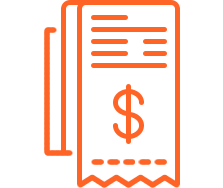 Taxes
Taxes
3.4
- Added support for Bookly Pro 9.3
3.3
- Added support for Bookly Pro 8.4
3.2
- Added support for Bookly Pro 6.8
3.1
- Added support for Bookly Pro 6.4
3.0
- Added support for Bookly Pro 5.6
2.9
- Added support for Bookly Pro 5.0
2.8
- Added support for Bookly Pro 4.4
2.7
- Added support for Bookly Pro 3.7
2.6
- Added support for Bookly Pro 3.5
2.5
- Added support for Bookly Pro 3.4
2.4
- Added support for Bookly Pro 3.3
2.3
- Added support for Bookly Pro 3.2
2.2
- Added support for Bookly Pro 2.7
- Fixed an issue when tax value hasn’t been saved
2.1
- Added support for Bookly Pro 2.4
2.0
- Added support for Bookly Pro 2.3
- Now tax amount is displayed for extra item in a cart summary and payment details
1.9
- Added support for Bookly Pro 2.1
1.8
- Improved integration with WC taxes
- Fixed an error in WC order if service was deleted after booking completed
1.7
- Added support for Bookly Pro 1.8
1.6
- Added support for Bookly Pro 1.7
1.5
- Added support for Bookly 16.8
1.4
- Now tax values are not rounded to decimals
1.3
- Added support for Bookly Pro 1.1
1.2
- Added support for Bookly Pro 1.0
1.1
- Added support for combined and recurring notifications
1.0
- Initial release
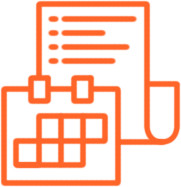 Waiting List
Waiting List
3.7
- Added support for Bookly Pro 9.3
3.6
- Added support for Bookly Pro 9.1
3.5
- Added support for Bookly Pro 8.5
- Certain settings for waiting list feature are now available in the Settings > Additional section
3.4
- Added support for Bookly Pro 8.3
3.3
- Added support for Bookly Pro 7.7
- Added ability to show/hide information about time slot in the modern booking forms
- Fixed an issue with the Waiting list limit feature
3.2
- Added support for Bookly Pro 7.6
- Added ability to use {on_waiting_list} code in ICS description for customers and staff
3.1
- Added support for Bookly Pro 7.5
3.0
- Added support for Bookly Pro 6.8
- Fixed an issue when additional email notification was sent to the client incorrectly
- Fixed an issue when combined notification was sent incorrectly under certain conditions
2.9
- Added support for Bookly Pro 6.7
- Fixed an issue when Notification to customer to set appointment from waiting list didn’t work in case of cancelling appointment via cancellation link or Customer Cabinet
2.8
- Added support for Bookly Pro 6.1
- Added ability to set waiting list capacity for each service separately
2.7
- Added support for Bookly Pro 6.0
- Now Waiting List (Add-on) is compatible with the new modern booking forms
2.6
- Added support for Bookly Pro 5.7
- Fixed an issue with ‘Notification to customer to set appointment from waiting list’
2.5
- Added support for Bookly Pro 5.0
2.4
- Added support for Bookly Pro 4.3
- Added new notification template: Notification to customer to set appointment from waiting list
2.3
- Added support for Bookly Pro 4.1
2.2
- Added support for Bookly Pro 4.0
- Added new setting: Add customers to the waiting list despite the capacity value
2.1
- Added support for Bookly Pro 3.6
2.0
- Added support for Bookly Pro 3.5
1.9
- Added support for Bookly Pro 3.4
1.8
- Added support for Bookly Pro 3.2
1.7
- Added support for Bookly Pro 2.4
1.6
- Added support for Bookly Pro 2.1
1.5
- Added support for Bookly 16.8
1.4
- Added support for Bookly Pro 1.1
- Improved price display in a cart summary for appointments in waiting list
1.3
- Added support for Bookly Pro 1.0
1.2
- Added support for Bookly 15.0
1.1
- Added support for Bookly 14.6
- Added ability for customers to join waiting lists on the front-end
1.0
- Initial release

