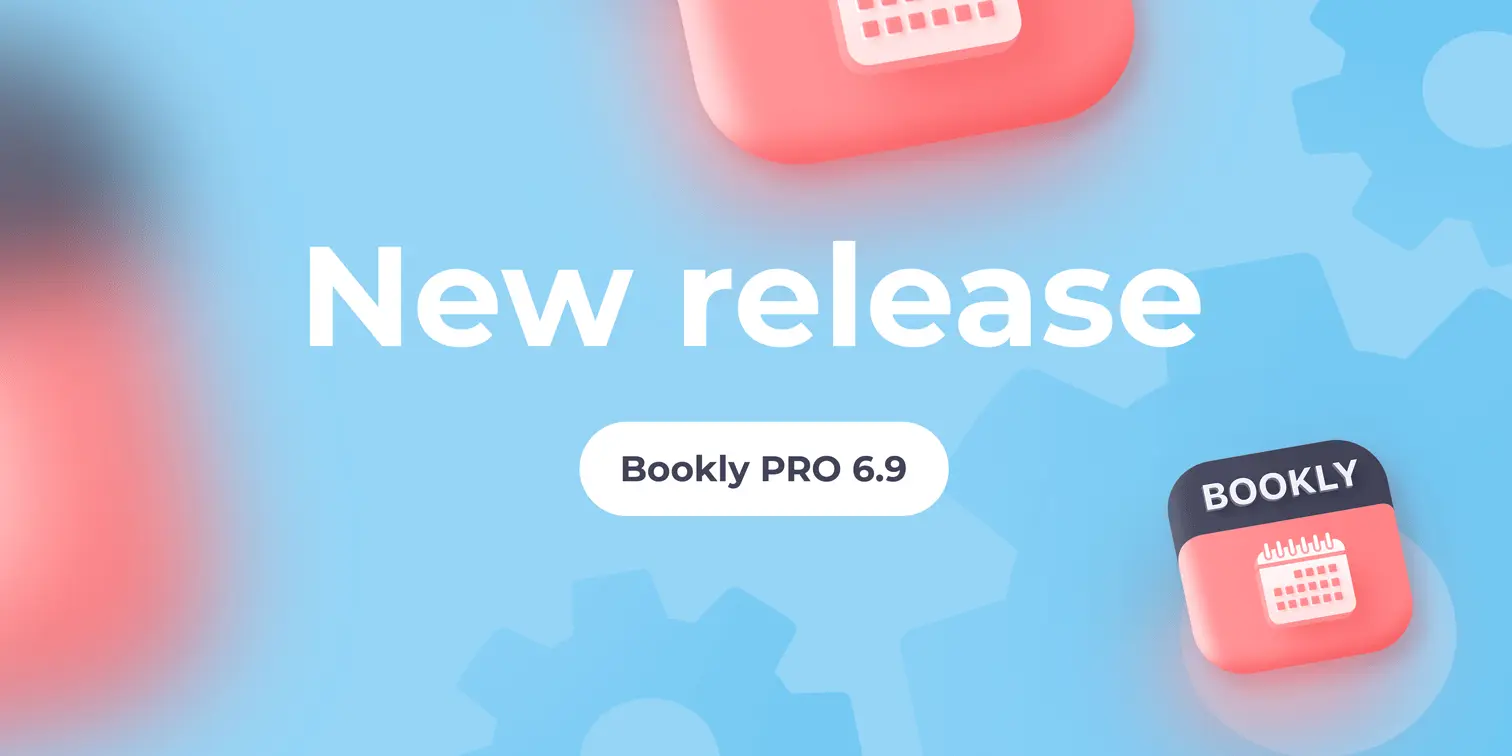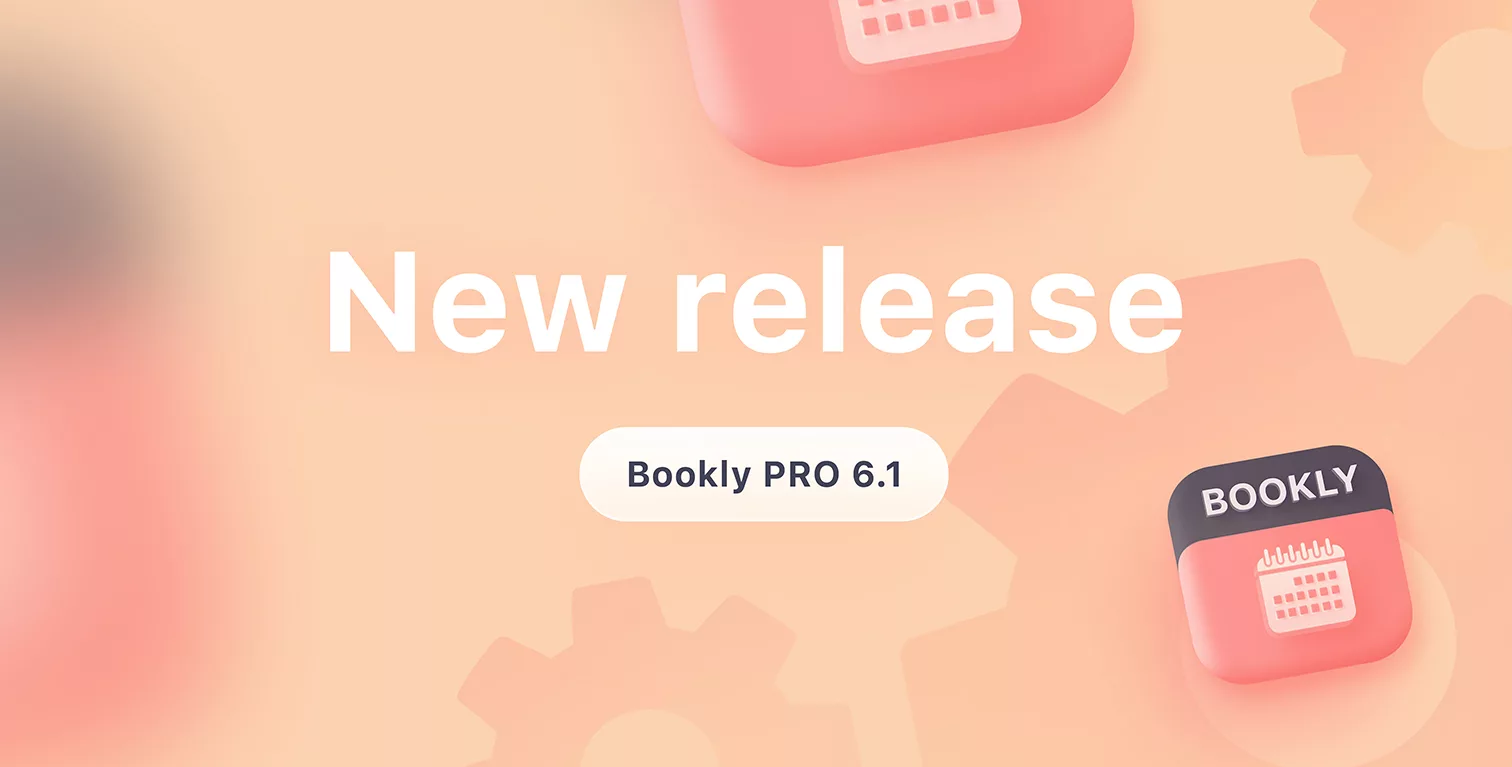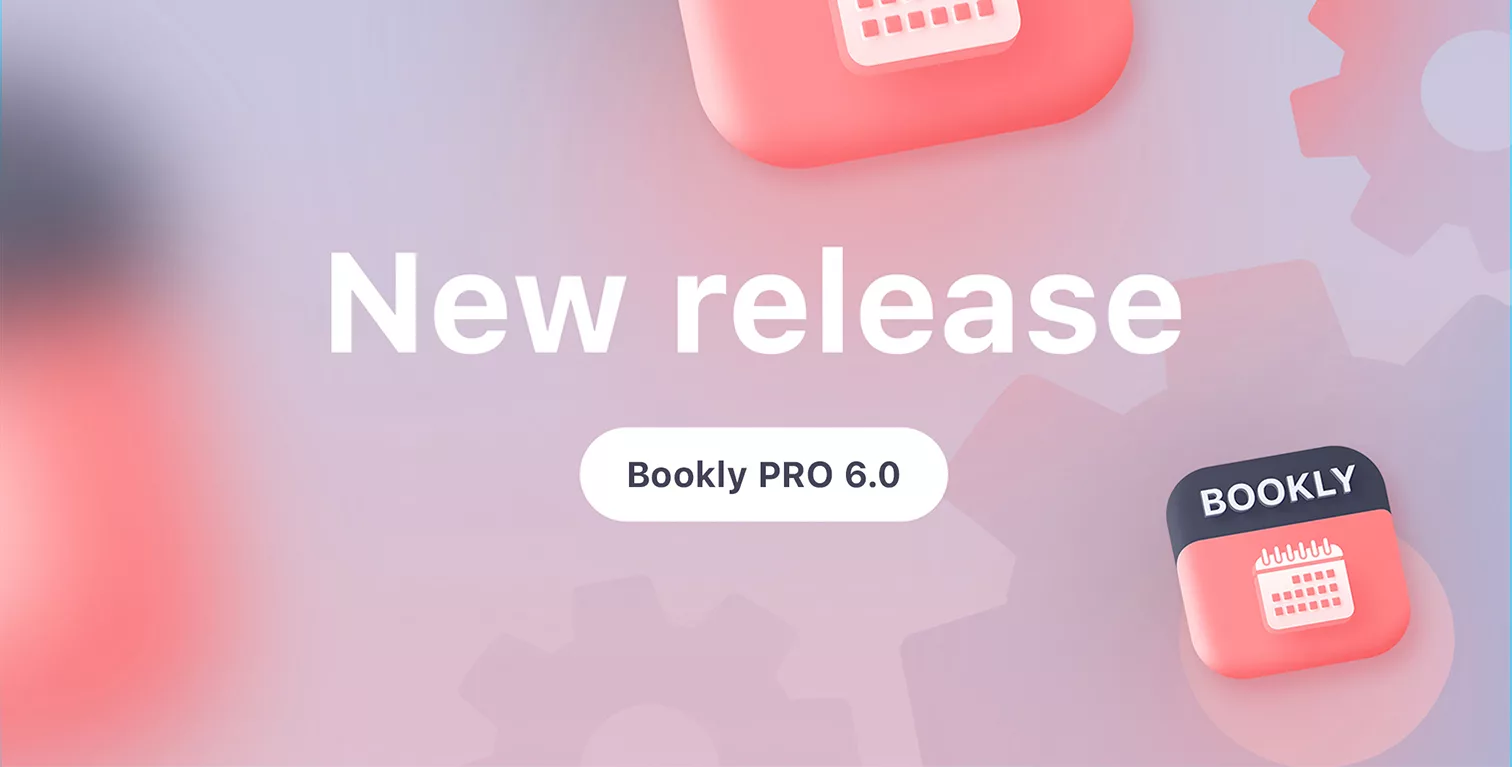Bookly v9.3 Critical for Authorize.Net Users, Fun for Rest
The new v9.3 version of the Bookly plugin is released and available for download starting now. As always, you have to have your purchase code filled in in Settings > Purchase code.
Important info first:
Starting 1st June, Authorize.Net will undergo a major update. Which for all us developers means changing our software as well.
Meet Bookly v9.3: the must-download if you’re planning on having your clients pay via Authorize.Net after 31st May.
Now let’s get to the fun changes in v9.3:
Combined notifications for cart
- Enable in Settings > Cart
- Build in Email Notifications > Combined by adding either [[CART_INFO]] or [[CART_INFO_C]] code into the body of the email.
Send your customers one email when they’ve booked several bookings in cart (as opposed to multiple emails: one for each appointment in cart, which looked a bit clumsy, we know).
The new combined email looks exactly like the booking table that the customer has seen during the booking process (step ‘Cart’): with the service, provider, date&time and cost.
The table can contain the appointment cancelling url, just like in ordinary email notifications. That’s what the [[CART_INFO_C]] is for.
Approve Appointment URL in Staff Email
Staff notifications on new pending emails can now contain URLs for easy confirmation by team members. You can find the new code in the list of codes when building the body of the email. Make sure you’ve got pending notifications enabled first.
Unavailable Services & Staff
Another way to make sure customers don’t book what you don’t want them to. By making a service or a team member ‘private’, you make them unavailable for choosing during the booking process. This overrides any holidays and days off in the calendar of course. Useful for sabbaticals or (temporary) shutdowns of services we think.
Payment List Upgrade
The list of payments (done online and due locally upon arrival for appointment) is now more elaborate than ever.
There’s now the ‘Details’ button, which opens a receipt-like view of the contents of a transaction (useful for cart bookings and purchases with extras or coupons).
A small cart icon opposite staff name and/or service will tell you that this is just one of several bookings made as a cart purchase. Click on ‘Details’ to see all contents of the transaction.
Appointment List Upgrade
Easier to navigate and giving even more info at the first glance without cluttering the spreadsheet.
Each appointment now has an individual number, which is used not only in the back-end list of appointments, but also in customer notifications. You can search by that number too obviously.
And there’s the payment note right on the list too: click on it and you’ll see info about the transaction that covered this appointment, along with any other services and extras booked with this appointment and coupons used.
For you to make use of all this beauty, we’ve built in even more filters into the appointment list: by provider, service, and status.