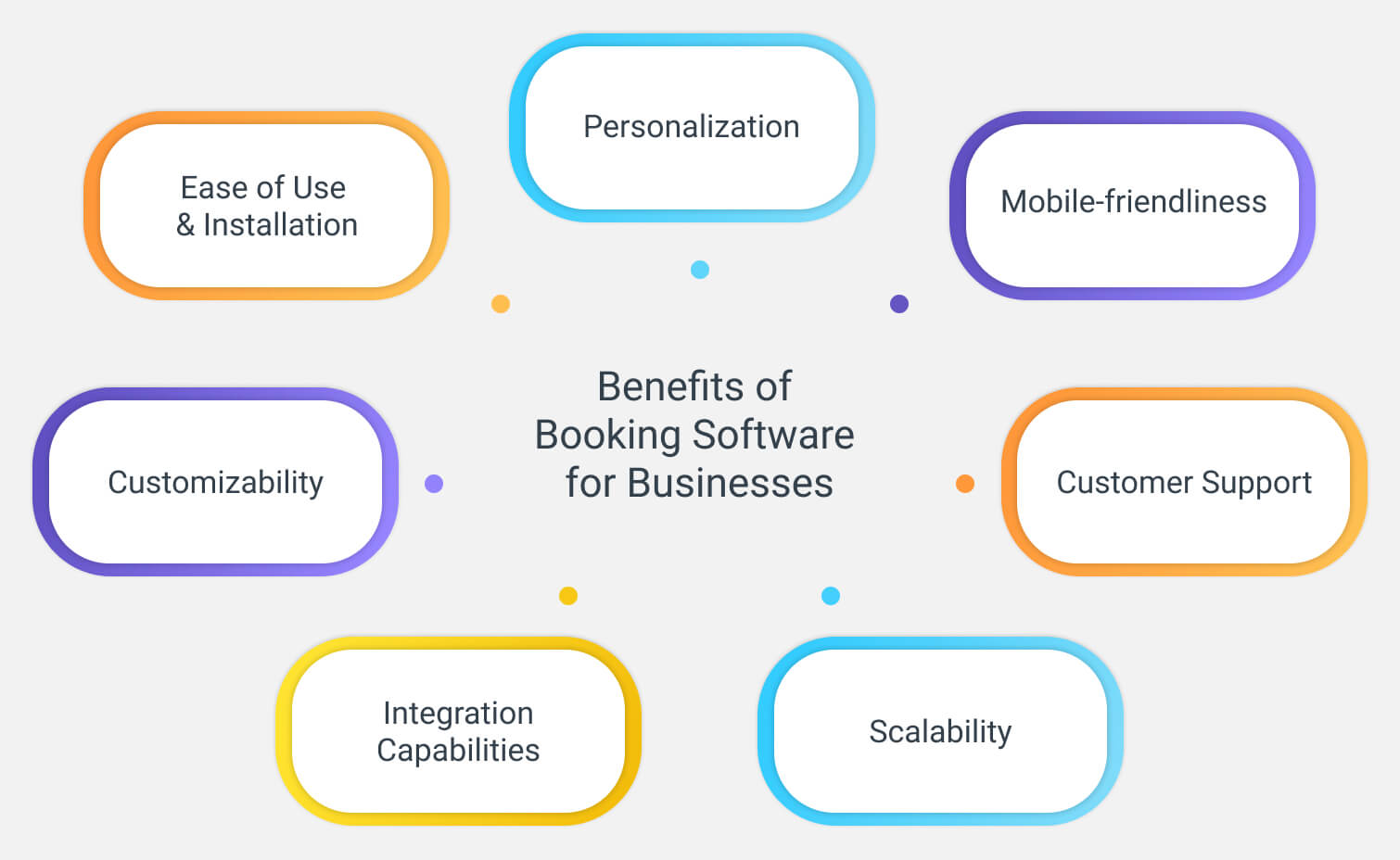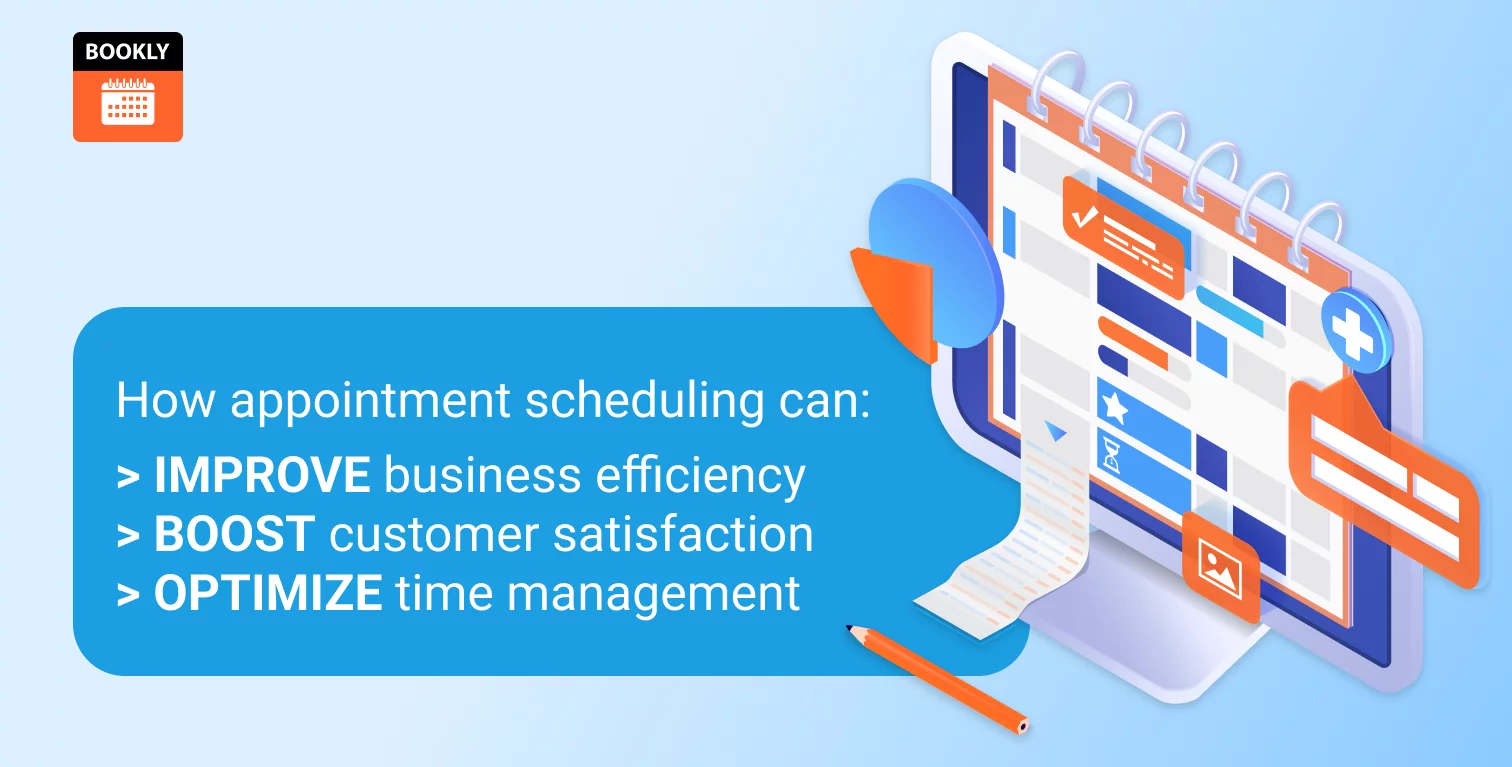Add an Online Booking System to Your Website
An appointment booking process can be one of the most expensive parts of website development. Several facets determine the cost of building a booking “apparatus” into your website. The backend of a booking solution, such as server backends, databases, and APIs, plays a key role in maintaining application performance and security. Backend development will incur different costs based on the number of integrations and the system’s complexity levels. Screen size, design complexity, and the defining level of customization are key factors determining the cost of front-end development. Striking a balance between good looks and attractive performance is paramount.
Basic system development costs $5,000–$15,000, while advanced solutions with custom features and integrations can range from $40,000 to $100,000 or more. Luckily, when you use WordPress, you can integrate a booking system into your site in just a few steps using a simple plugin. WordPress already has dozens of great free and premium plugins that allow you to set up different types of booking systems on WordPress. Of course, not all are suitable for professional and business websites.
Why Does an Online Booking System Matter to a Business?
We all understand that the “why” is more important than the “how” of anything, which is true when booking meetings, appointments, and services well. This is a complete process where a meeting does not only end with determining a mutual time. It mostly involves setting up meetings and appointments, from planning, execution, and follow-up. One of the things that will let you have an appointment booking assigned to your website or have a particular booking calendar added to your website will smoothen your schedule.
Before The Meeting
- Prep Coordination involves checking a person’s availability for the function and determining when calls for their presence could be proposed. This requires a calendar widget or an online booking form.
- Notifications and Reminders: Sending automatic reminders and confirmation emails reduces the likelihood of no-shows. A reservation system within the site automates this for other clients.
During The Meeting
- Real-Time Agenda Updates: They will have state-of-the-art conference information for events like agenda or site alterations. If the updated business systems and the sharper website perfectly combine, many outputs can be prescribed.
- Syncing with Communication Tools for Real-Time Data Exchange: The defined time length for virtual meetings or remote support should be determined on a Web-wide booking.
One can agree that’s a lot to manage. And it’s these time-consuming tasks that gobble up what might have been valuable resources that increase the cost of meetings and lead to ineffective scheduling, with the final outcrop being an inefficient number of meetings. Saving time and increasing efficiency in scheduling would be two indispensable gifts of a decision to implement a booking calendar on your website. This makes online booking for your website a tickle for delivering the features needed to save time.
It will enable every company employee with a website to design an online booking app for their clients so they can book themselves. If you are struggling to develop your appointment booking website, utilize tools to embed booking calendars in websites and automate the main appointment scheduling tasks.
Online bookings eliminate direct contact with websites through manual intervention and provide instant reception of appointments. If you are building a site, you want a better service for booking or creating a website for that purpose. Most booking platforms or software can link an online booking site separately with no help from manual input. However, to get the best online booking system, choose one that offers features for online bookings that align with directly inserting customer input.
What should you look for in a WordPress booking plugin?
A booking calendar on your website is a must-have for any business striving to develop an efficient system of keeping appointments and bookings. The boons of WordPress booking plugins, like Bookly, include emphasizing specific features that would make a user’s experience as seamless as possible. Here are some of the things to consider:
- Ease of Use and Installation: The best booking plugin adds appointment booking to your website. Look for intuitive interfaces and easy integration methods, whether you want to embed a booking calendar or set up a custom booking system.
- Personalization: You can tailor the appearance and operation of your booking form to suit your requirements through your website’s booking portal. Features like color schemes, calendar views, and custom fields keep this process possible.
- Mobile-friendliness: With increased web-based bookings, responsive design has become very important.
- Customizability: A booking system should be customizable to match your brand in all aspects, from looks to functions. Features are important in refining a continued process, e.g., color themes, calendar views, and custom fields.
- Integration Capabilities: The WordPress plugin should integrate well with other web-based booking software to facilitate seamless bookings. The software should also synchronize with Google Calendar, payment gateways, and other systems to ensure a smoother process.
- Scalability: If you plan to grow, an integrated booking system that can handle increased traffic and additional features – like multi-location management or recurring appointments – is vital.
- Customer Support: Comprehensive support is essential, especially for troubleshooting issues like how to install website integration or optimizing your booking calendar for the website.
With these aspects concentrated, you can make a website with a booking system that leaves the foundation steady and user-friendly.
Upgrading an online booking system in 2025
Since businesses increasingly depend on websites for booking services, those systems must remain updated. To upgrade your online booking system in 2025, consider technology and strategy.
Here are some pointers to remember:
- Improved User Experience: Suppose it was to go online with drag-and-drop scheduling, real-time updates on availability, and make a seamless embed of the booking calendar on your website. All of these would significantly ease the friction in booking.
- Payment Options: If you are still not using online bookings and payments, upgrading your website to an online booking system that can automatically process payments is high time. This would minimize the hassle of transacting payments and improve cash flow.
- Be Competitive: Whether figuring out how to make a scheduling website or how to install a website integration, your updated system should stand out in a crowded marketplace. Customized interfaces and dynamic pricing could distinguish your website reservation system from the competition.
Ultimately, any proactive upgrade to your website booking service will ensure the system keeps pace with evolving demand in 2025 from your business and your customers.
Which booking system is right for your business?
What if you had a world where appointments were simple to handle, customer interaction was effortless, and your website became the booking center? That can become true with the online booking system added to your website. Bookly is the ultimate website booking application for businesses of any scale, as it combines the two aspects very nicely: Functionality and simplicity.
Why Choose Bookly for Your Website?
Bookly is the most straightforward plugin for integrating an appointment booking option into your website or booking calendars for client meetings. It turns a regular website into a working online application for booking services, making operations easy and increasing clients’ confidence.
How to Start with Bookly
Bookly makes it simple to create a website with a booking system. The free version allows you to test its core functionalities – such as a customizable booking calendar – without any upfront commitment. When ready to scale, upgrading to Bookly Pro unlocks advanced tools like online payment options, integrated booking systems, and Google Calendar synchronization.
Bookly’s Standout Features
Bookly isn’t just another website booking app – it’s a complete solution. Here’s what makes it shine:
- Client-Friendly Design
- Mobile-responsive booking forms that make it easy for clients to schedule from any device.
- Minimal inputs: Clients can select a service, time, and staff with just a few clicks.
- Automated notifications and reminders to reduce no-shows on your scheduling website.
- Business-Centric Tools
- An intuitive admin panel for managing appointments, clients, and services.
- Flexible calendar views to keep your website’s booking calendar organized.
- Seamless integrations with platforms like Zoom, Google Meet, and more for virtual bookings.
Who Can Benefit from Bookly?
Whether you’re creating a booking website or adding booking functionality to an existing one, Bookly is perfect for:
- Beauty and Wellness: Salons, spas, and therapists using Wix or Squarespace reservation systems.
- Professional Services: Consultants, photographers, and legal advisors looking to embed a booking calendar on their websites.
- Education: Tutors and instructors need a custom booking system.
- Healthcare: Clinics and specialists requiring web-based booking.
- Fitness: Gyms, trainers, and studios use web booking systems for client scheduling.
Transform Your Website Today
Embed a booking calendar on your website to streamline scheduling and enhance customer satisfaction. Whether you’re learning how to create a scheduling website, creating a website for booking appointments, or integrating a booking service into an existing platform, Bookly offers the tools to succeed.
What are the advantages or disadvantages of computerized appointment systems? Bookly addresses concerns with its intuitive design and robust support. From embedding Square appointments or stores to integrating Squarespace reservation systems, Bookly is the website’s go-to online booking service.
Don’t wait! Add an online booking system to your website and watch your business thrive with Bookly.