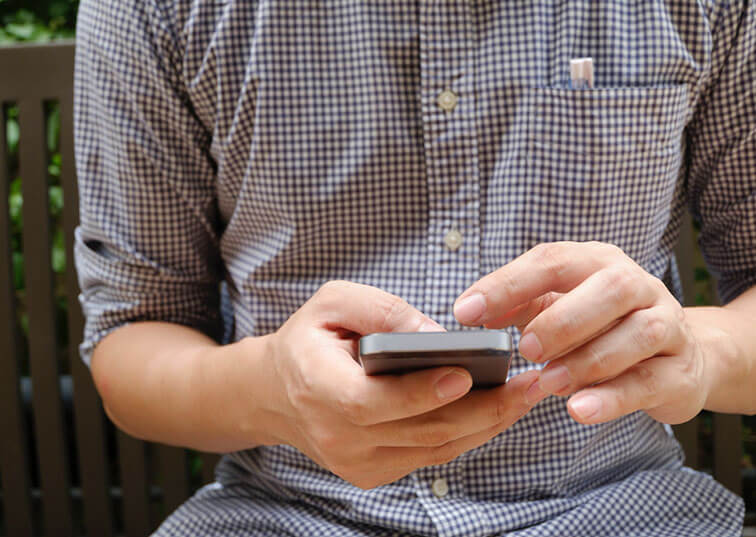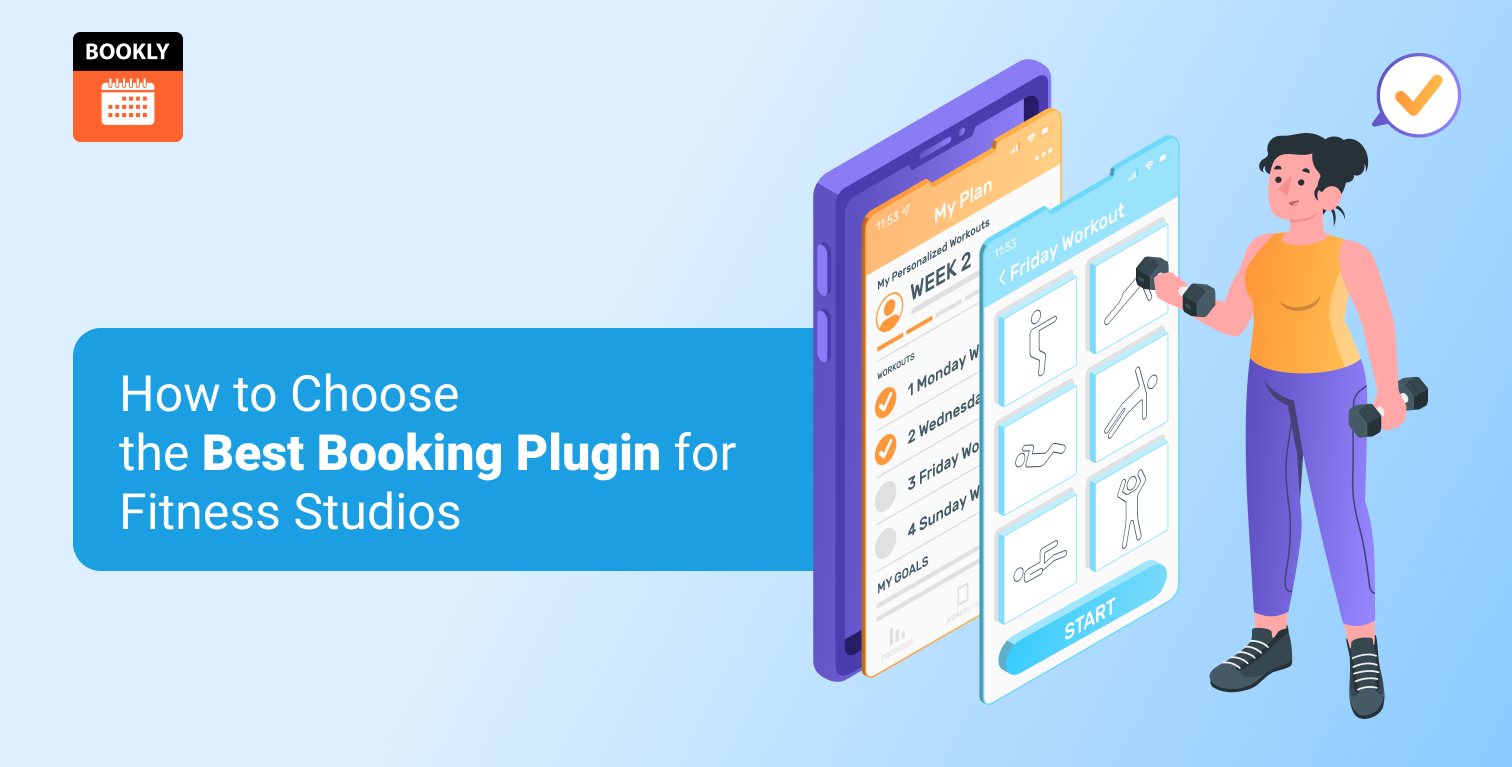6 Ways to get more appointments on your schedule
The secret to increasing your number of appointments, is to increase exposure to your booking form buttons and links. The vast majority of businesses are overlooking countless opportunities to put their booking forms buttons in front of their customers.
When a customer wants to make an appointment, they shouldn’t have to look for a booking form. No matter where they are interacting with your business a booking form button should be near at hand.
Getting the fundamentals right
Customers are increasingly time scarce. This means calling your business during working hours may not be a practical solution for making an appointment. If phoning during working hours is the only way that someone can make a booking, then you are almost certainly missing out on potential appointments. Likewise, email is not always convenient. In order to book an appointment, there may need to be multiple email exchanges.
To maximize the number of bookings your business receives, a customer should be able to make an appointment at any time of day and use whichever device they prefer. As a starting point you need to have a website, where users are able to make online bookings.
Once you have online booking in place use the six tactics in this guide to increase the number of appointments that you receive.
1. Increase call-to-action buttons through-out your website
One of the simplest ways to increase the number of appointments, is to present more opportunities for prospective customers to make a booking. This can be done by placing booking call-to-action (CTA) buttons through-out your website.
Many websites will only include booking CTA buttons on their services and/or contact us page. But CTA buttons can be used in many other places on your website. Three of the best places to include CTA buttons are in the sidebar, the header and the footer. By placing the CTA buttons in these three places they will appear on every page.
Blogs are another overlooked part of the website for CTA buttons. A CTA button can be included both at the bottom, and interspaced through-out, the blog article. If you use an author bio for your blog, it makes sense to present another opportunity here for people to book an appointment. People connect with people, so if someone has read an article, it makes a lot of sense to present the opportunity to book an appointment with them.
2. Use QR codes
It is estimated that in 2020 approximately 11 million households in the United States alone will scan a QR code. Quick Response (QR) codes create a visual image which can be scanned using a mobile phone. When scanned the user will be directed to a particular link. QR codes are a user-friendly way of bridging the gap between the physical world and your online booking form.
Once created, QR codes can be placed in all of your print media. This includes posters, flyers, newspaper and magazine advertising. If you have a physical location, then a prominent placing of your QR codes in that location will make it easy for walk-in traffic to book an appointment. Another good place for QR codes is on your business card. Having a QR code on your business card will allow people to book an appointment, after you have exchanged cards.
There are numerous which you can use to generate free QR codes. These include:
- https://www.qr-code-generator.com/
- https://www.qrcode-monkey.com/
- https://www.the-qrcode-generator.com/
3. Ensure your booking forms are optimised for mobile
One common – but relatively easy to fix – problem is not using booking forms which are mobile optimised. 40% of all online shopping is done using a mobile phone. As a consequence, you want to make sure that you are making it easy for prospective customers to use their smartphone to make an appointment booking.
Forms designed for desktop are often not very user-friendly on mobile. Buttons, drop-down and fields which are fine for desktop or laptop users, may be very difficult to interact with on the smaller mobile screen. If your booking form is not designed for mobile, then there is a very good chance you are losing mobile users who drop out of the booking process.
It’s estimated that half of all websites are now fully optimised for mobile devices. While this is a significant increase over previous years, it does mean that one out of every two websites isn’t optimised for mobile. What’s more if you are using a third party solution for your booking form, it may not be mobile friendly, even if your website is.
One of the key benefits of Bookly, is that it is fully optimised for mobile. When Bookly detects that the user is accessing the website through a mobile device, it will display the mobile version of the booking form.
If you are not using Bookly as your booking form solution, then you may need to have a developer custom build a mobile optimised booking form. If you are unsure if the investment is worthwhile do some simple user testing.
Find friends, family or colleagues and ask them to complete a booking form on their mobile device. Do not provide any guidance during this booking process. Make sure that they use their own mobile phone, as this will allow you to see how the form works across different devices and browsers.
If you notice that a significant portion of this test group are struggling with completing a booking form, then it will almost certainly be worthwhile investing in developing a mobile optimised version or using a solution like Bookly.
4. Placing a booking button in your email signature
Email is the way businesses most frequently communicate with both prospective and current customers. This makes it an ideal opportunity to present your booking button or link.
A booking CTA can be easily placed as a link within your email signature. If you want the booking CTA to stand out even more this can be created as a linked button image. A booking CTA doesn’t just have to place in the signature of the staff member delivering the service. It can be inserted into the signature of staff members across the organisation.
By 2021 it is predicted that there will be almost 320 billion emails sent and received each day. The multiplying effect of all of those emails sent out across your organisation will mean a lot of exposure for your booking button.
Email works not just because of the frequency of exposure, but also because it is highly personalised. A prospective customer may have questions about a particular service and those questions are usually typically answered via email. Once their questions have been answered, it is a natural next step to want to book an appointment with the person who has just helped to resolve their issue. Having a booking button immediately available in the signature achieves exactly this.
Booking buttons don’t just have to be placed within the signature of personalised emails. Booking buttons can also be placed in your marketing emails such as your weekly or monthly business email newsletter.
If you are using an email automation tool like Mailchimp, ConstantContact, AWeber or GetResponse it is easy to create buttons for your booking form. A good idea can be to have these booking buttons as part of the template for your email newsletter. This will ensure that it is always included in your emails.
5. Add links to your booking forms on YouTube and Twitter
Links to your booking forms don’t just have to be on your website. It is also a good idea to include buttons and links to your booking form on your social channels as well. Having a booking form links on your social channels, means that potential clients won’t have to navigate through your website to make a booking. They can go directly to those forms from the social platform where they are already interacting with you.
There are two main places you may want to include a booking form link on Twitter:
Profile: Your Twitter profile is one of the first things that most people will look at when they first encounter you on Twitter. You are able to create a 160-character bio along with a link to your website. You can use this bio to explain the services that you offer and a call-to-action to use the link to make an appointment. The link that you provide can go directly to your booking form.
Pinned Tweet: A pinned tweet is a standard tweet which stays at the top of your profile. No matter what else you tweet, this pinned tweet will remain in top place. As a consequence, it is typically one of the first things that people will read when they visit your Twitter profile. You can use this pinned tweet to include top level information about the services that you offer and a direct link to your booking form. In order to create a pinned tweet, first write the tweet as you normally would. Once you have tweeted the message, select the “pin” option from the top right-hand side. You can only have one pinned tweet at a time.
YouTube
One third of all internet users visit YouTube. Most service businesses can benefit from having a presence on YouTube. It also provides a number of opportunities to promote and link to your booking form.
Video descriptions: Inside the description of each video on YouTube you can include both text and links. Under each video you can include a short call-to-action and then a link to the booking form. For example, if you are offering sports therapy services, you might have a video tutorial on basic rehabilitation techniques for leg injuries. In the description you could include a call-to-action which explains that you offer this service along with a link to the booking form where they can make an appointment.
Channel description: The Channel description, aka YouTube About Us page, is where you describe what type of content you publish on your channel and / or information about your business. In the channel description you can describe the type of services that you offer with a call-to-action to make an appointment booking. Finally, provide a link to your booking form.
6. Use unique and customized booking forms on all of your service pages
When thinking about your booking form design you want to create forms that obtain all of the information that you need to deliver a service, but which don’t request unneeded details. Often service businesses will use the same booking form across their website. But the services that they are providing are quite distinct.
If you are using Bookly as your booking form solution, you will be able to create customised booking forms for each of your services. This means that you can include or remove particular fields or steps from the booking form. By making the booking form customised for that particular service, prospective are more likely to complete the process. Bookly also allows you to create an unlimited number of booking forms throughout your website.
Another common mistake is to use booking forms which don’t match the branding and design of the page. This is particularly problematic when you are moving prospects between different pages in your marketing funnel. If a particular form looks out of place, it may cause the prospect to navigate away from the website. This typically occurs when the booking form solution doesn’t allow for much customisation. The Bookly WordPress plugin allows you to customise the fonts and colour of your booking forms so they match seamlessly with the rest of your website.
Conclusion
Ensuring that you are maximizing the number of appointments in your staff’s schedule, is one of the most important things you can do to grow your business. Empty slots in your staff’s schedule cost your business money. If you employ the six tactics detailed in this article you will almost certainly start to fill up those schedules. And a full schedule is the best way to ensure your business continues to thrive and grow.