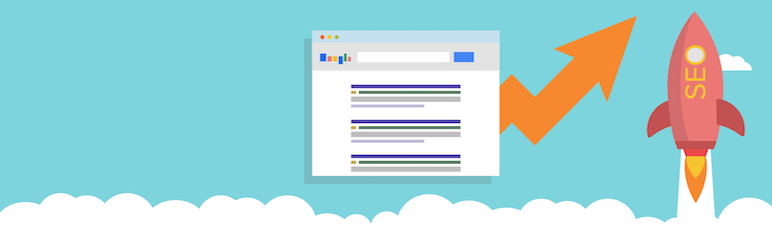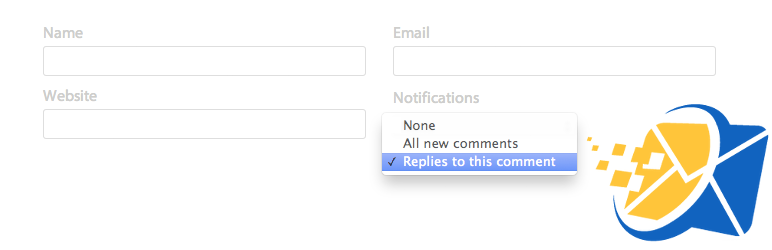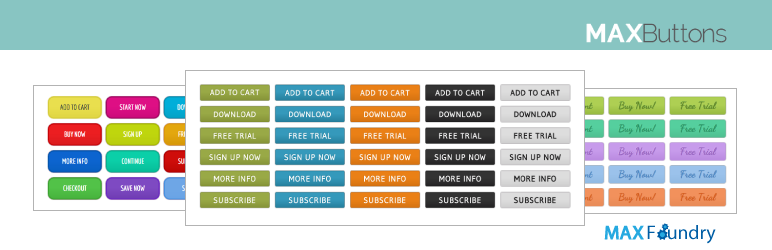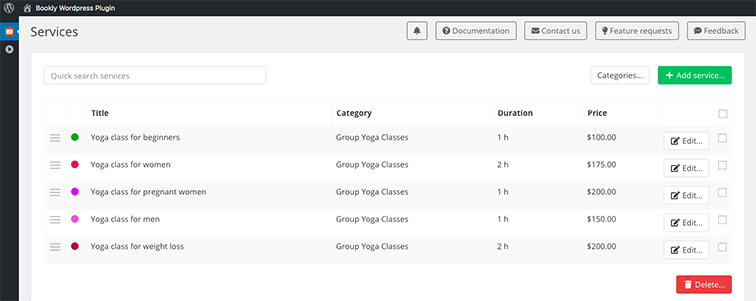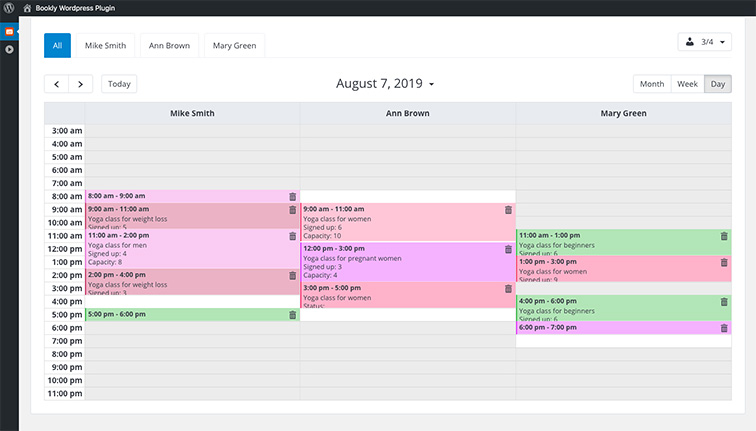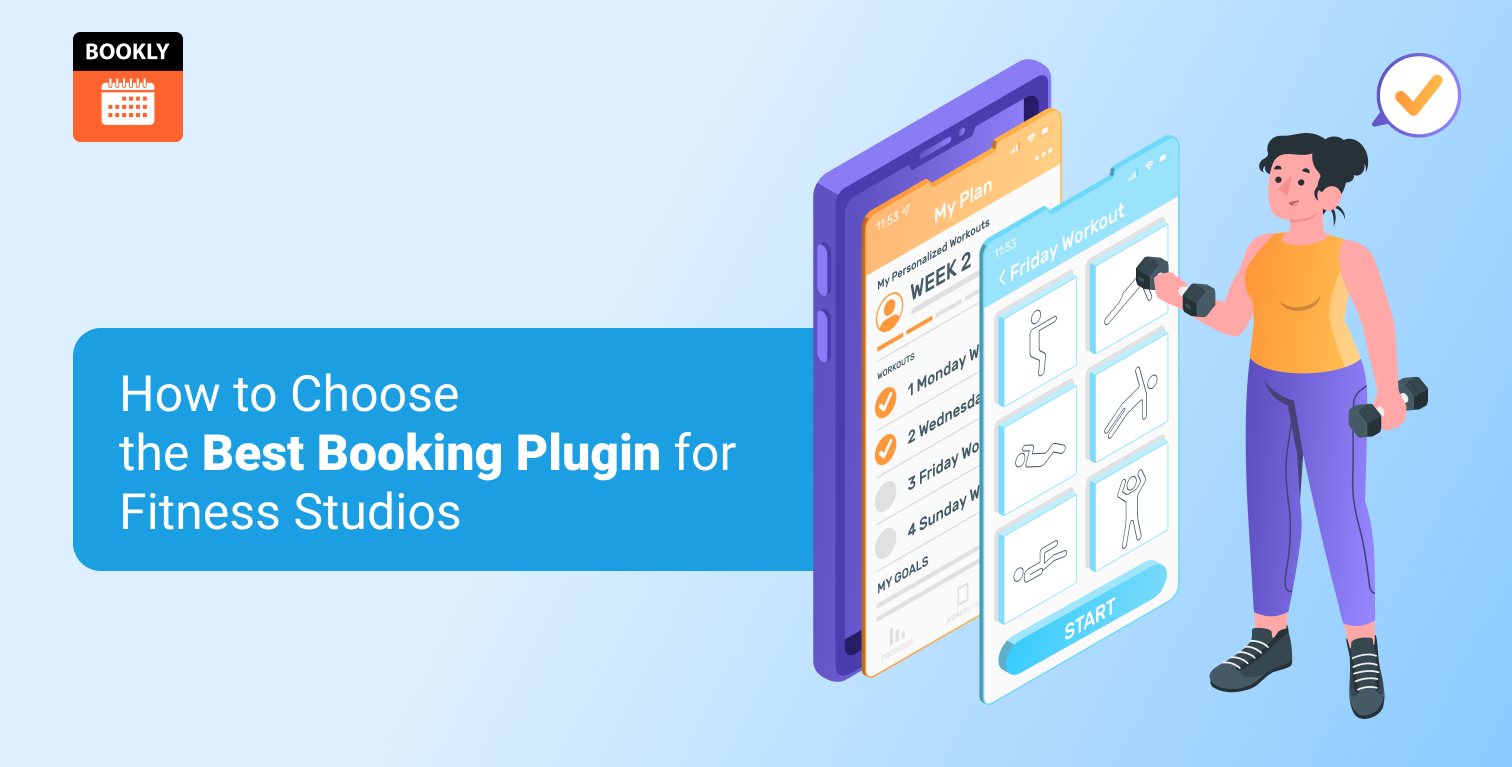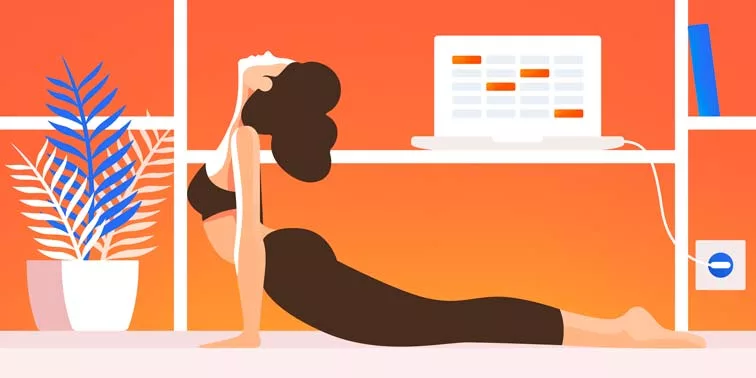
The importance of online booking system in yoga classes
Yoga has risen to become one of the most popular fitness trends in the world. Among all age groups, yoga is practiced devotedly. People claim to feel some sort of connection to the ethereal when practicing yoga. Practicing yoga has been proven to help boost the mental state and health status of people who participate in the art of yoga. Across the globe, people are embracing the practice of yoga into their daily lives.
Because of this global acceptance of yoga, the demand for up-to-date yoga studios and competent yoga teachers have increased at an exponential rate. This has prompted yoga instructors and fitness experts to open their studios with the aim of earning money. For yoga instructors, it is great news to know that the number of people signing up for yoga classes is greatly increasing. Therefore, yoga instructors may find it more tasking to manage the number of bookings they receive, arrange classes, assign candidates, and make payments.
To streamline bookings, yoga instructors would need a suitable online booking system that can help them handle their bookings – hence the need for WordPress booking plugins for yoga classes. Some online booking software for yoga offers users the ability to automate the booking process. All you have to do is set up your programs the way you desire, and online booking system will help you arrange schedules. With the help of plugins, you can focus more on classes and you can as well be able to attend to all your participants if need be.

What is a plugin?
A plugin is a piece of software that can improve upon the old features or add new features to a WordPress website. It contains several functions that can improve on the quality of a WordPress upon addition. The programming language in which WordPress plugins are written in is the PHP programming language. Plugins are basically small programs or codes that are written by individuals of a group of people with the aim of installing it to a website – affecting the website in some way.
These plugins are incorporated to WordPress with relative ease. With the use of plugins, WordPress users can easily add features to their website whether they know any code or not. You can find a plethora of WordPress plugins at the official WordPress plugin directory due to the fact that tens of thousands of WordPress plugins have been written by enterprising developers that can be added to websites. It is quite easy to install or uninstall plugins if you are a site admin. Using the File Transfer Protocol (FTP) client, you can download and install plugins manually.
Plugins do not usually come with tech support because most of them are free. Hence site administrators must be very careful about the type of plugin they choose to install on their websites. Plugins come in different varieties and possess different qualities. Therefore, it is important to ask yourself some certain questions before deciding on which type of plugin is the one right to choose for your website. Questions you should ask yourself are:
- when was the last time the plugin updated?
- what kind of reviews is the plugin getting from individuals that have previously used it?
- will the plugin be compatible with your version of WordPress?
- does the plugin provide tech support?
Generally, WordPress plugins do not slow down websites. This is in contrast to what many people believe. Although some bad plugins may have the tendency to slow down websites, it is usually not the case.
Why are plugins necessary?
The languages in which the internet operate are called codes. Since many people (even website owners) and administrators do not understand the application of the internet language, it is practically impossible to carry out some complex functions with their websites – this is where the application of plugins come on stage. Additionally, a WordPress management system is an ideal platform for creating your own website. And unfortunately, the platform is not very sophisticated and need to incorporate other features and applications to support itself with. If you are dedicated to improving your website on the WordPress platform, you must be able to write your code, which is quite impossible for most website administrators. Therefore, you may need plugins which are designed to help you improve your website. Plugins enhance website functionality as well as offering a better user experience.
Where to find WordPress plugins?
It all depends on the type of plugin you are looking for – free or premium plugins. Using premium plugins requires you to pay a certain amount of money before you can assess any feature in the plugin. With free plugins, you are not required to pay for anything as getting it is totally free. Although, in some cases you may be required to unlock some certain features in the free plugin and by that, you have to make payments. Since premium plugins cost money, it is expected to provide better features and provide services to satisfy the user. For beginners, it is not advisable to buy plugins as most of the best and most efficient plugins are available for free.
Below are some of the best places where you can find WordPress plugins:
- WordPress.org – this is the official site of the WordPress plugin directory and is ranked as one of the best places you can find free WordPress plugins.
- CodeCanyon – this is directory is very large and contains only premium WordPress plugins. It is ranked as one of the best places to find premium plugins.
- Third-party Developers – many enterprising developers sell their plugins through their own sites. Most times you can gain access to their websites by using Google.
Types of plugins you can find useful
1. ALL-IN-ONE SEO PACK
This type of plugin was created to increase the Search Engine Optimization (SEO) of the contents you publish on your website. This plugin has features that can allow you to edit how you want your posts to easily show up in Search Engine Result Pages (SERPs). It also allows you to edit your website, post metadata, integrate webmaster verification, etc. For website owners who are seeking to generate more traffic for their websites from search engines, this plugin is probably the best option you can get to automatically help you generate traffic.
2. SUBSCRIBE TO COMMENTS RELOADED
This plugin is one of the most important plugins one can install on their website. Subscribe to Comments Reloaded allows people to get notified when someone responds to their comments on a particular platform. Usually, it is quite difficult for one to know if people have responded to their comments on most platforms. They may be required to manually check their comment section from time to time in order to read replies. But with this plugin, commentators will be able to subscribe to someone’s comments and they will be notified via emails when they reply. This platform will increase visitor engagement and interaction on your site and your address will always pop up on their email – enhancing your website.
3. MAXBUTTONS
This plugin was created by Max Foundry. It allows users to create fancy buttons in their web pages and publications. This plugin saves one the stress of using Photoshop to create and edit images before uploading it to their site – especially those who do not have good Photoshop skills.
4. PRETTY LINK LITE
This particular plugin was created by the Caseproof company. It makes your link look fancy in the eyes of your visitors. This plugin allows you shorten very long links and URLs that visitors may not find appealing.
Bookly WordPress Plugin
Bookly is a fantastic WordPress booking plugin which aids your clients in having a smooth and seamless booking experience. Bookly possesses all the features required by an up-to-date booking site. This WordPress plugin is ideal for checkups, meetings, yoga session appointments, and other booking services.
With Bookly WordPress booking plugin, yoga instructors can easily have yoga classes with new students even without prior contact. The WordPress online booking system functions in creating bookings and online schedules through an automated process – beneficial for both tutor and student. Bookly online booking software is one of the simplest plugins for booking appointments. You can book an appointment with your yoga instructor on this WordPress plugin after 2 to six simple steps. Bookly also allows you to create a booking website in several languages without stress as it is compatible with the Web Page Markup Language (WPML) plugin.
The plugin aids in the effective management of client database by offering a customer booking list that can be easily accessible. The basic features of this plugin can be enhanced with several different add-ons like group bookings, custom fields, recurring appointments, and many more.
How to organize yoga classes
Although there are no fixed rules on how Yoga classes are organized, there are a few relevant steps to take when considering organizing yoga classes.
1. Choosing yoga classes
You have a target audience. You know a few of them in person. As a yoga instructor, it is therefore important to know the distinctive yoga styles that will be most beneficial and more popular among your audience. You should also consider teaching a few yoga styles as introducing different styles might just be too much for you to handle and may even reduce the quality of your yoga tutorials. And a competent Yoga tutor must be sure that they are experts in the styles they teach. Sticking to a few styles, showing enough dedication, as well as being adept at what you do will only increase the number of people who are willing to learn yoga in your studio. Doing this will also boost your financial status.
With WordPress online booking software, it is easy to separate yoga classes for various styles you can decide to teach as a yoga instructor. You can just go to “WordPress dashboard > Bookly > Services > Add service”. You can then type the name of the yoga class. You can simply create categories for different types of yoga classes using WordPress booking plugins. In an instance where you may want to hold about four classes of yoga every day, you can create four different services; moving two classes to one part of the day (say morning) and the other two to another part of the day (say evening). You can assign one class for beginners and another class for the advanced learners. You could program the beginners class session to end in thirty minutes or roughly forty-five minutes (this includes warm-up and cool-down activities during that session). You may decide to extend the advanced classes for up to two hours — including the warm-up and cool-down sessions and some other yoga activities. The advanced yoga classes usually test stamina which will be good for your students.
2. Set duration of each class session and the cost for each class
With Bookly, you can set the duration for every yoga class and the cost for each class. Potential students may easily get the information and prepare themselves for each class both mentally and financially if they eventually decide to become your student.
Good to know: most popular types of yoga classes
Ashtanga: this system of yoga has been practiced since ancient times and was introduced to the modern world by Sri K. Pattabhi Jois. The Ashtanga style of yoga involves making different postures which synchronize with breath pattern. This process helps detoxify muscles and body organs by producing internal heat which makes the individual sweat profusely. Afterward, the individual becomes calm, relaxed – both mentally and physically.
Vinyasa Flow yoga: this particular type of yoga practice is also called Flow yoga because of the way the poses run at the same time in a smooth manner. It is one of the most popular modern styles of yoga. The art of Vinyasa Flow yoga cuts across different types of yoga such including Ashtanga and Power yoga. It is seen as the opposition to the Hatha style of yoga in modern yoga discussions.