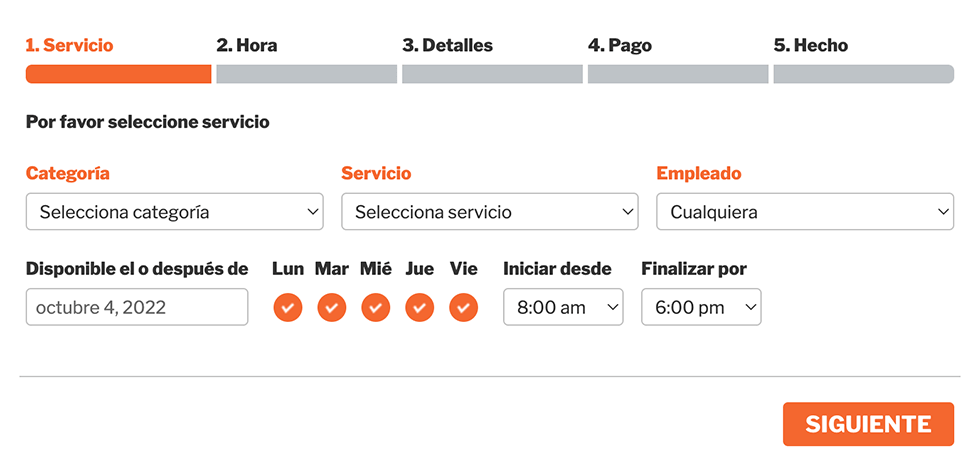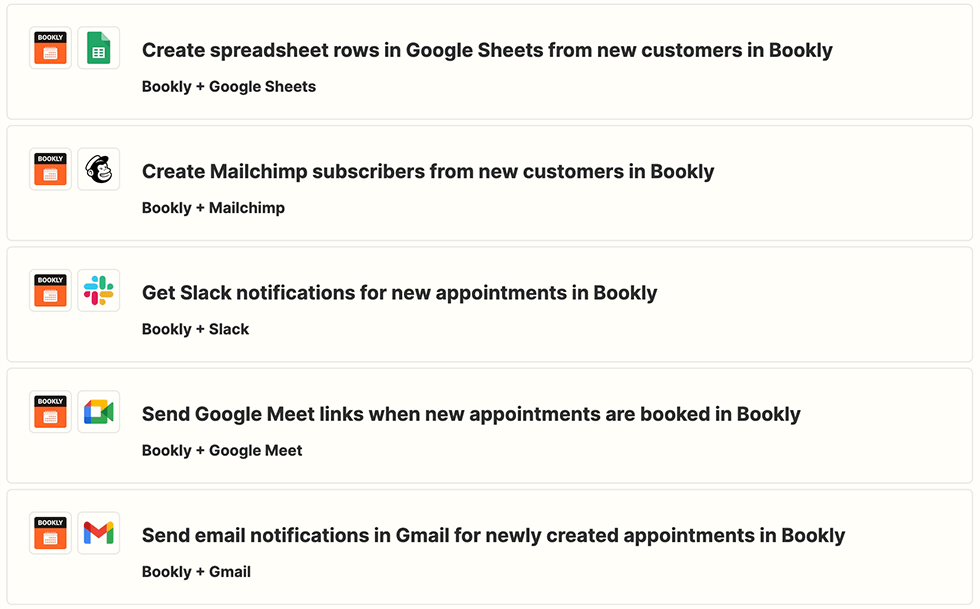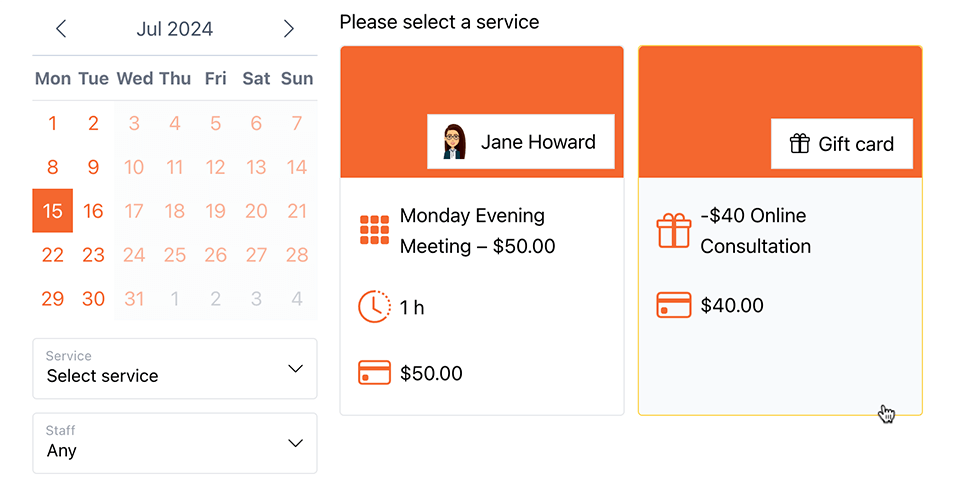Bookly Pro: The Ultimate WordPress Booking Plugin for Your Business
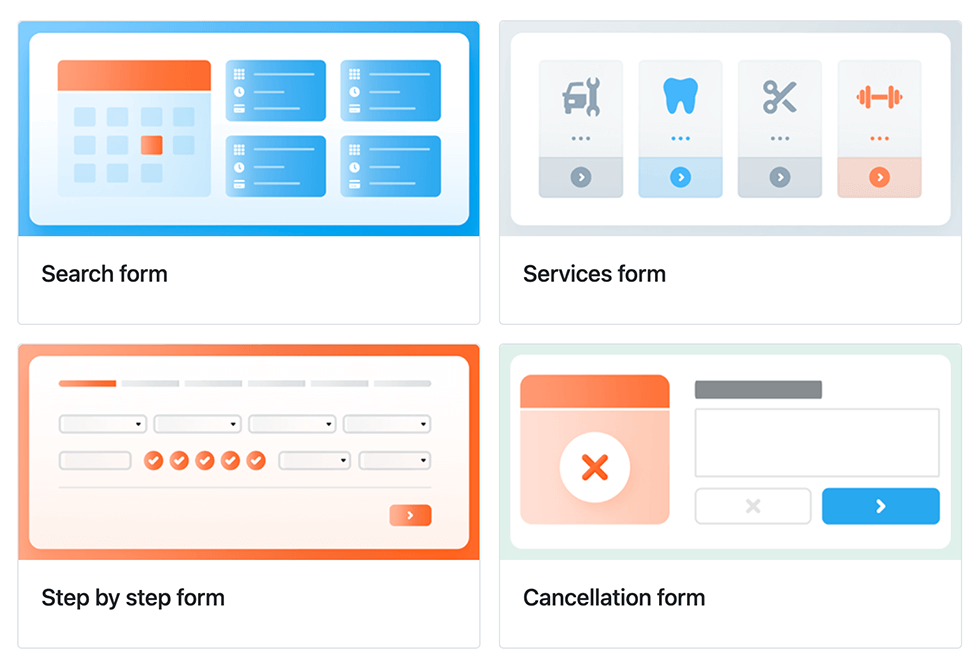
Customizable look & feel of the booking form
Tailor the look of your booking form to your exact preferences by customizing every step.
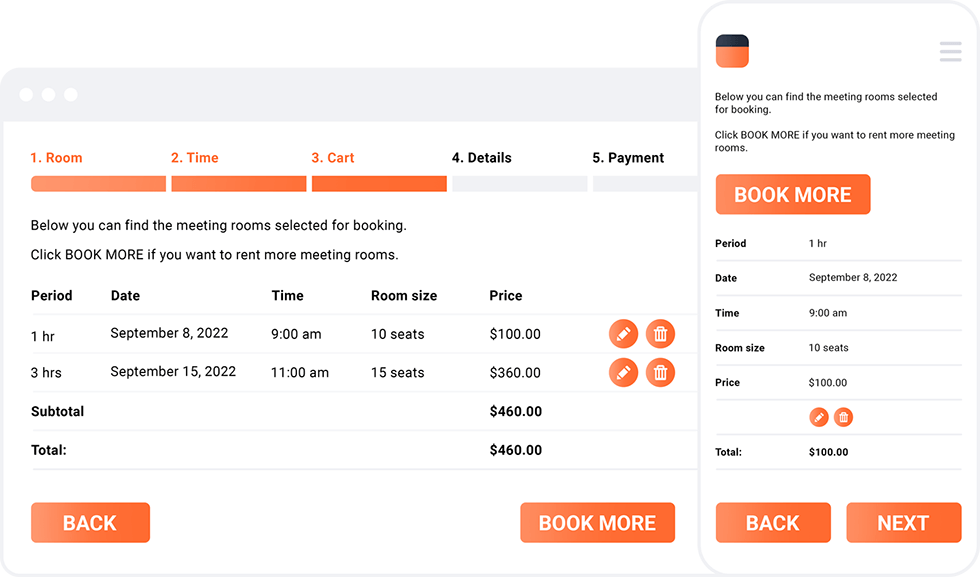
Mobile-friendly booking form
The booking form is perfectly responsive and works excellent on any device.
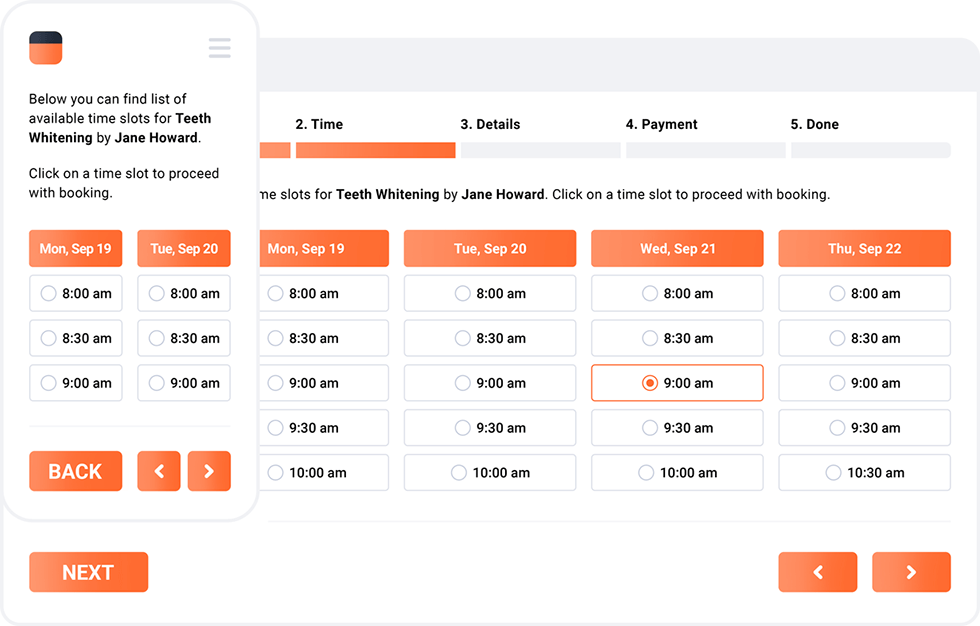
Sleek & intuitive design
A user-friendly interface of the booking form makes the process of reservation clear, fast and easy.
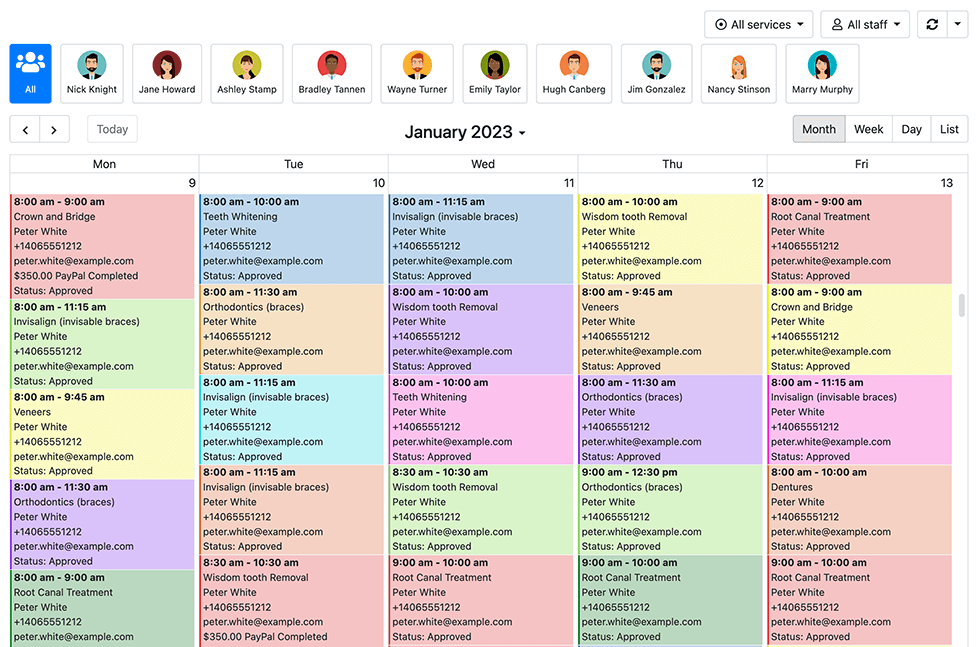
User-friendly admin panel
Comprehensive admin area for managing appointments and features as easy and quick as possible.
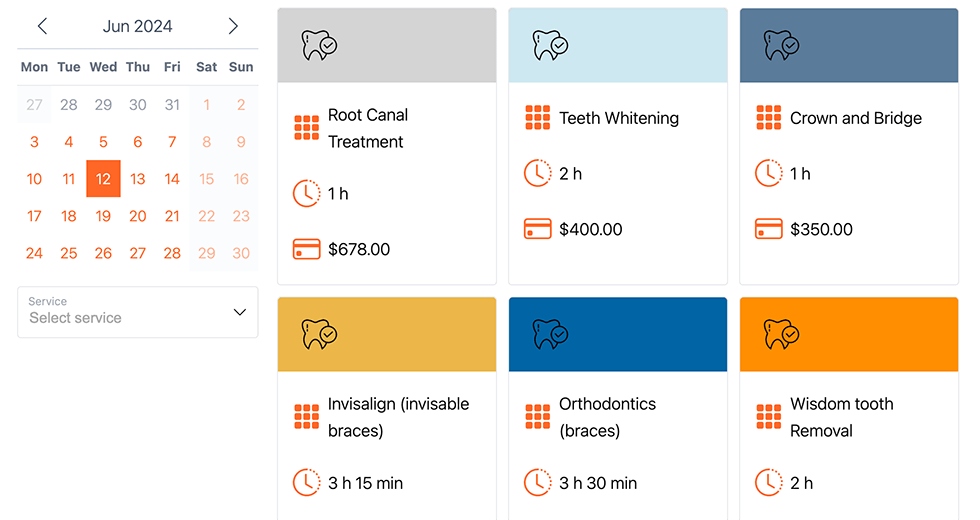
Unlimited number of booking forms on your site
Create and publish as many Bookly booking forms on your website as you want.
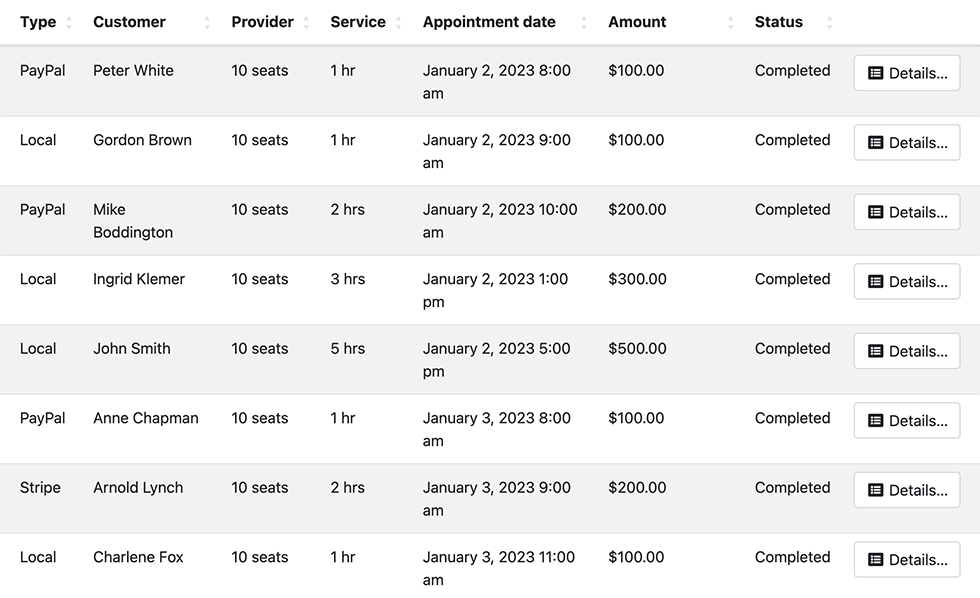
Receive secure and flexible payments
Easily process credit card payments on your website and effortlessly keep track of payment statistics.
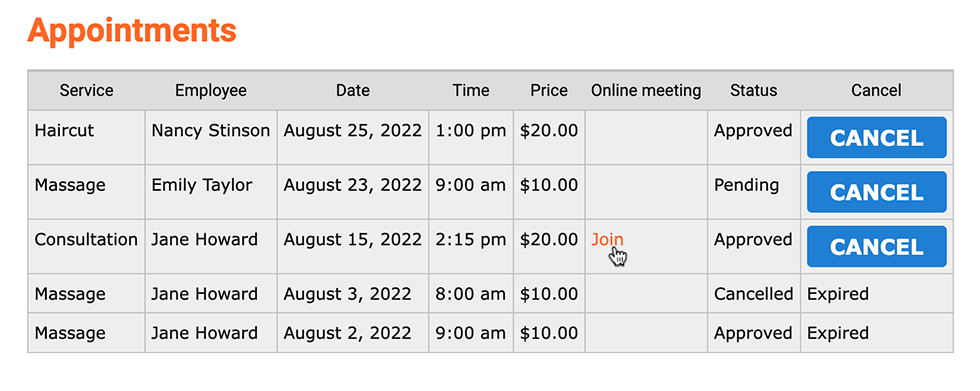
Let customers view & edit bookings online
Clients can easily access their booking information and make cancellations directly on your website.
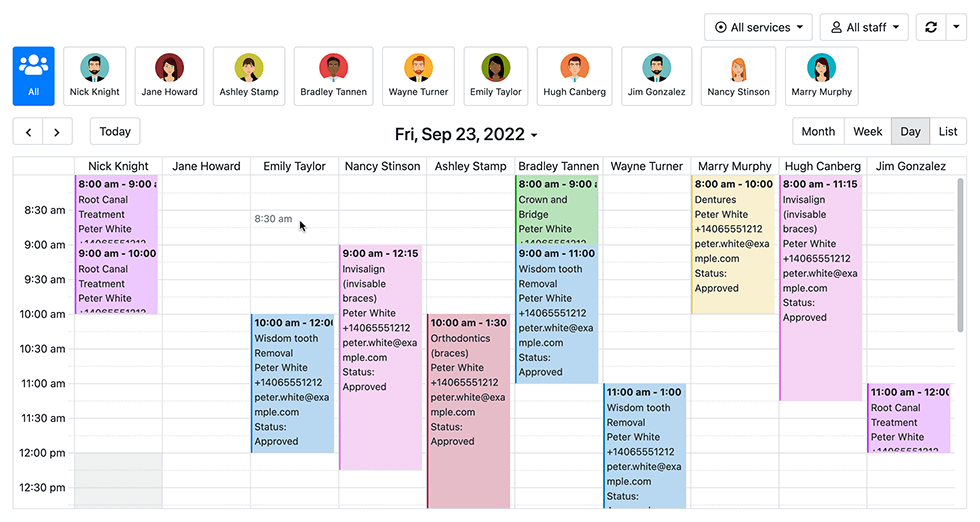
View calendar in daily/weekly/monthly modes
Choose from various calendar display formats to get an overview of your company’s workload.
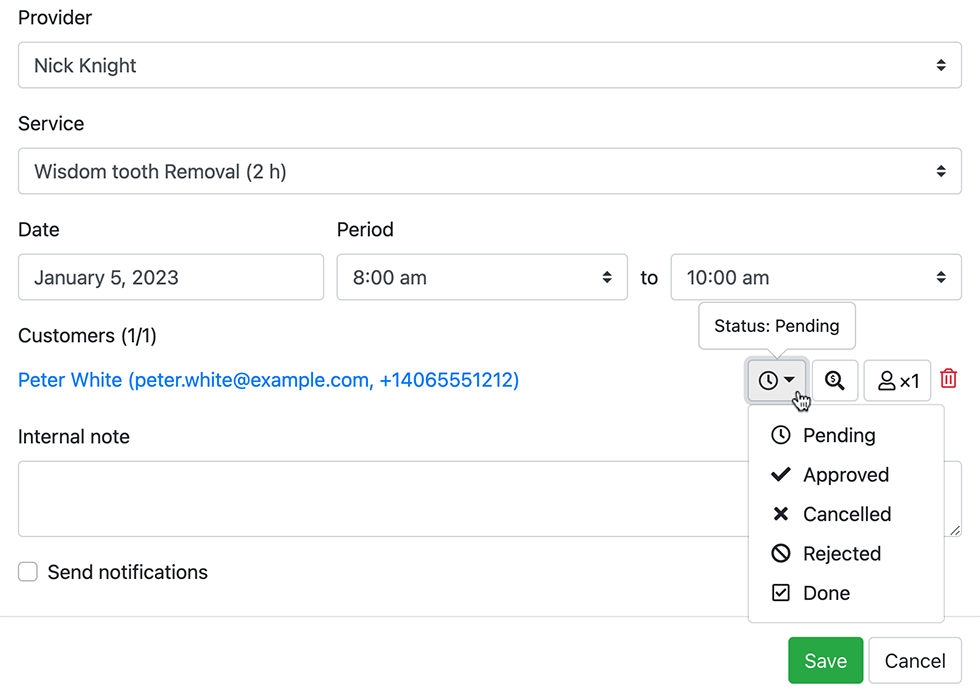
Automatic or manual booking approval
Set a default status for new reservations: pending or approved.
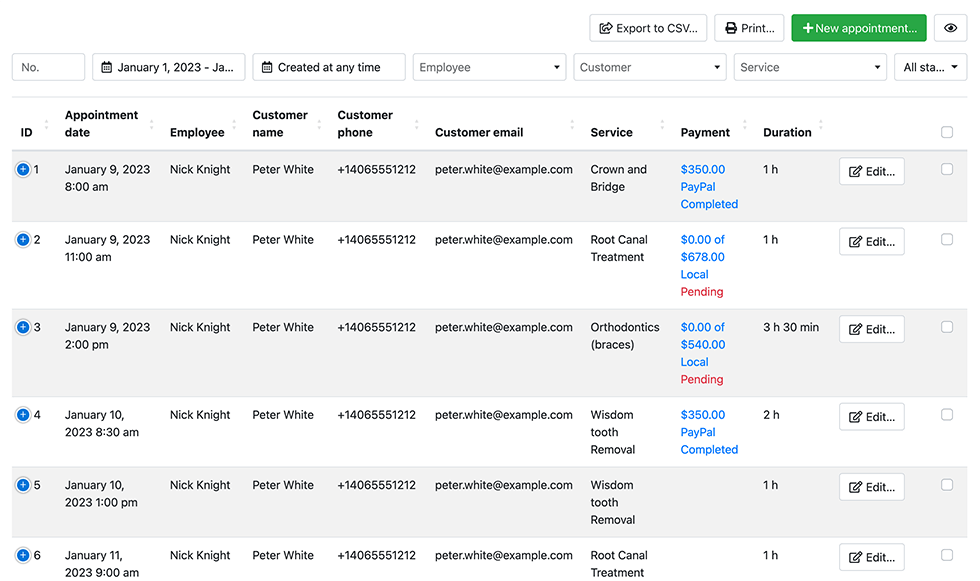
Filterable, sortable and searchable booking list
Keep track and manage all bookings effortlessly. Configure the printed copy of schedule and export appointments log to CSV.
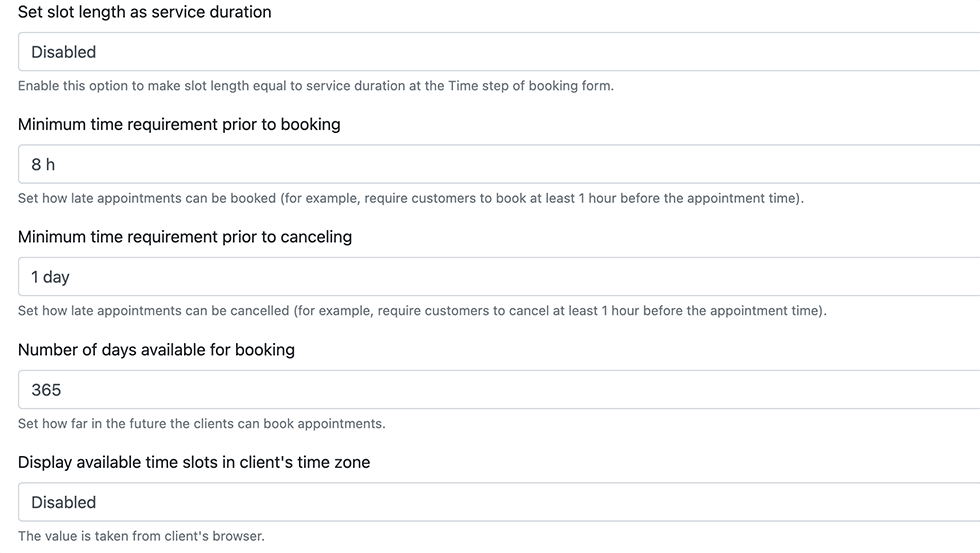
Set minimum notice periods for bookings & cancellations
Set how far in advance clients are able to book and cancel appointments.
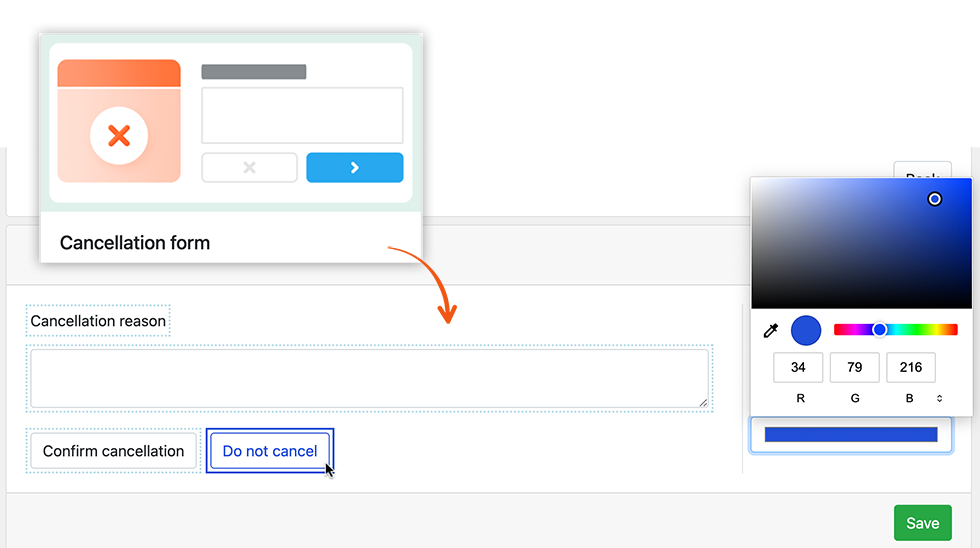
Cancel booking by admin, staff, customer
A one-click cancellation process for both client and staff/admin.
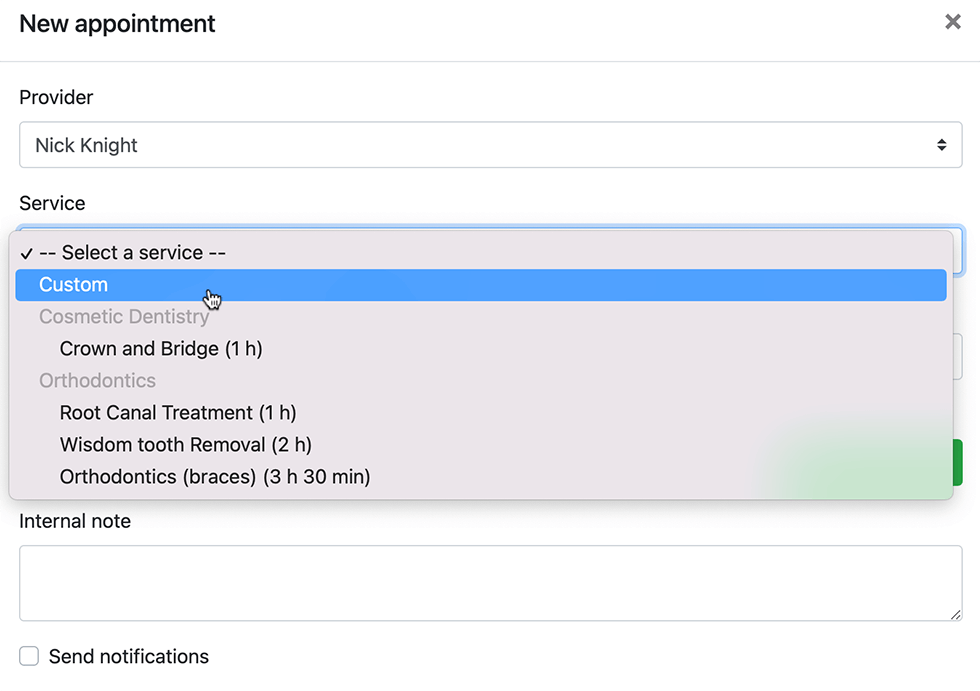
Create appointments with custom service
Add to your daily schedule custom appointments with events not listed in your services.
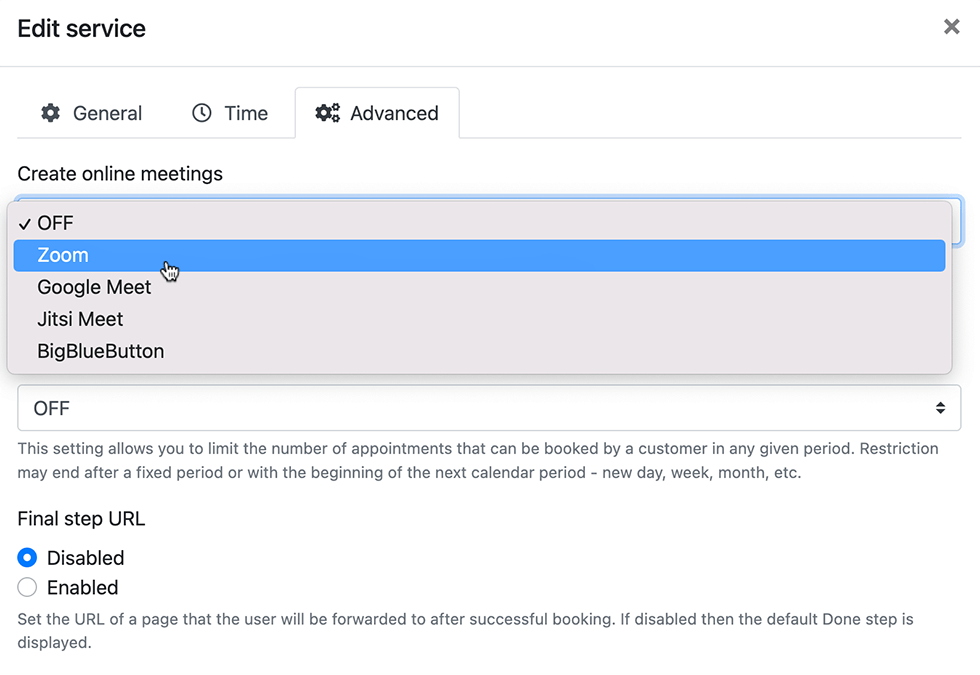
Zoom & Google Meet integration
Video conferencing for interactive meetings on any device.
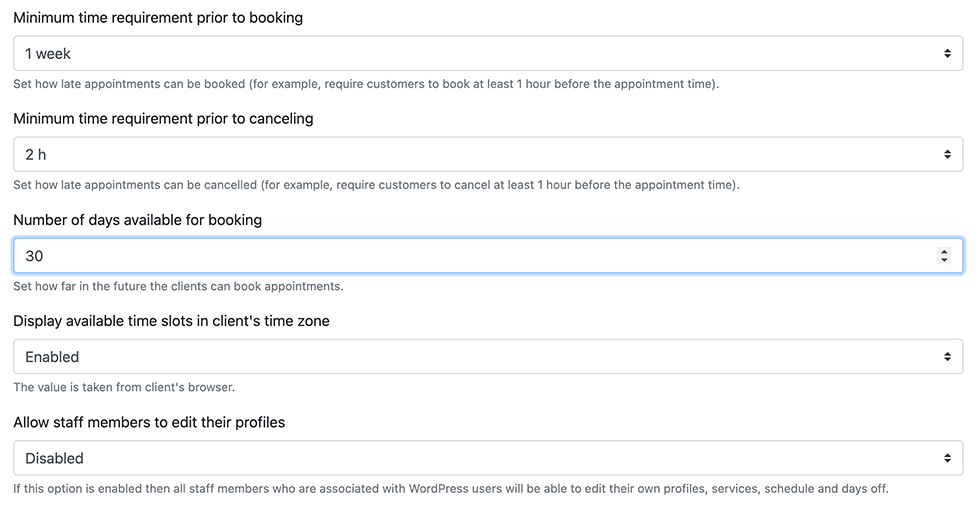
Define number of days available for booking
Set scheduling limits to specify how far in the future clients can book appointments.
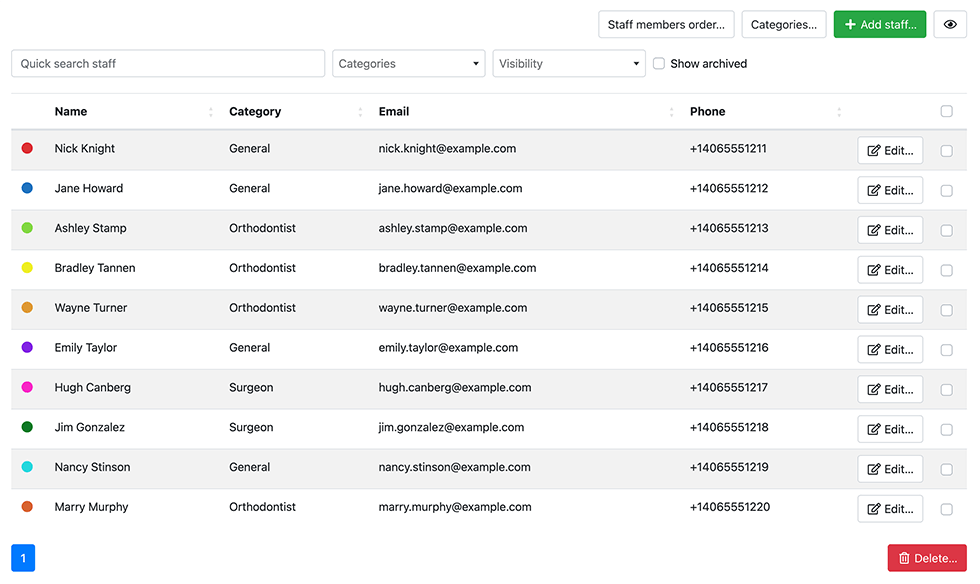
Unlimited number of service providers
Add multiple staff members, each with their own unique pricing, working schedule, and visibility settings.
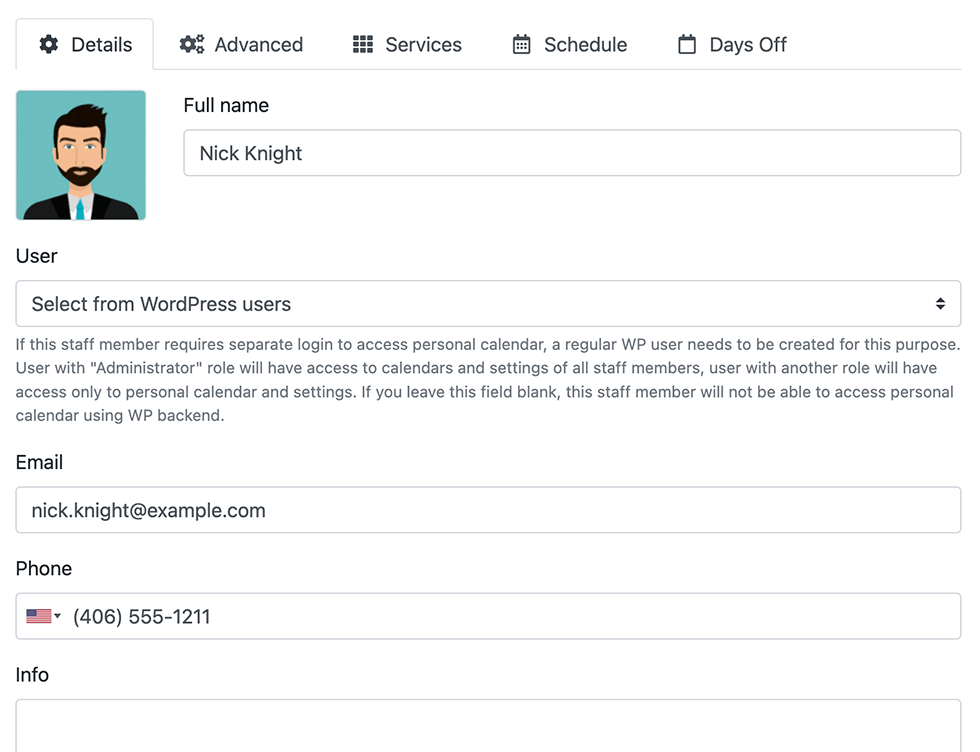
Allow staff members manage their profiles and calendars
Let your staff access and manage their weekly schedules and update their personal information directly in the Bookly admin panel.
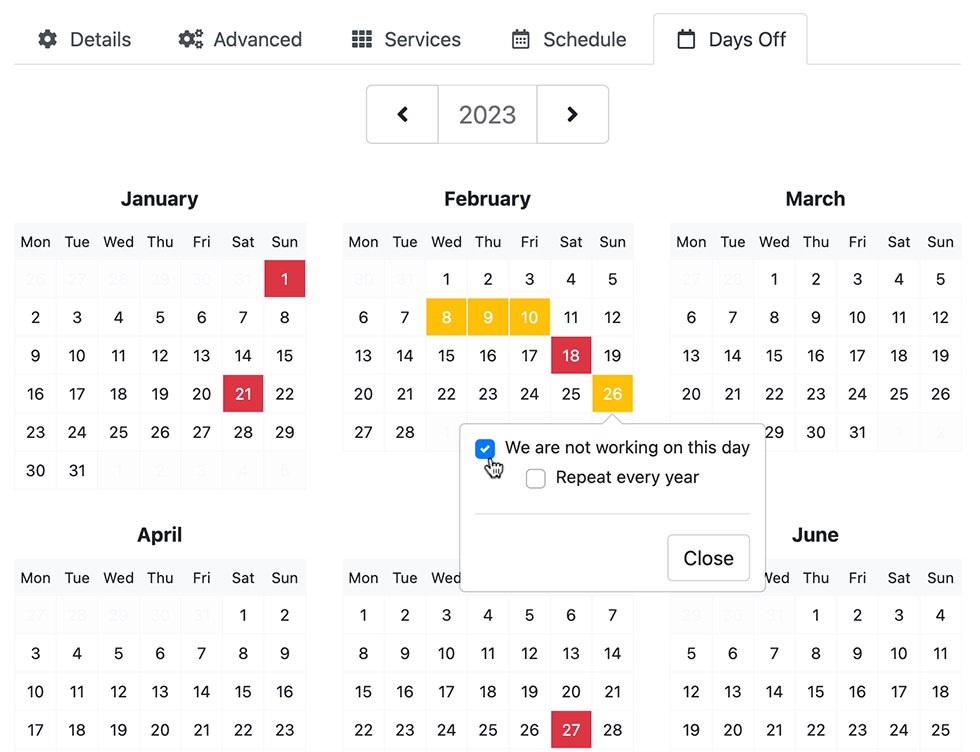
Individual settings for each service provider
Create and manage custom schedules and pricing for your employees.
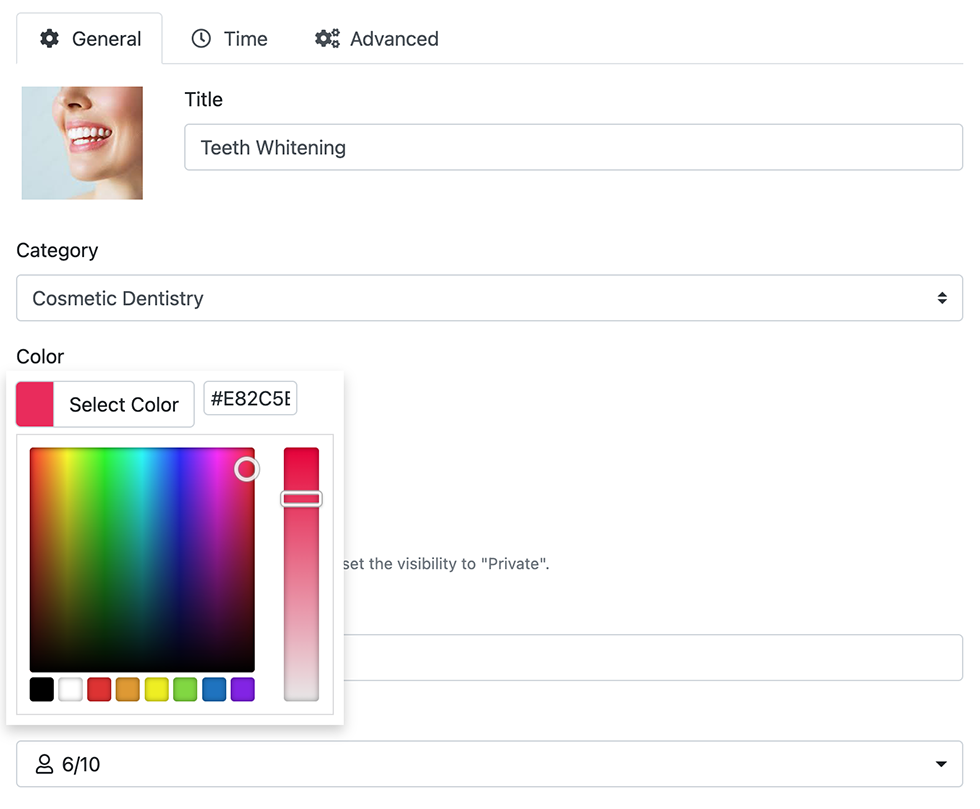
Color code services in calendar
Keep track of appointments in your calendar by color-coding services.
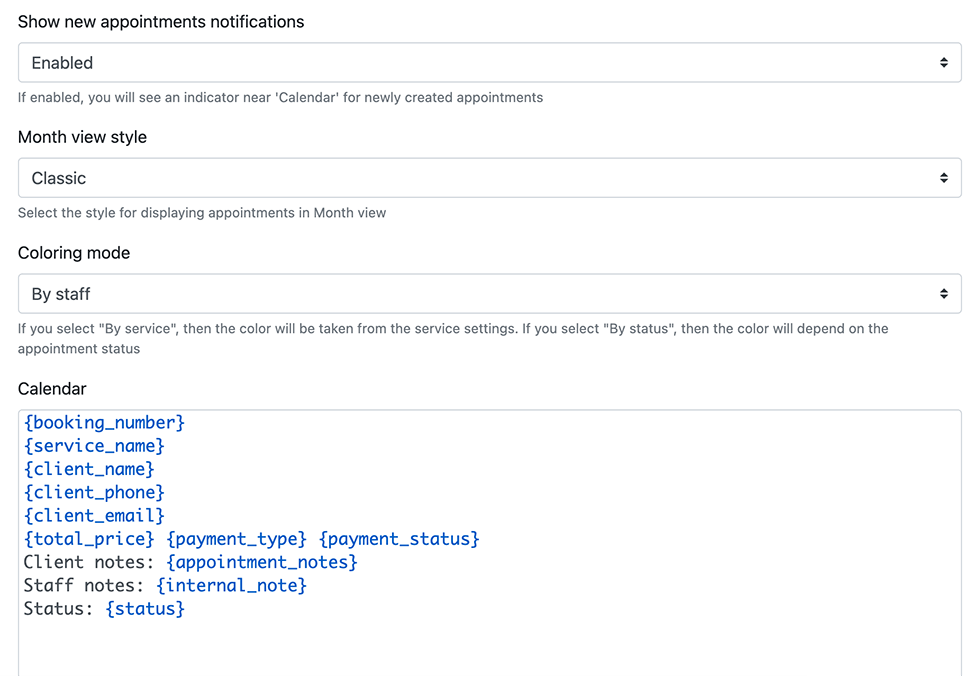
Edit the record template displayed in the calendar
Configure the visual representation of your appointments in the Bookly Calendar to suit your preferences.
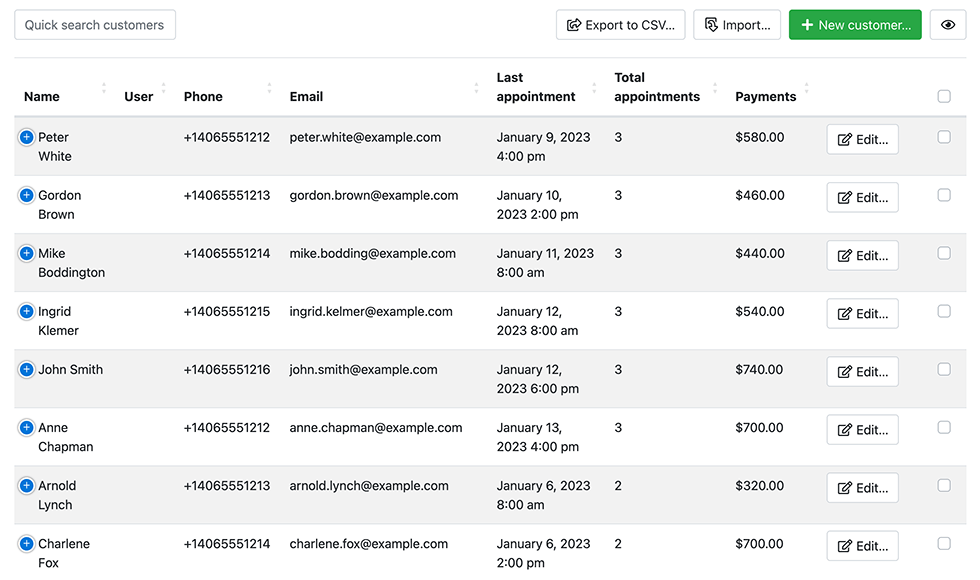
Manage your customer base effortlessly
Add an unlimited number of clients to a sortable and searchable list, complete with comprehensive booking history, payment statistics, and internal notes.
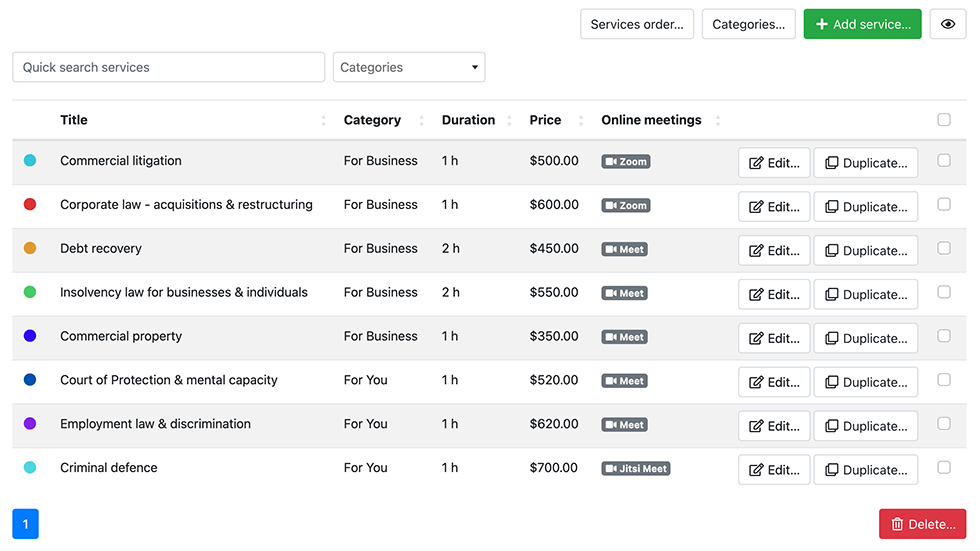
Unlimited number of services grouped into categories
Sort and organize an unlimited number of services into different types, allowing for easy navigation and efficient management.
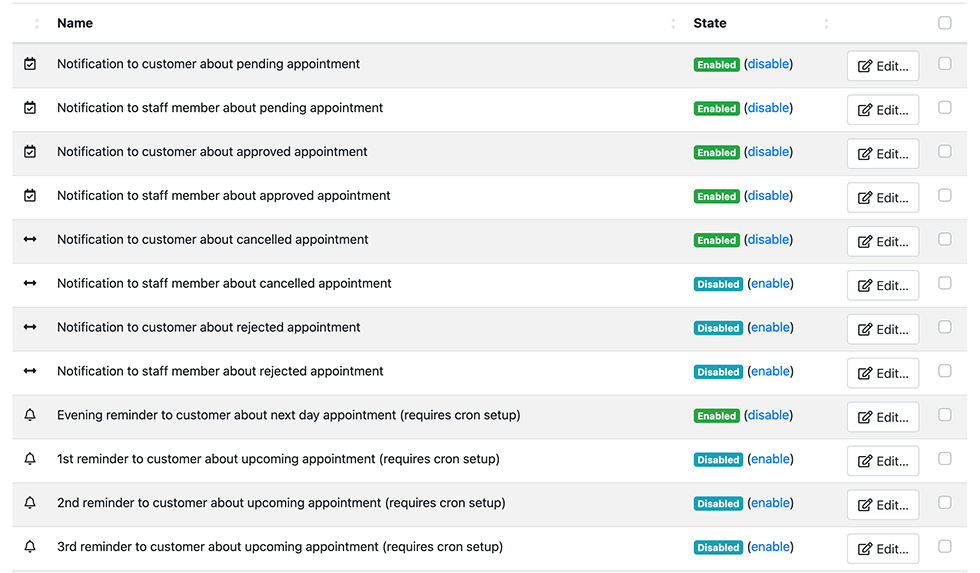
Send automatic email and SMS notifications in Bookly
Configure and send a variety of personalized email and SMS notifications directly from the Bookly back-end to your customers and staff members.
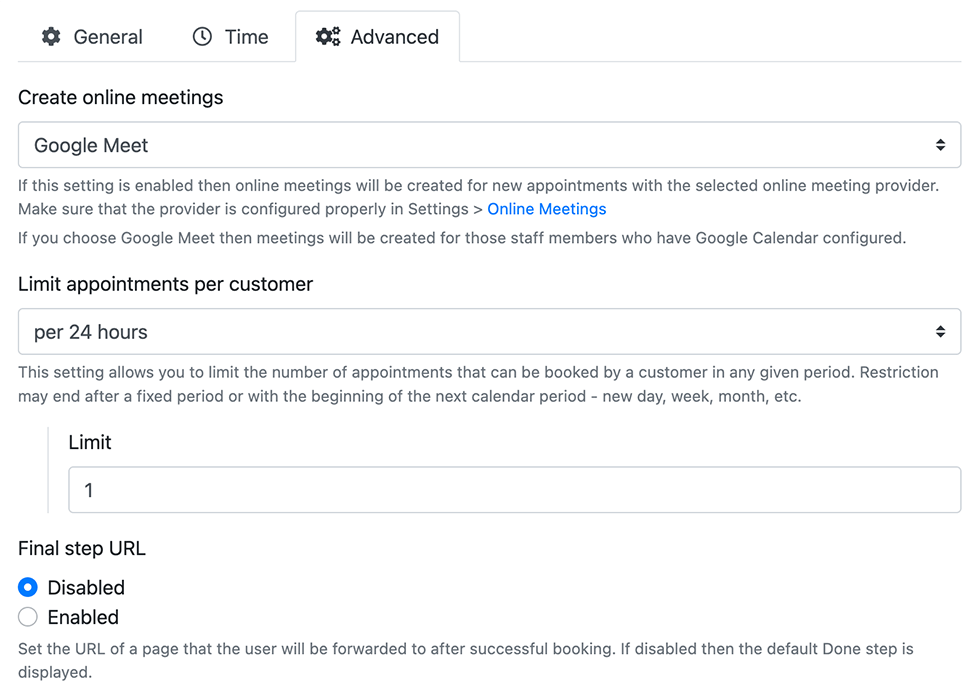
Individual settings for each service
Advanced functionality for service management allows you create custom settings for each service provided by your company.
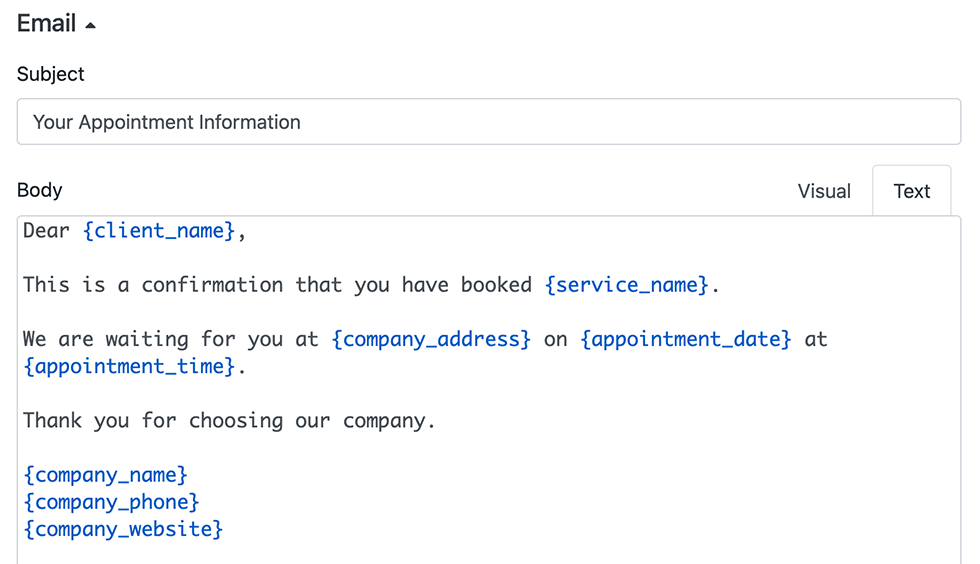
Customize each notification template
Create personalized emails and text messages right from Bookly back-end.
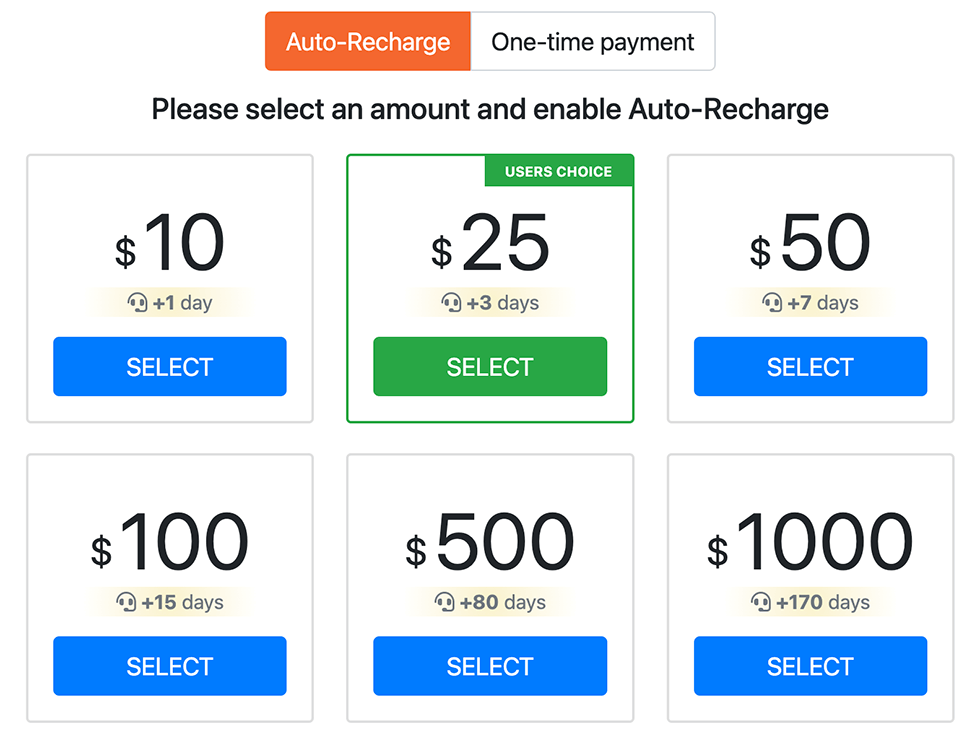
Quick setup of SMS service
Effortlessly setup automated text messages. Use your business name as the SenderID, automatically refill balance and get detailed reports.
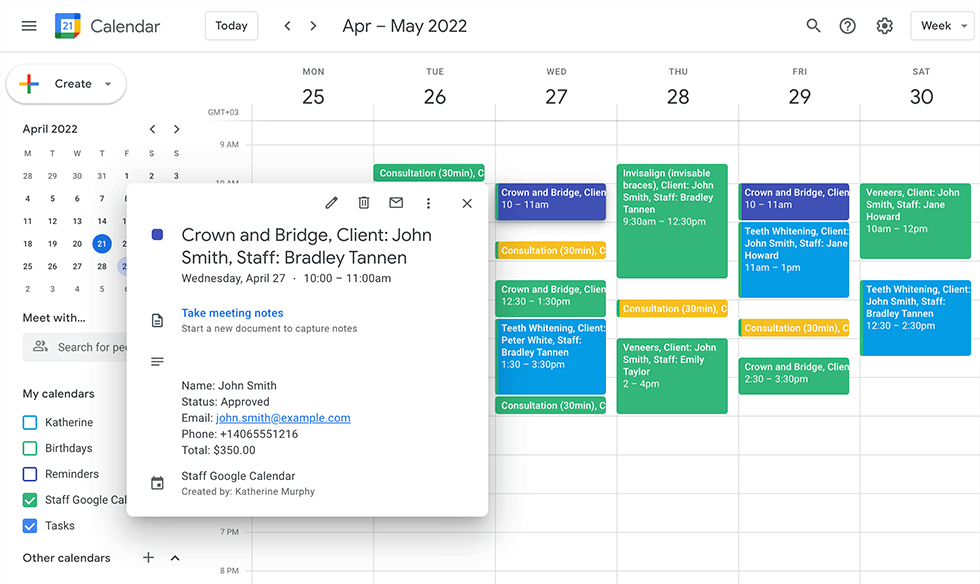
Google calendar integration
Sync staff members’ calendars with their Google Calendars.
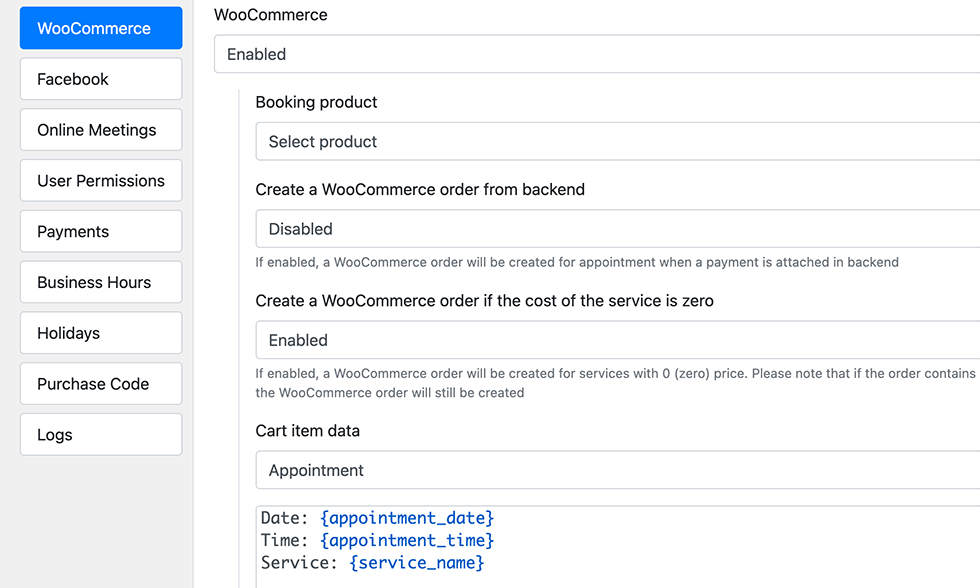
WooCommerce integration
Use WooCommerce as an integral part of your Bookly plugin.
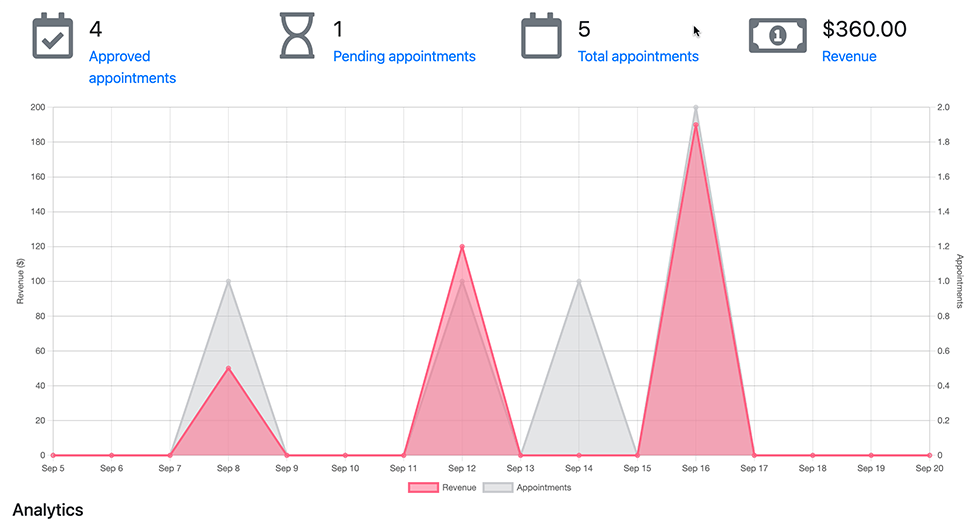
Built-in analytics
With the integrated Bookly Dashboard, you can easily access and review comprehensive reports on various aspects of your business.